 Adobe Community
Adobe Community
- Home
- Illustrator
- Discussions
- Illustrator CC 2018 very slow ("Not responding" in...
- Illustrator CC 2018 very slow ("Not responding" in...
Illustrator CC 2018 very slow ("Not responding" in Activity Monitor), can you help please?
Copy link to clipboard
Copied
Hi there,
We have recently updated to CC 2018 and has been a nightmare since!
It used 100% CPU, not responding and was incredibly slow. So, after various attempts, I uninstalled all the Adobe CC software from my iMac with Appcleaner ('cause I read Adobe uninstaller doesn't cancel everything) and reinstalled everything from scratch.
But, although is not using all the CPU now, it's still slow and not responding (see attachment below), eg. when I browse to open a file or do some normal tasks.
Do you have any suggestions, please?
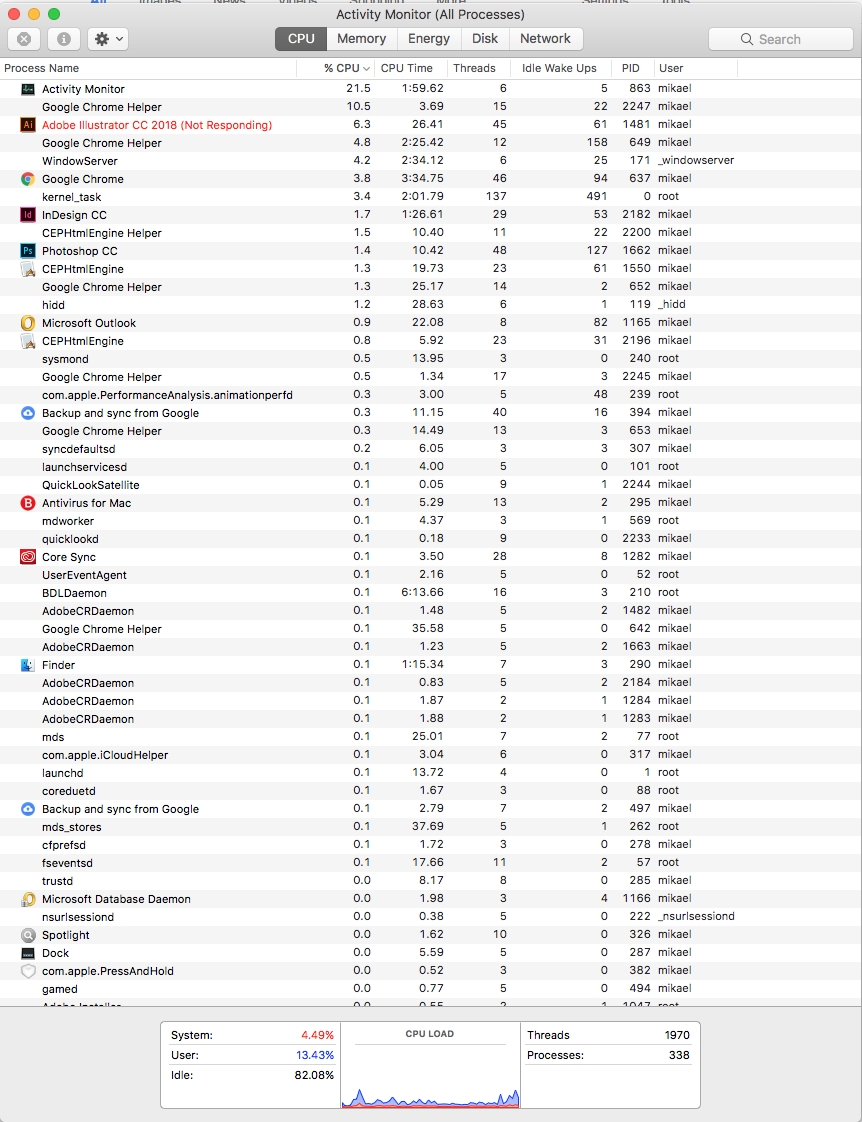
System:
Mac OS Sierra 10.12.6
iMac 27 mid 2011
2.7 GHz i5
20 GB RAM
AMD Radeon HD 6770M 512 MB
Explore related tutorials & articles
Copy link to clipboard
Copied
For many years I have had problems with Indesign CC stalling, for example when I open a document or simply click/move an object. These "freezes" could last for 5–30 seconds. When Indesign woke up again I could work for some time until the freezing occured once again.
What solved the problem for me was by disabling the Indesign font activation plugin in FontExplorer X/6 Pro. This solution defeates the purpose of an font auto activation plugin software though, but it solved my problem.
I have had this problem with many versions of Indesign and FontExplorer and on many different Macs and I have tried many different solutions but non of them have had any long lasting effects.
Copy link to clipboard
Copied
Thanks for sharing. Universal type server auto activation also can corrupt a system, especially of you have old type 1 fonts. That font technology has not been supported in almost 2 decades, so if you can remove or replace any type 1 fonts with truetype or opentype I highly recommend, for whatever font management you use.
I fear that variable type will not take off, unless Adobe takes action to promote with free fonts & educates and streamlines interface to less clicks. Too bad as this is much better than multiple master.
Copy link to clipboard
Copied
Don't waste your time people! Always keep the older versions installed and only use the new version when you HAVE to use a feature you cant get in the old ones. My go to are Illustrator and photoshop 2014, and i only use the new photoshop when I'm exporting assets. I usually keep the new ones updated, but WOW, this is beyond slow. I can't work with this.
Copy link to clipboard
Copied
I have been running into this issue for some time now. I have been so frustrated by the quality issues at Adobe that I have migrated to Affinity, and Sketch. I am very excited about the new Affinity layout app coming out soon. As a Graphic Design college professor I have started to encourage all of my students to make the switch as well. It is just not worth it anymore. I never would have thought it possible, but Adobe has really dropped the ball. Sadly I have to keep paying Adobe until my year is up, this is almost annoying as the many issues the software has. What incentive is there to get it right when you know your customers are stuck?
Copy link to clipboard
Copied
Slow Illustrator? Especially when it's opening? I have googled this question for a year now. I have pulled my hair out! I tried re-installing. Killing Prefs. Checking out the Dictation on Mac System as mentioned is some other forum. Working off my desktop as opposed to the work server. Yet, Ai was taking 1min and 35 seconds to open an 800k file. AHHHHH! — Here is what solved my problem and it's so stupid that these 2 things are even related!
WHAT SOLVED IT FOR ME: I had to set a PS printer as my default printer. Yup, you heard it, a printer PPD (or lack there of) is what was causing my issue. (sigh). I actually received the info FROM Adobe so why they don't chime in on these forums is beyond me.
"Non-PostScript printer drivers can conflict with Illustrator. Therefore, Adobe recommends that you set a PostScript printer driver as the default printer in macOS."
Improve Illustrator performance on macOS
Hope this helps. I am now working away again and soooo sooo happy.
-
- 1
- 2
