- Home
- Illustrator
- Discussions
- Re: Illustrator CC changing my CMYK color to RGB
- Re: Illustrator CC changing my CMYK color to RGB
Copy link to clipboard
Copied
I realized that Adobe Illustrator changes my Document Color Mode from CMYK to RGB by itself. Probably I created RGB file, but I changed that to CMYK. And this is the third times that I changed my Document Color Mode from RGB to CMYK and after a while automatically changes to RGB. I really don't know what is going on. I don't want RGB color mode, I need CMYK. Why does Illustrator keep changing my color mode?
 1 Correct answer
1 Correct answer
Please upgrade to the latest release we have this issue fixed.
Explore related tutorials & articles
Copy link to clipboard
Copied
Have never heard of Illustrator changing the document color mode by itself, are you 100% sure? There is no key command to accidentally hit unless one was made on your system
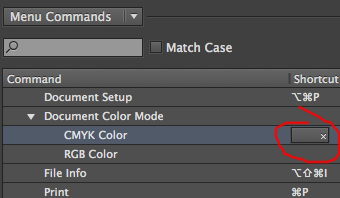
so the check mark should stay before CMYK and not move on you.
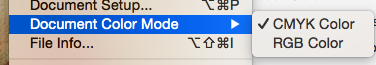
and you can also look here to confirm your doc occur mode
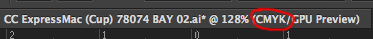
The color palette is very confusing as Adobe allows you to mix color in for example RGB if you are in doc color mode CMYK, and then the numbers change when you deselect and go back.
What OS and Illustrator version? Do you have any plug ins installed? Is there any pattern to this happening, and how quickly?
Copy link to clipboard
Copied
I've been working with Illustrator for a long time. I'm working on this file for more than a week, every single day I'm working on it. Although I have 32 gigabytes RAM and Great GPU, sometimes my objects become white, sometimes Illustrator turns off Smart Guides by itself. These are another problems I have. Are they really new problems?
Copy link to clipboard
Copied
Without actual system information and other details nobody can tell you much. That simply sounds like some external tool is messing with your keyboard configuration.
Mylenium
Copy link to clipboard
Copied
You never answered the question as to what OS you are on, you usually want to do that when you initially post.
I do not claim to to be psychic, but would I be correct in guessing you are on windows? The problems you describe are overwhelmingly more prevalent on that platform.
Copy link to clipboard
Copied
Thanks for trying to help me
I have an iMac (Retina 5K, 27-inch, Late 2014) / 3.5 GHz Intel Core i5 Processor / 32GB ram / 3TB Storage / AMD Radeo R290X 2048 MB graphics / macOS Sierra 10.12.4
Also, I haven't set any keyboard shortcuts for RGB and CMYK
Copy link to clipboard
Copied
OK now worries if you are on mac we should get this resolved much easier as we do not have to clean registry keys or msconfig.
There are a few virus on mac too, but usually they get in by for example a flash player update that looks legitimate with the Adobe logo, but the link takes you to a site that has a URL where Adobe is not before .com but maybe www.adobe.xxx.com (spoof).
Do you have an additional software you installed that could be conflicting (e.g.: wacom, Avast Antivirus, clipboard enhancer???
If not lets try:
More Thorough Reset Your Preferences.
Quit Illustrator (as bad prefs would remain in RAM, and get rewritten to the prefs file)
Finder >> Shift Command G
~/Library/Preferences/Adobe Illustrator 21 Settings/en_US*/Adobe Illustrator Prefs
rename Adobe Illustrator 21 to Adobe Illustrator 21 old
Reset Your Other Preferences
Quit Illustrator
Finder >> Shift Command G
~/Library/Application Support/Adobe/Adobe Illustrator 21/
rename Adobe Illustrator 21 to Adobe Illustrator 21 old
Press Win+R -> appdata -> Roaming -> Adobe -> rename folder Adobe Illustrator 20 (or 21) Settings to any other name.
Copy link to clipboard
Copied
Thanks, Mike. I have a Wacom (Intuos 4), Dr. Cleaner, and Divvy.
Copy link to clipboard
Copied
Dr Cleaner appears very suspicous, and I would google how to completely remove that manually, and not use any of the FREE ![]() software to remove that as most of those appear to be fake.
software to remove that as most of those appear to be fake.
MacKeeper is #1 software that is harmful but pretends to be legitimate not the mac platform, you may have seen their ads.
http://www.imore.com/avoid-mackeeper
I did not see DR Cleaner on this list, but thought I would share, as this list is very helpful and have seen ads for a number of these.
List of rogue security software - Wikipedia
Divvy appears legitimate, but sometimes just a programming error can cause this. You can easily disable Divvy.
Wacom we have had some issue where people fixed keyboard shortcut issues different than yours by going current -1 on their Wacom software install, I would wait though on this as in summary Dr Cleaner Trend Micro from China I strongly suspect is your issue.
Copy link to clipboard
Copied
Hi,
I am also experiencing this problem, mine and my boss's Illustrator changes our files to RGB for no reason that we can see. We believe this began when we updated Ilustrator to the new look 'New Document' dialog box.
If anyone has an answer to this it would be very helpful.
Copy link to clipboard
Copied
Are you saying that this started after updating to CC2017 which has a new look to the New document window?
What OS are you on, and what plug-ins & system additions do you and you boss have installed?
Copy link to clipboard
Copied
Yes that is when we started to notice the change.
We are both running OS X El Capitan version 10.11.6
I do not have any plug-ins installed. My boss has Esko plug-ins installed which are: Esko Studio Designer and Dynamic Barcodes.
Thank you for your help.
Copy link to clipboard
Copied
This post is quite unusual as something so aggressive changing your artwork and on 3 macs.
How often does this happen, and do you get any notification when this exactly happens? How and when do you find out your document is in RGB?
Are you 100% sure that document started out as CMYK.
Does this happen more than once on the same document, or only once per document.
What does your new window look like, could you possibly have created an RGB document at the beginning? This screenshot below is what may have happened to Benjamin.
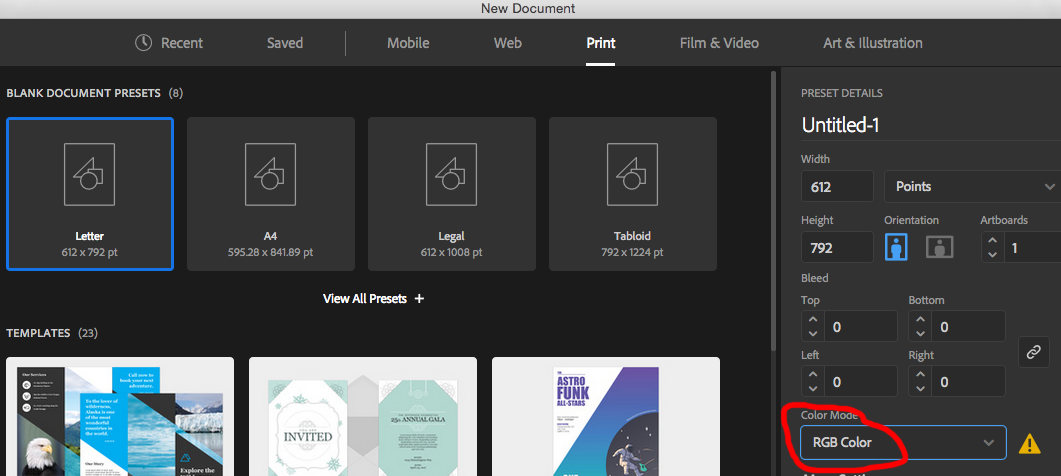
But obviously am not sure and need to gather more symptoms, before suggesting other options.
Copy link to clipboard
Copied
I am having a similar problem with documents being RGB and I would rather they just default to CMYK. Is there a way to change this? I think if you make a new document and change the color mode to CMYK it will stay in CMYK mode until you make a new document in RGB.
I was hoping there would be a preference setting for this but I'm not seeing anything, because occasionally I'll be working on a document and find out that its in RGB mode which messes with the CMYK color output to the printer.
Copy link to clipboard
Copied
Yes Illustrator remembers the last settings you used, and you cannot set a default document settings it will choose each time you do new. So when you work in both RGB & CMYK workflow there are 2 thing that I record to look out for if you are not already doing this.
1) Make sure you click on print each time you want CMYK and the color mode will change to CMYK.
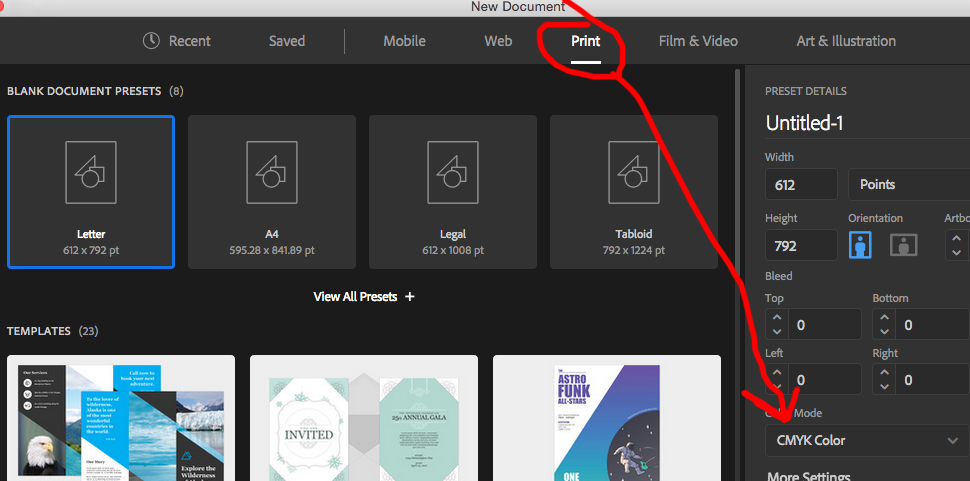
2) watch your color mode you are up here.
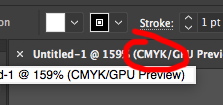
Copy link to clipboard
Copied
Mike,
Thanks, that's what I ended up looking into today because File: Document Color Mode doesn't effect new documents. I've started to open all my presets with CMYK selected and I think that's the ticket.
Eric
Copy link to clipboard
Copied
Hi Mike,
Yes that is the dialogue box we have.
The issue actually hasn't happened to any of our documents for at least a couple of weeks until yesterday. My boss found his colour mode changed at some point while he was working on the document. It happened today and yesterday to different files. One may have changed when it was reopened. We always work as 'print' as we don't do any web work so our Illustrator shouldn't be defaulting to RGB when we make a new document.
We're really not sure why it is happening but I just think we will end up keeping a closer eye on our documents as we are working on them. We see it has changed via glancing at the top of the document window, but other times I noticed because my colour palette was displaying in RGB instead of CMYK.
Thanks
Copy link to clipboard
Copied
but other times I noticed because my colour palette was displaying in RGB instead of CMYK.
The display of the color panel has nothing to do with the ctual color mode. It sometimes just changes, but that doesn't change the color mode as well.
The title bar tells you the color mode.
Copy link to clipboard
Copied
OK they just happened to change together one day and alerted me to my colour mode changing. We always check properly via the document bar.
Copy link to clipboard
Copied
Sarah & Monika - thank you for bringing this up and reminding me. I have the same issue, the color pallet will revert to RGB sliders when I've been working in CMYK mode the whole time, very annoying. Especially when the color sliders change to RGB sliders and my colors end up coming out funky on the printer because the RIP is doing an RGB conversion instead of a 1:1 CMYK conversion.
A solution on these two issues would be nice.
Copy link to clipboard
Copied
That setting does change on it's own, and to date have not heard of any software conflicts or keyboard commands that would change that setting. I am not totallyruling out there may be a technical issue why this happening, but this is highly unlikely.
Copy link to clipboard
Copied
It sounds to me like its an issue
Copy link to clipboard
Copied
Best advice is to start your document with the correct color mode from the beginning. Don't every change the Document Color Mode of an existing file. The results can be unpredictable as you have found.
Copy link to clipboard
Copied
It happens to me when I place an element from the CC library using alt/drag. If I drag a CMYK element to an RGB doc, it changes the color space. It's a big problem when dragging an RGB element to a CMYK because all the colours become RGB.
Regards.
J
Copy link to clipboard
Copied
this one is definitely a bug:
sounds like a fix should be released soon.
-
- 1
- 2



