 Adobe Community
Adobe Community
Illustrator CC or Acrobat
Copy link to clipboard
Copied
Good Afternoon. I am not sure where this issue is originating...I have a trifold that was created in Illustrator CC (contains 2 artboards). I have been trying to save the file as a pdf, and it is saving one page with all of its information in tact, but the 2nd page always comes out a blank page. Have browsed through some of the discussion areas, unfortunately am not finding an answer. Have also tried a general internet search, which basically refers me back to these adobe forums.
Thank you for your time and assistance. Colleen
Explore related tutorials & articles
Copy link to clipboard
Copied
When you Save As > Adobe PDF, do you have Use Artboards checked and All selected?
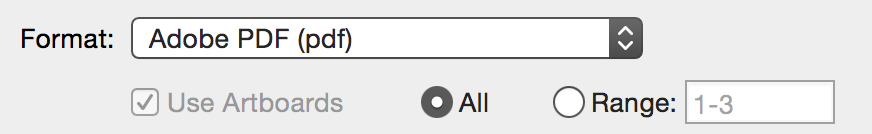
Confirm that you actually have two artboards and that your artwork is actually on the artboards.

Probably you are okay on both, but these are the first things to rule out. And yes, my document has three artboards, not two.
Copy link to clipboard
Copied
Can you share the trifold (.ai file)?
What CC version of Illustrator are you using? Which version of Acrobat?
Copy link to clipboard
Copied
I am using Illustrator / Acrobat CC 2017. I have not tried to share the
.ai file, but am more than happy to. I have also verified that when
converting to Acrobat it definitely shows 2 art boards are being
saved/converted.
If you would like me to email or upload the file let me know. Have started
the file from scratch and am about to try and PDF it again. Will let you
know shortly if restarting the file has fixed anything.
Thanks!
Colleen
On Fri, Mar 31, 2017 at 12:52 PM, Kurt Gold <forums_noreply@adobe.com>
Copy link to clipboard
Copied
Also, does each Artboard show up when you go to File > Print and cycle through them?
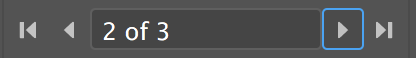

Copy link to clipboard
Copied
Yes on the first artboard
No on the second artboard, however it did show a white background.
I still have no idea what happened. I'm sure I hit something I shouldn't have. That said I closed out of Illustrator, deleted the original file, and created a new one. Everything is working fine now.
If you have any suggestions I would very much appreciate reading them. No doubt (since I don't know what I did this time) I will more than likely repeat it again at a later date and time. ![]()
Thank you for your time.
Colleen
Copy link to clipboard
Copied
Okay, we ruled out the PDF causing the issue.
I wonder if it's an issue with the Artboard. Go to the Artboard tool (Shift + O) and see if anything shows up there. What size are the Artboards? Where are they located? Is it what you expected? Click each one to see the dotted lines and check the Width and Height in the Control panel. Look for something that doesn't look right.

Here is one thing that could cause what you say. The first artboard is .74" x .55". It has a white background.
![]()
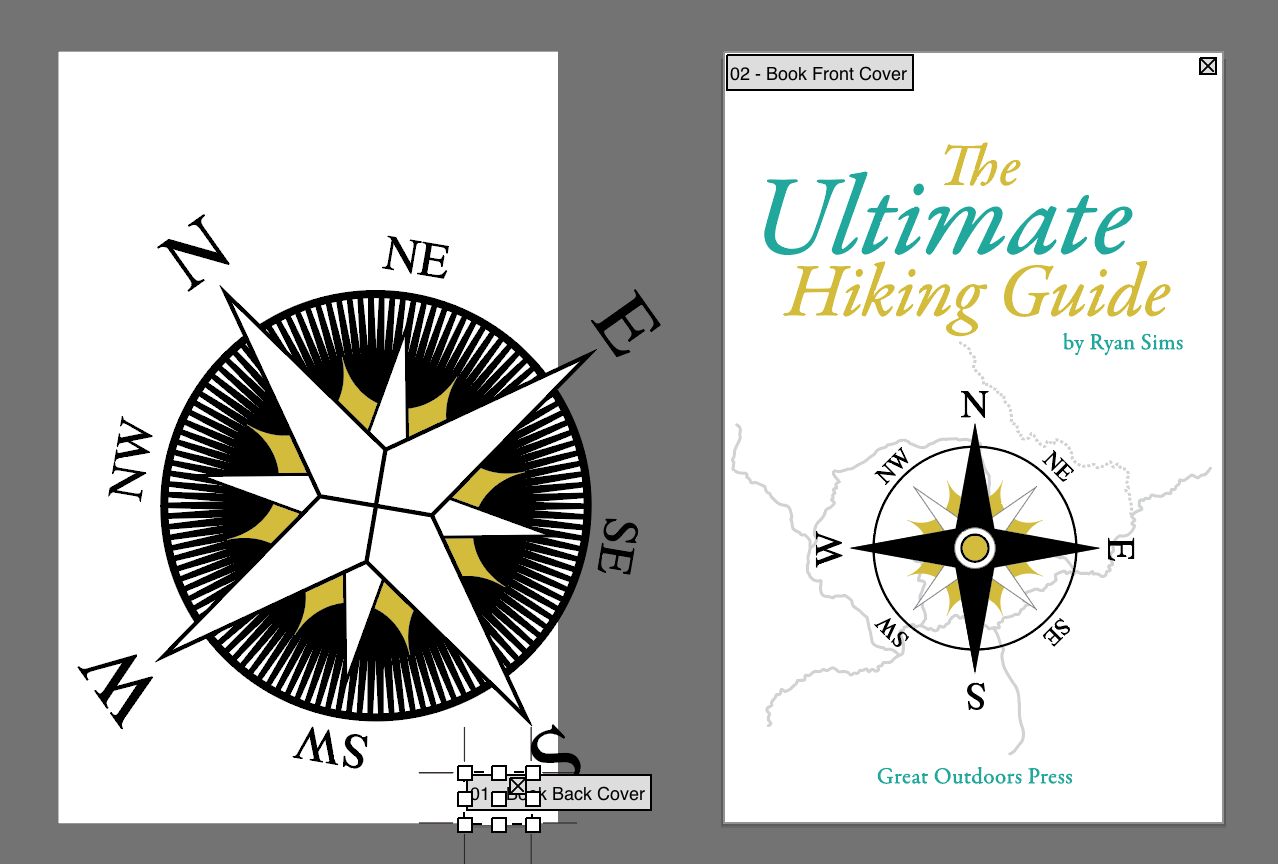
This is what it looks like in Print Preview in the Print dialog:


