- Home
- Illustrator
- Discussions
- Re: Illustrator CC Pasting Lorem By Default
- Re: Illustrator CC Pasting Lorem By Default
Copy link to clipboard
Copied
I just updated illustrator CC to the newest 2017 version and every time I make a new text box it auto fills it with lorem ipsum. Is this an error? or is this default and something I can turn off. It sure seems like an error since it make zero sense to do this. If anyone has any information for me it would be greatly appreciated. i cannot work like this.
 1 Correct answer
1 Correct answer
Hi jburkeillustration,
This is as intended like Mike said. However if you want, you can disable it in the preferences > Type > "Fill New Type Object With Placeholder Text" (See screenshot below)
Regards,
Om
Explore related tutorials & articles
Copy link to clipboard
Copied
Attached above is my preferences palette. I am unable to unclick the "Fill New Type Objects With Placeholder Text" box. A co-worker is also having the same issue. Thx
Copy link to clipboard
Copied
Did you migrate your old preferences when updating?
When did you last restart the computer?
You could try if resetting the preferences solves this. Resetting them might get a major hassle, because you might have to reset a lor of options. So you might want to go the soft route for that and rename the folder: How to set preferences in Illustrator (described in there)
You might also try if you can hack it into the preferences file by opening it in a text editor and try to find that option in there and set it to 0
Copy link to clipboard
Copied
Thank you, I'm not sure how to migrate my Illustrator prefs. I restart my computer everynight, so I'm not sure why the preferences wouldn't work correctly.
Copy link to clipboard
Copied
I'm having the same issue.
I can click all day on the box(es) and nothing happens.
CC 2019 on a win7 machine here at work.
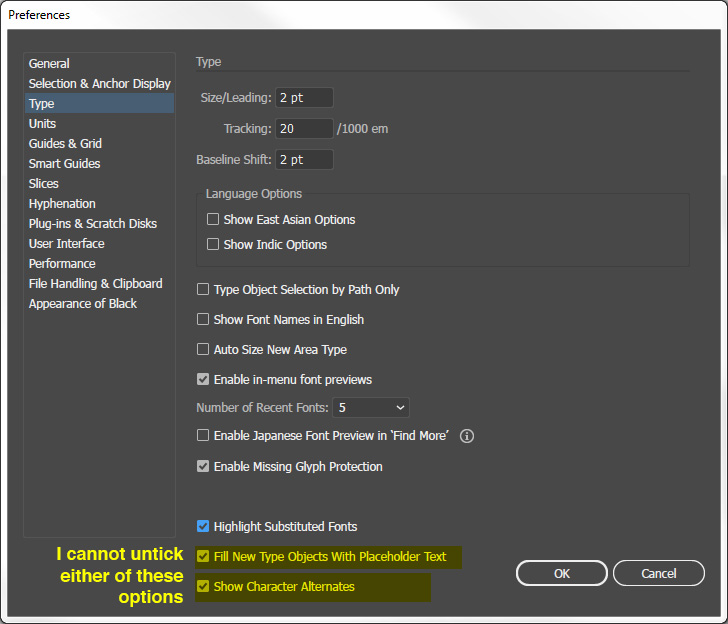
Copy link to clipboard
Copied
Hi everyone, I'm a bit late to this party, but I cannot untick these two options either. Before I start rebuilding my preferences or try any other workarounds mentioned here is there an easy way to disable this? Seems crazy to have to ask the question 'how do I untick a box in my preferences dialogue window?', but here we go...
Copy link to clipboard
Copied
There is no reason these boxes should not be available. If they're greyed out, something is wrong and resetting prefs is the only way to eliminate that possibility.
Copy link to clipboard
Copied
Same with mine, I can't uncheck them
Copy link to clipboard
Copied
Try to reset your preferences:
Copy link to clipboard
Copied
Copy link to clipboard
Copied
Mine is the latest update. I always keep my programs updated.
Thank you.
Em dom, 28 de out de 2018 23:39, jane-e <forums_noreply@adobe.com> escreveu:
You have been mentioned
by jane-e <https://forums.adobe.com/people/jane-e?et=notification.mention> *in
Re: Illustrator CC Pasting Lorem By Default in Adobe Community* - View
jane-e's reference to you
<https://forums.adobe.com/message/10712698?et=notification.mention#10712698>
Copy link to clipboard
Copied
Thank you!!
Copy link to clipboard
Copied
Thanks so much guys. I thought it was only me till I googled it.
Appreciated!
-JP
Copy link to clipboard
Copied
thank you. I've just 'fixed' it.
To be perfectly honest, this 'default' is stupid. Previously if you 'accidentally' created a text box and didn't populate it, nothing showed up on your document. Now if you accidentally do it, you'll have greek text in black showing up on your document wherever you had accidentally opened the box. Not that this happens often, but seriously? Why would adobe do this?
Copy link to clipboard
Copied
mtntoplaura schrieb
Previously if you 'accidentally' created a text box and didn't populate it, nothing showed up on your document.
And that was an issue, because it creted text objects nevertheless. And if the font assigned to them got uninstalled, you would get font missing notices.
Copy link to clipboard
Copied
True, but i’d much rather have an invisible text box in my ad rather than greek text…
(and ctrlA when you’re creating your text outlines enables you to see any unused text boxes…and delete them).
Laura Conti
~ Personal details removed by moderator.
Copy link to clipboard
Copied
Interesting to know where it comes from...
Copy link to clipboard
Copied
Thanks! Really interesting!
Copy link to clipboard
Copied
Not sure about original intent of this change. But it does help to avoid those unintended clicks with the type tool that would leave a nearly invisible text object in your artwork, and sometimes and extra default font you didn't intend. I would often find those later underneath everything when prepping to send the file to someone else. This new function helps me avoid that. However sometimes it's a surprise when your last text use was a large display font or something. The delete key works to clear it, or hitting one character.
Copy link to clipboard
Copied
TKS!!!! it helped a lot!
-
- 1
- 2


