 Adobe Community
Adobe Community
- Home
- Illustrator
- Discussions
- Re: Illustrator CC: Properties Panel will not Disp...
- Re: Illustrator CC: Properties Panel will not Disp...
Copy link to clipboard
Copied
Hi all,
My properties panel will not display. I have uninstalled the program and reinstalled. The properties panel is not even present under Window. The closest I get is Window > CSS Properties.
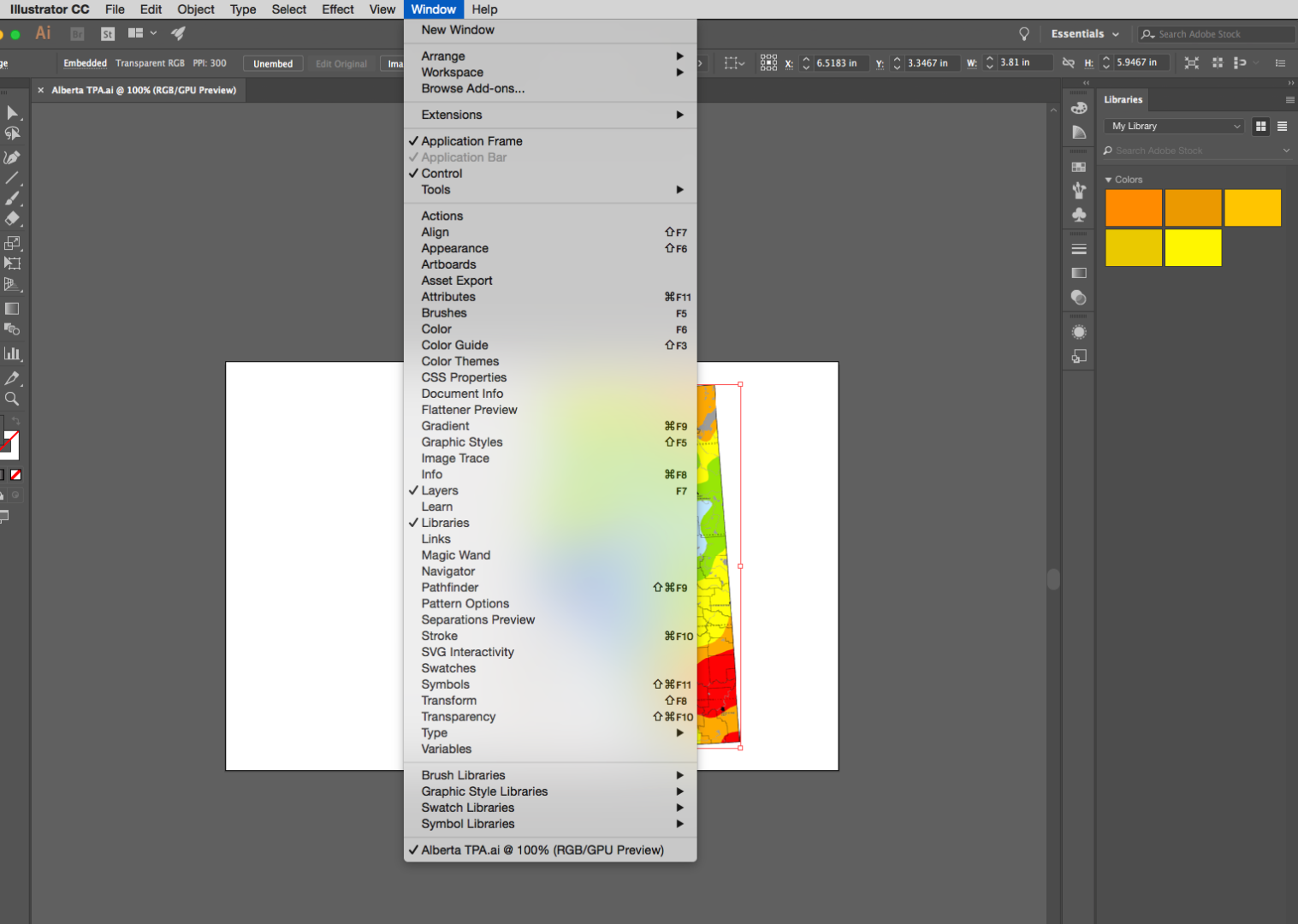
Help
 1 Correct answer
1 Correct answer
THANKS DOUG!
Yes, I had to update my OS. I had incorrectly assumed that Creative Cloud would have a warning on this.
Thanks, Jeff
Explore related tutorials & articles
Copy link to clipboard
Copied
You need to update.
Copy link to clipboard
Copied
Thanks for the speedy answer...but Creative Cloud says I am up to date. 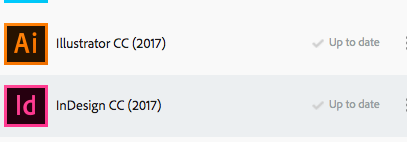
Copy link to clipboard
Copied
There's no Puppet Warp tool, so you're not up to date.
Copy link to clipboard
Copied
UPDATE: Thanks for your assistance
I have uninstalled and reinstalled creative cloud, as well as all applications, and checked for updates.
I have release 21.1.) of Illustrator, the problem persists.
Thanks, anyways. Jeff
Copy link to clipboard
Copied
The current release is 22 or CC2018
Copy link to clipboard
Copied
what mac os version are you running? if it's 10.10 or lower, you won't see the CC2018 update in the CC app because you need 10.11+ to run it.
Copy link to clipboard
Copied
I updated all of my apps this week, and It says I'm on 21.1.0 instead of 21.0.1
I am using Windows but do not see an option for version 22 or cc2018
Please help
Copy link to clipboard
Copied
THANKS DOUG!
Yes, I had to update my OS. I had incorrectly assumed that Creative Cloud would have a warning on this.
Thanks, Jeff
Copy link to clipboard
Copied
I met the same problem as yours I don't think it's a update problem. who can answer?
Copy link to clipboard
Copied
carmenh53545962 schrieb
I don't think it's a update problem.
Which version do you run on which system?
Copy link to clipboard
Copied
I have this problem too!
I use macintosh 10.13.6 and adobe Illustrator cc 2015
Is this problem for this Version or something else??
Copy link to clipboard
Copied
There was no properties panel in Illustrator before the 2018 version.
Copy link to clipboard
Copied
I know this is an old thread now but I wanted to share my solution in case it helps someone.
Basically It turns out I somehow had two versions of Illustrator installed on my PC. Both were CC but one was an earlier version from a trial I had I think a while ago. For some reason this didn't get uninstalled and I was thinking I had the latest update the whole time since the CC launcher was telling me so. However since the shortcut I was using still linked to the old app- I was still using the old version without realising! I opened Illustrator from the Creative Cloud launcher and it was the newest version and I could now access the properties panel. I feel silly but hopefully this will help someone else.

