Illustrator Curved Stroke Problem
Copy link to clipboard
Copied
Hey everyone, i don't really know how to explain this but i will try
Okay so i'm pretty new in illustrator and i'm right now experiencing this big problem
I'm trying to draw something that should look like green picture on the right but when i draw the paths using pen tool and stroke it, stroke gets pretty sharp corners at some points like you can see on the left picture.
How do i fix this and is there any alternative way of doing this ?
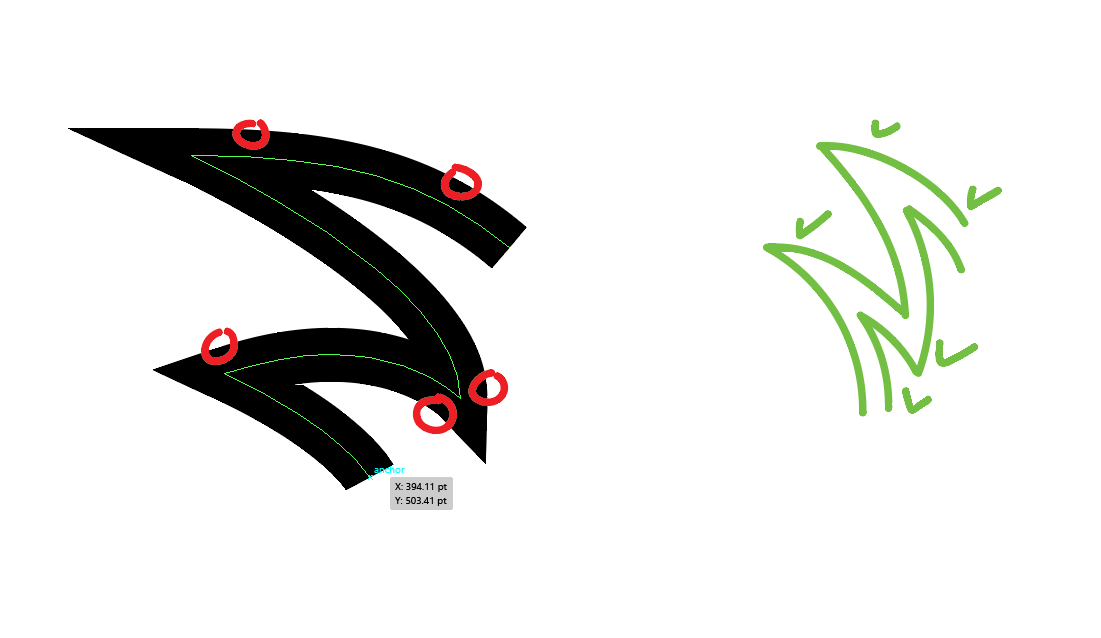
Explore related tutorials & articles
Copy link to clipboard
Copied
Did you play with the cap and corners in the Stroke palette? Highlight your line and play with those.
Copy link to clipboard
Copied
Yeah, none of them worked
Copy link to clipboard
Copied
So how thick are the strokes you are using? There's a huge difference in what you have shown. You could try Effect>Outline Stroke and then use the Cap/Corner settings. Be sure to explore Limit settings with acute angles.
Copy link to clipboard
Copied
As you experienced, due to limitations of Illustrator when it comes to thick strokes combined with acute angles such as those in your drawing, none of the settings in the Stroke panel are going to work. The Effect > Outline Stroke command probably won't allow you to make the subtle adjustments that you want.
The best you can do is select the stroke, Object > Path > Outline Stroke.
Then adjust the corner radius slightly.


Copy link to clipboard
Copied
markot,
What happens if you try toggling between GPU and CPU with Ctrl/Cmd+E?
If relevant, you may try disabling the GPU Performance by clicking the Rocket Icon in the App bar, or on the top of the menu bar, and deselecting the GPU Performance check box; you may also uncheck GPU Performance in your Preferences.
This is what GPU is about:
https://helpx.adobe.com/illustrator/kb/gpu-performance-preview-improvements.html
