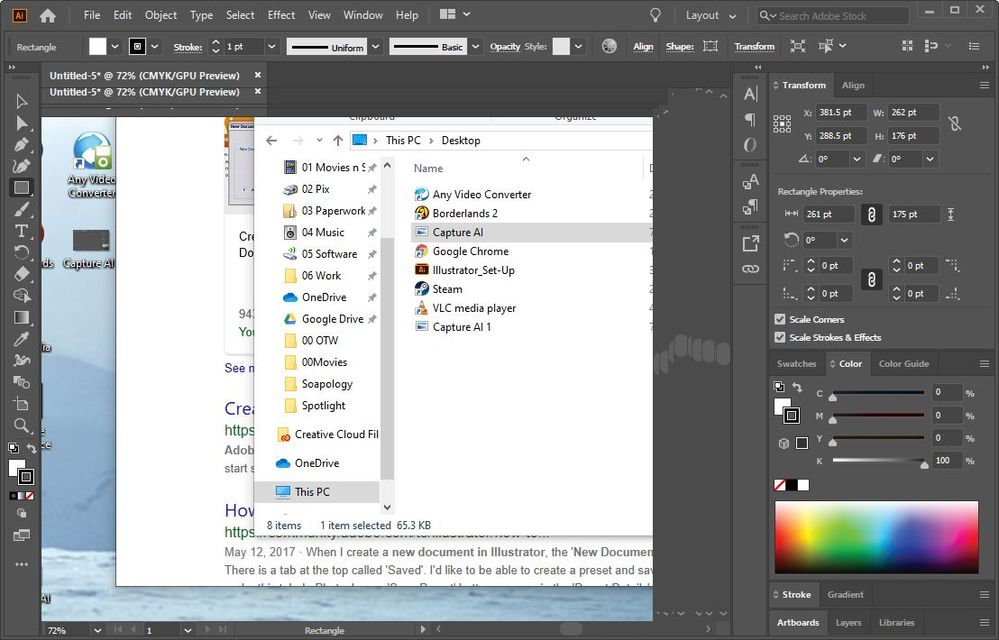- Home
- Illustrator
- Discussions
- Illustrator display issues on Windows 10
- Illustrator display issues on Windows 10
Copy link to clipboard
Copied
Hi guys! New here. Apologies in advance if this a double posting.
I'm using AI trial atm on my personal lappie and thinking to purchase if it works well. (Specs: Asus N55S, i7, 8MB RAM, GeForce GT555M, Win10 - I know, it's old but reliable)
Problem is, every time I launch AI, it doesn't display properly (pic) until I fiddle around by selecting Outline View or GPU Preview. Initially when I tried to 'Create New' all I got was a blank display box. I solved that by turning on Legacy File New setting as per another thread here, but this problem still persists, and it can be any file that I open - new OR old - but I still have to mess around with Outline/GPU before I can get it to show anything, or even the art board.
Is this a bug? Anyone know how I can solve this issue?
TIA!
{Renamed by MOD}
 1 Correct answer
1 Correct answer
Hi there,
Sorry to hear about your experience. I'd recommend updating Windows 10 and GPU drivers to the latest version.
Also, you may try turning off GPU Performance under Preferences > File Handling & Clipboard.
Let us know how it goes.
Regards,
Ashutosh
Explore related tutorials & articles
Copy link to clipboard
Copied
Hi there,
Sorry to hear about your experience. I'd recommend updating Windows 10 and GPU drivers to the latest version.
Also, you may try turning off GPU Performance under Preferences > File Handling & Clipboard.
Let us know how it goes.
Regards,
Ashutosh
Get ready! An upgraded Adobe Community experience is coming in January.
Learn more