Copy link to clipboard
Copied
I have 2 art boards each 11x17 as shown below. I need them to be in 16 equal parts like i did in the screenshot. only i need it to be actually equal. im not good with math so if anyone could help me out or tell me where to place each guide on the ruler. thanks.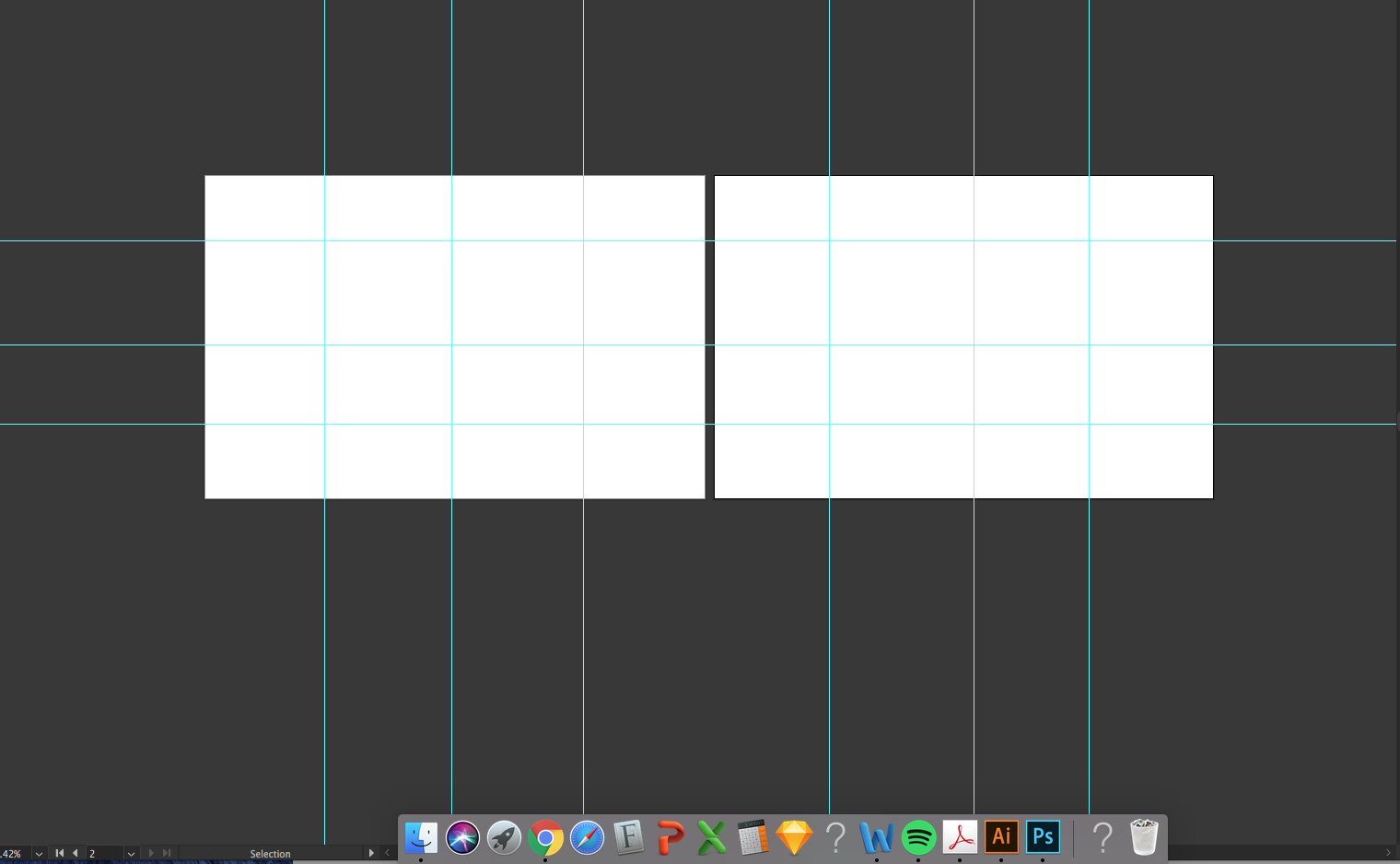
 1 Correct answer
1 Correct answer
One way, Just use the rectangular grid tool, then convert to guides, do the same in each artboard
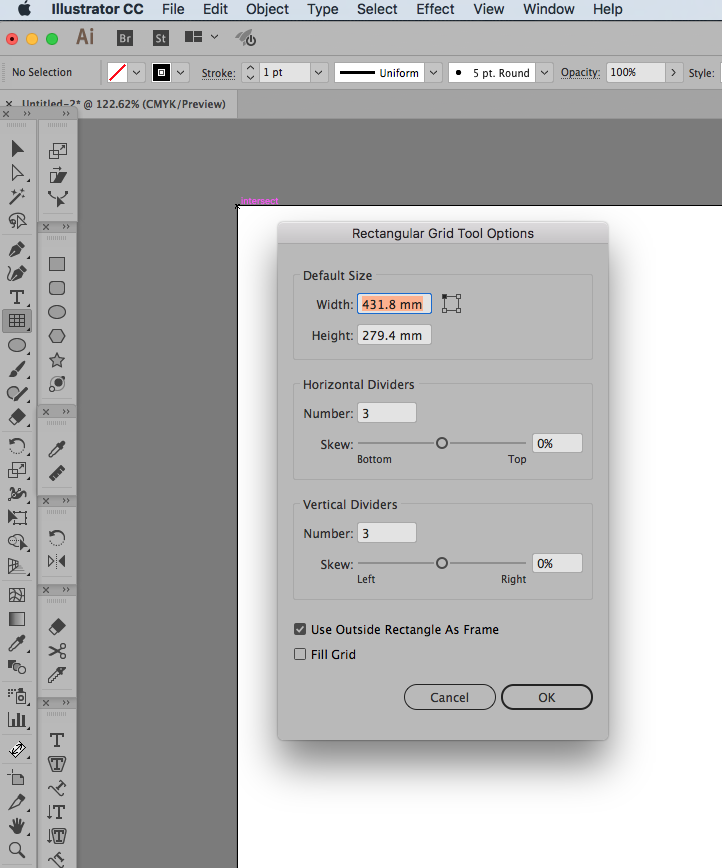
Explore related tutorials & articles
Copy link to clipboard
Copied
One way, Just use the rectangular grid tool, then convert to guides, do the same in each artboard
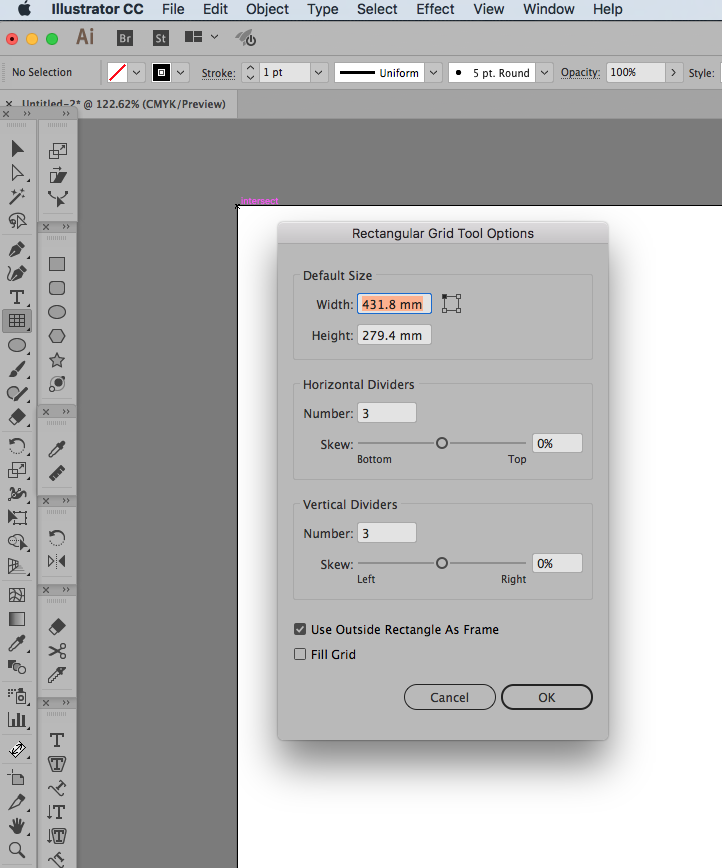
Copy link to clipboard
Copied
horizontal guide: align it to page
select the guide, click enter to open move dialog box, write 4.25 in in horizontal box. then click copy and ok
command D
command D
will repeat the the copy
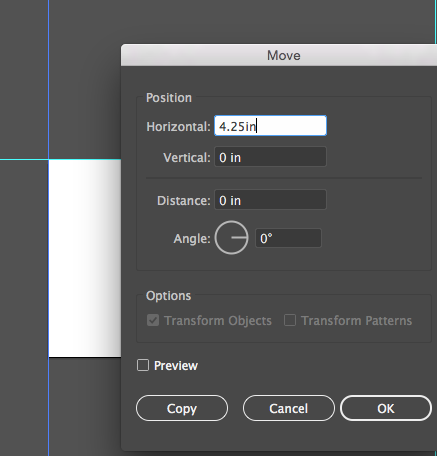
now you'll have the artboard divided into 4 sections.
repeat it for the second artboard
Copy link to clipboard
Copied
From the vertical ruler, drag five guides onto the active artboard.
Select them all.
With the Align panel set to Align to Artboards, click on Horizontal Distribute Center.
Repeat the process using guides dragged from the horizontal ruler, and Vertical Distribute Center
Lock guides.
Copy link to clipboard
Copied
Vertical guide: align it to page
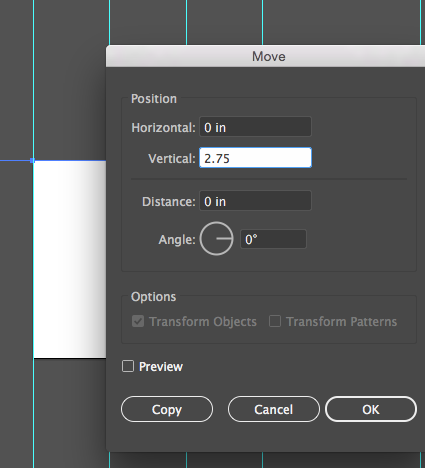
select the guide, click enter to open move dialog box, write 2.75in in vertical box. horizontal 0, then click copy and ok
command D
command D
will repeat the the copy
now you'll have the artboard divided into 4 sections.

