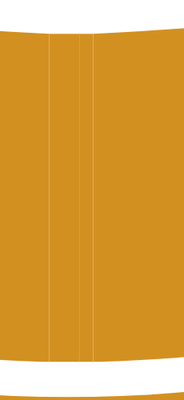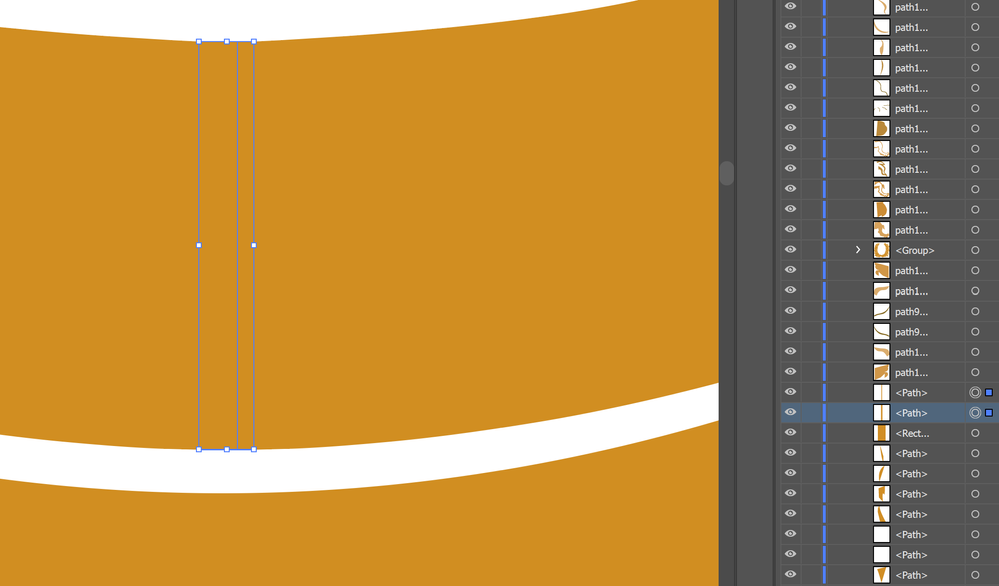Copy link to clipboard
Copied
Dear community,
I wanted to export an Illustrator project by clicking <export as> to a svg file.
In Illustrator my work looks prefect, in the svg there are some bugs. -> See the pictures
Is there any workaround for this problem?
Illustrtator:
SVG:
Thanks a lot!
Luis Schmidt
 1 Correct answer
1 Correct answer
Select the neighboring orange areas and use Pathfinder: Unite. Then export again.
Explore related tutorials & articles
Copy link to clipboard
Copied
Let me move this to the Illustrator forum for you, which is the appropriate forum for your question.
The Using the Community forum is for help in using the Adobe Support Community forums, not for help with specific programs. Product questions should be posted in the associated product community.
Copy link to clipboard
Copied
Thank you!
Copy link to clipboard
Copied
Are these two paths closed? Please show a screenshot with opened Layers Panel and selected paths.
Copy link to clipboard
Copied
Copy link to clipboard
Copied
Select the neighboring orange areas and use Pathfinder: Unite. Then export again.
Copy link to clipboard
Copied
Thank you very much!!
You have solved my problem!