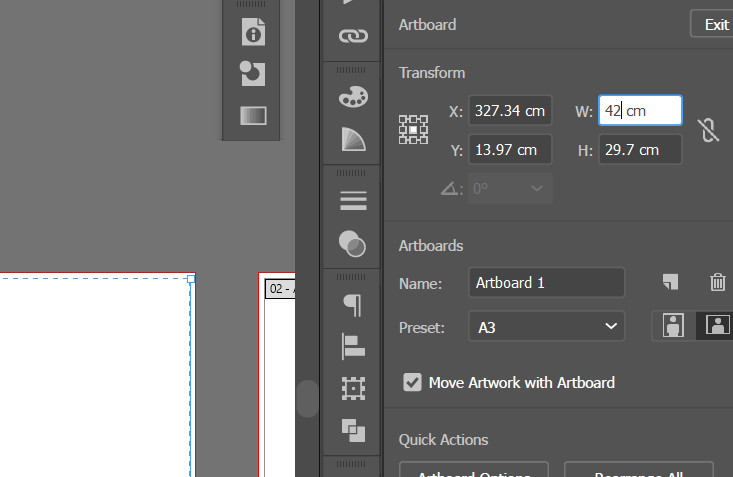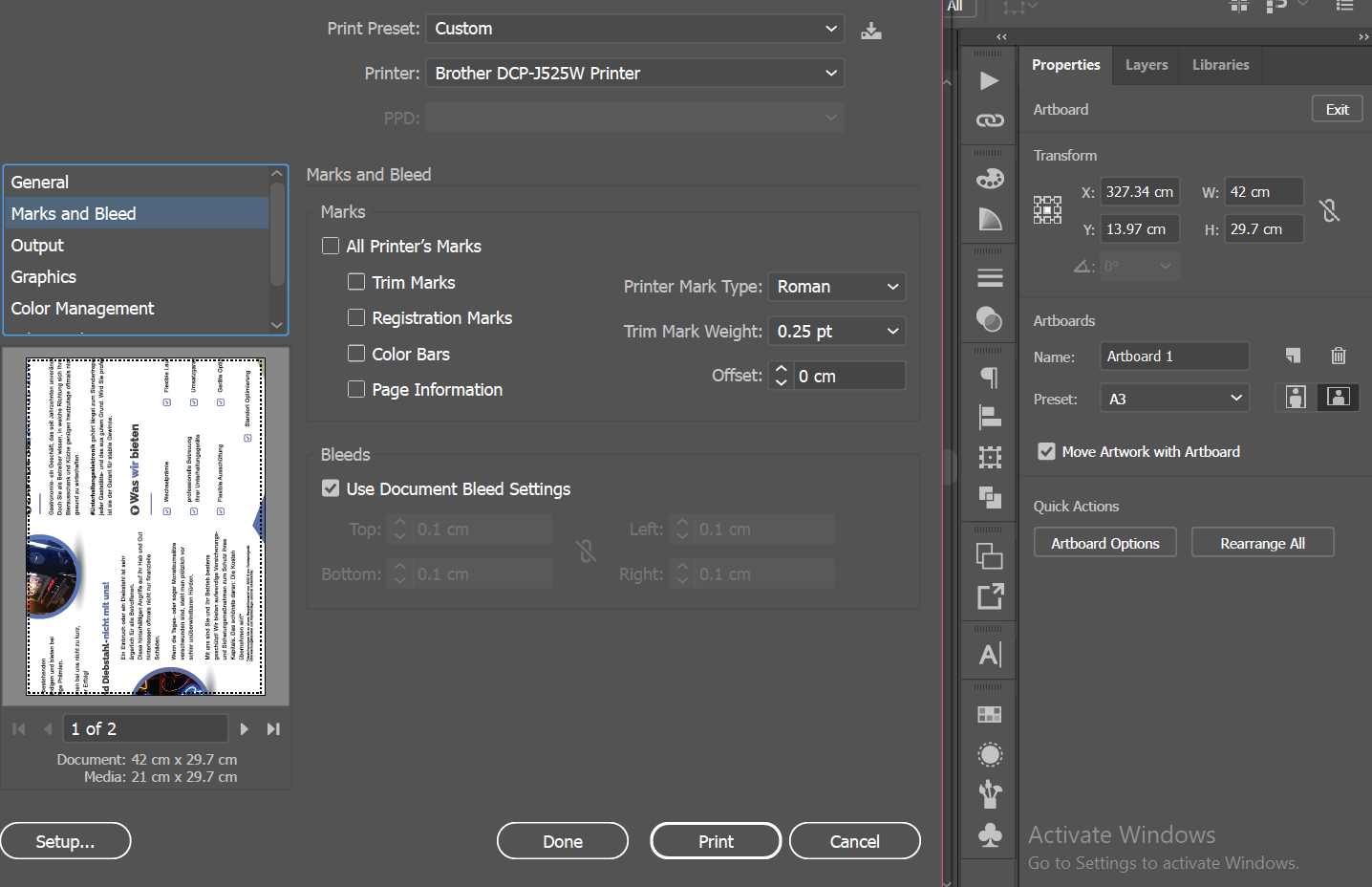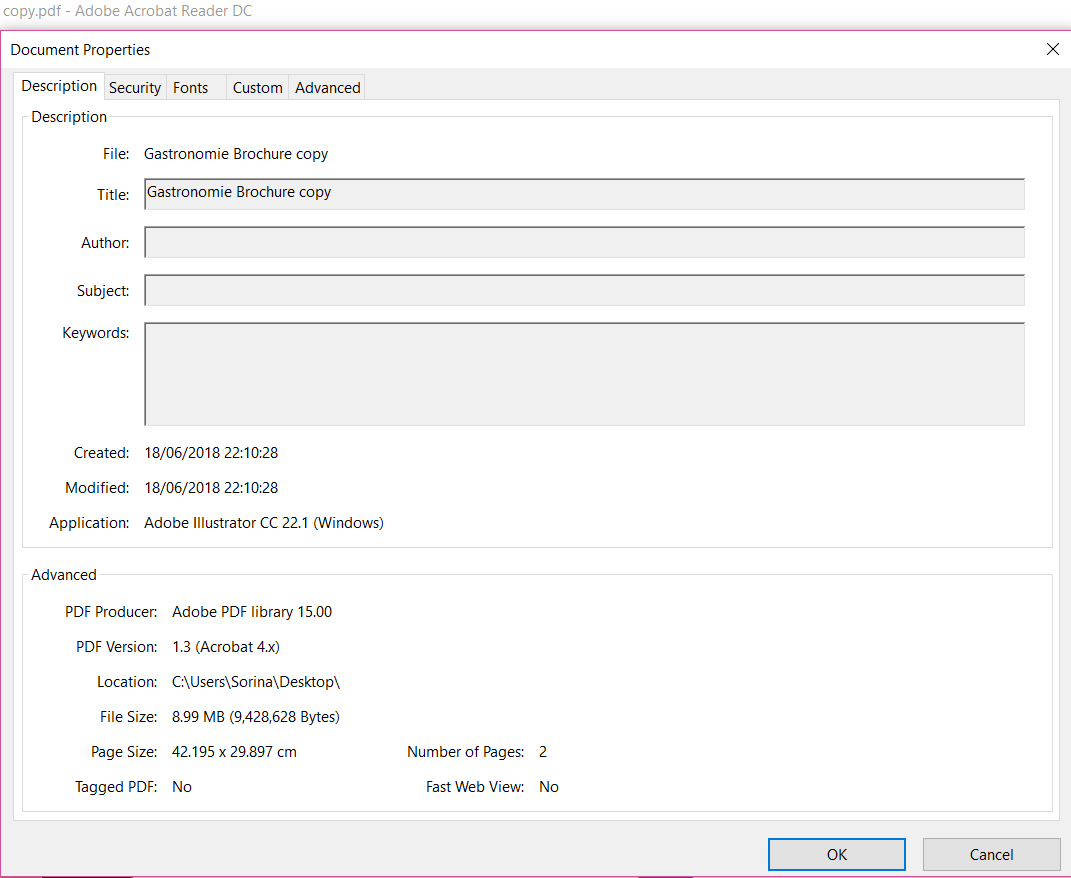- Home
- Illustrator
- Discussions
- Illustrator exports pdf larger than the artboard +...
- Illustrator exports pdf larger than the artboard +...
Copy link to clipboard
Copied
Hello guys,
I'm a complete beginner here... Can you please look at the following example and let me know if you have any ideas why the sizes do not match?
I have 2 artboards, each with 42.0 cm by 29.7 cm. I need to export it to a pdf that will include a bleed and be uploaded online in final size 42.2 cm by 29.9 cm:
So I have inserted a 0,1cm Bleed.
And this is the Pdf size I get: 42.195 by 29.897cm. Any ideas why these small differences? What am I doing wrong with the bleed and what could I try to fix it? Thanks!
 1 Correct answer
1 Correct answer
Hi Sorina,
We are very sorry for the inconvenience. I have tried the same workflow at my end and I was able to reproduce the issue. We have already raised this to our Engineering team and we are waiting for their response. I would also request you to share your experience here on our Adobe Illustrator Feedback form along with screenshots. This is the best way of communicating with the Engineering and Product Management teams regarding issues and suggestions so they can be implemented in future r
...Explore related tutorials & articles
Copy link to clipboard
Copied
Hi Sorina,
We are very sorry for the inconvenience. I have tried the same workflow at my end and I was able to reproduce the issue. We have already raised this to our Engineering team and we are waiting for their response. I would also request you to share your experience here on our Adobe Illustrator Feedback form along with screenshots. This is the best way of communicating with the Engineering and Product Management teams regarding issues and suggestions so they can be implemented in future releases.
Regards,
Srishti
Copy link to clipboard
Copied
This issue is not just with PDF files. Same thing is occurring when I set a design dimension with no bleed, and export JPG files. For instance, today I set a layout to be 18" (w) x 12" (h). When I export the JPG, I get a file 18.003 x 12.003, and my digital printer rejects the file because it MUST be exactly 18"x12".
This worked for YEARS correctly. And, now, it does not.
Copy link to clipboard
Copied
A JPG is pixel based artwork. You can't have fractions of pixels and when the resolution is fixed, you will end up with slightly different sizes.
Copy link to clipboard
Copied
Appreciate the info, Monika!