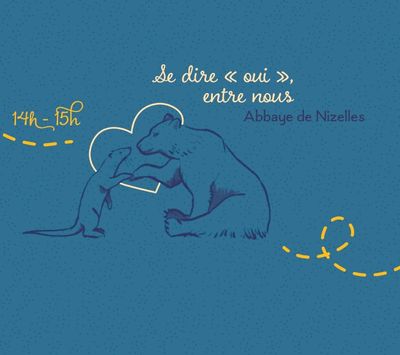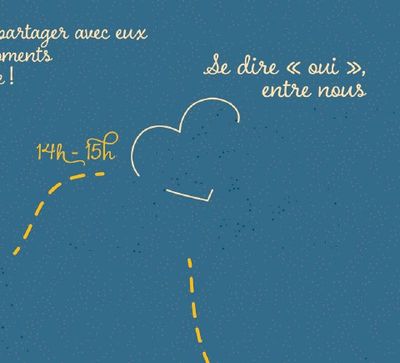- Home
- Illustrator
- Discussions
- Illustrator file with transparency to pdf. Flatten...
- Illustrator file with transparency to pdf. Flatten...
Copy link to clipboard
Copied
Hi there!
I've been looking for the forum already but can't really find the good thread... Sorry if it does exist somewhere.
I made a design into .ai with imported pictures. These pictures are photoshop .tif and their layers have a Color Density + transparency effect. I am now trying to make a pdf for the printer to print the work. Unfortunately, it seems he can't manage the transparency and I was trying to send a flattened pdf with Acrobat 4 / PDF 1.3 parameter but it didn't succeed.I also tried to change the parameters of the flattening action but ain't working (while in AI save as > PDF ... but also in Acrobat with a not flattened file : Prepress > Flattening Preview).
To quickly solve my issue (as it is an urgent matter), I'll export .tiff pictures of my .ai file and then will make a pdf out of it. I do find it a shame though and I'd love to know if there is a better solution out there as I'll probably run into that issue later for other works.
Does anyone as an idea ?
Thanks a lot already for your attention.
PS : I hope my message was understandable as English is not my native language.
 2 Correct answers
2 Correct answers
If you place a PDF/AI use only PDF/X-4 or AI for import into InDesign.
When you export, do it according to the standard the printer requires.
Never import into InDesign any PDF/X-1a or X-3 or EPS.
Hi there,
Sorry to hear about your experience. In addition to the responses shared earlier, I'd request you to check out the suggestions given by @rob day on this community thread. Hope it helps.
Regards,
Ashutosh
Explore related tutorials & articles
Copy link to clipboard
Copied
Can you share the problem AI file and the placed images via your CC account or another sharing service?
Copy link to clipboard
Copied
Copy link to clipboard
Copied
If you place a PDF/AI use only PDF/X-4 or AI for import into InDesign.
When you export, do it according to the standard the printer requires.
Never import into InDesign any PDF/X-1a or X-3 or EPS.
Copy link to clipboard
Copied
Thanks a lot for your answer, and my apologies for answering you so late.
Indeed, if I import the .ai file in Indesign and then export with PDF/X-4, it seems to be exporting fine as I open it in Acrobat, but it actually doesn't work: pictures with transparency (density+) still do not appear (correctly) after flattening/printing...
Here what It does:
Also, I would really appreciate it if I could to save the pdf file for the printer from Illustrator without to have to import every piece to Indesign first.
Thanks a lot for your help,
Best regards,
Copy link to clipboard
Copied
"Also, I would really appreciate it if I could to save the pdf file for the printer from Illustrator without to have to import every piece to Indesign first." This seems reasonable. You haven't told us exactly what goes wrong, though. All we have is " it didn't succeed.I also tried to change the parameters of the flattening action but ain't working".
Please give full details of what happens when you save as PDF 1.3 from Illustrator. When giving a screen shot, please say for EACH screen shot which app and version we are seeing.
Copy link to clipboard
Copied
Hi there,
Sorry to hear about your experience. In addition to the responses shared earlier, I'd request you to check out the suggestions given by @rob day on this community thread. Hope it helps.
Regards,
Ashutosh
Copy link to clipboard
Copied
Thanks a lot for your answer and my apologies for aswering so late.
I had a look to this thread before, but in my case it was difficult to relate as I was working with Illustrator and didn't merge nor flatten the layers and don't have a background layer as in Photoshop.
Thanks for your help,
Best regards,