 Adobe Community
Adobe Community
- Home
- Illustrator
- Discussions
- Re: Illustrator files will not open, get text impo...
- Re: Illustrator files will not open, get text impo...
Copy link to clipboard
Copied
A couple posts on this forums regarding this topic, but no answers.
Our files are from Dec 2008 on a server, and when opening .ai files get this:
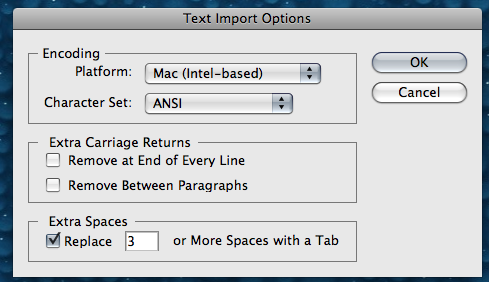
Choosing OK results is a blank file. The .ai files have a good looking amount of mb to them (eg: 1.9mb). The other non .ai fiels are fine.
I cannot even open the code in text wrangler, content recovery mode (shift opt command, with /enableContentRecovery 1) does not produce a _file.
 3 Correct answers
3 Correct answers
The problem was with the server and a poor configuration of compressing files. All it takes for this message to happen is for the AI headers to be missing, but the reason for this varies as mentioned by other posters.
I had the same issues with files saved in my OneDrive cloud, even when moving them onto my desktop, I got the same error. I went into my Timemachine backups, copied a version of the file across from that to my desktop and managed to open it that way. I had to relink all the linked files in the document, but at least I didn't have to recreate the file.
Sorry about the trouble you are facing. This generally happens when the file has gotten corrupted or while opening a file from a network drive/ folder/location. Downloading the files to the desktop & working from there directly helps out in some cases. Also, sometimes files shared using google drive or similar services, or an external drive can corrupt an AI file. Sending the Illustrator file under a compressed zip file can help.
I hope it helps you out.
Thanks & Re
...Explore related tutorials & articles
Copy link to clipboard
Copied
How are you trying to open the files? From within AI; by double-clicking or some other way? Is there a difference if you copy the file locally? Sounds like the file association is lost and they are being treated as a text file similar to word.
Copy link to clipboard
Copied
I have tried opening them by using open command, double clicking and from my local hard drive. The file association appears to be good as doubleclicking send sme to illustrator.
Tried to change the dot extension to .pdf and open in acrobat and got:
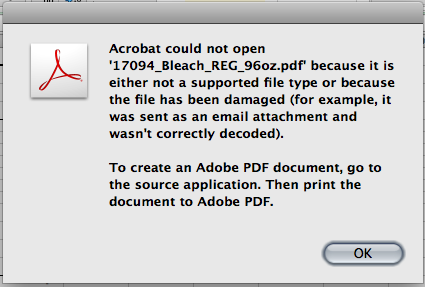
Placing the .ai in Indesign gives me
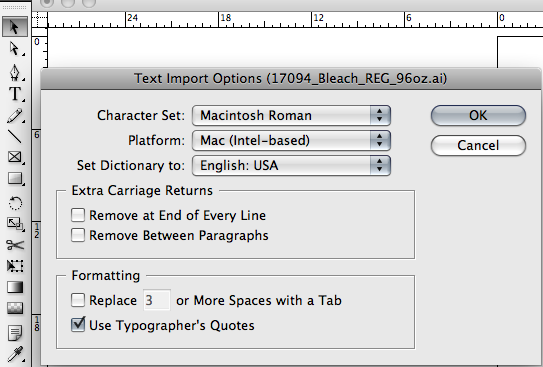
Really wish I could see the code, but that did not work, as maybe just the headers are missing as the file size is good so some useful data must be there unless it is all scrambled.
Copy link to clipboard
Copied
Can you zip a file and post it somewhere. I'vd had problems with some files on a Windows server being changed to Unix executables instead of the oroginal file type.
Copy link to clipboard
Copied
I usually zip files before posting, but zipping made a 1.9mb file 4k so am posting the .ai file:
http://www.filesanywhere.com/fs/v.aspx?v=8a6d6288595e6faaa2a7
Copy link to clipboard
Copied
Sorry, I've got a filter on at work and can't get to it right now. PM me and I'll send my email.
Copy link to clipboard
Copied
No hurry we have a few days, and I think we will be getting this from IT backups.
I am just curious to know if there is a way to solve this,what the cause was, as have seen 3 posts on this forum but no solution.
My wild guess is that they had a compressed folder while our server was pc, and they transferred the files compressed to the mac server which cannot decompress. The problem exist only with the illusutrator files in a certain folder.
Please post if anyone else has experienced the text import options window coming up.
Copy link to clipboard
Copied
The file was compressed on our server, and our IT dept retrieved form tape backup, that section of our server.
Copy link to clipboard
Copied
I've had the same problem in Adobe illustrator CC. Did anyone find a solution to this?
Copy link to clipboard
Copied
usamawan schrieb:
I've had the same problem in Adobe illustrator CC. Did anyone find a solution to this?
Files are individual as well as reasons for the file to get corrupt. Obviously in this case someone found a solution because the thread is marked "Solved". Now have you read the complete thread and did you try all that's been said?
Copy link to clipboard
Copied
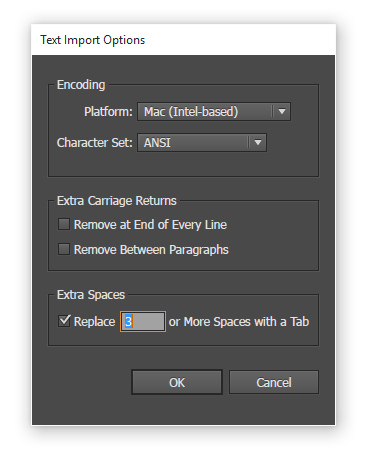
This is the issue I get. Apparently the same as Mike Gondek. The thread here marked as "Answer" doesn't seem to be an answer at all.
Can you help me out?
Copy link to clipboard
Copied
The answer in this case was to open the backup files.
Which actually might be the best solution, because your file got corrupt.
There is recover software available especially for Illustrator, but it might or might not work.
http://www.recoverytoolbox.com/buy_illustrator.html
There is also a recovery mode in some versions:
http://helpx.adobe.com/de/illustrator/kb/enable-content-recovery-mode-illustrator.html
http://helpx.adobe.com/de/illustrator/kb/copy-paste-artwork-slow-or.html
http://helpx.adobe.com/de/illustrator/kb/opening-illustrator-file-get-error.html
http://helpx.adobe.com/illustrator/kb/preference-file-location-illustrator.html
http://daxxter.wordpress.com/2009/04/16/how-to-recover-a-corrupted-illustrator-ai-file/
Widespread reason for corrupt files: Saving directly to networks.
In case you are trying to open your file directly from a network: try and copy it to your harddisk before opening.
Copy link to clipboard
Copied
I have the file directly in my PC harddisk. Not into any kind
of networks. How can I solve the problem in this case?
Copy link to clipboard
Copied
The problem was with the server and a poor configuration of compressing files. All it takes for this message to happen is for the AI headers to be missing, but the reason for this varies as mentioned by other posters.
Copy link to clipboard
Copied
Thanks for the info. I was having this issue and realized that it was after I began using a third party app to access all of my different cloud based storage files in one area. It's pretty handy but it affects my illustrator files. I have to go directly to the application (dropbox or google drive, etc.) to download it and open it properly. I thought all had been lost, but thankfully the direct download works!
Copy link to clipboard
Copied
unfortunately all of your answers doesn't seems to be valid
Copy link to clipboard
Copied
unfortunately all of your answers doesn't seems to be valid
By @saiqa27991858z4lb
If you have issues with a file, please create a new thread and tell us the details.
Copy link to clipboard
Copied
I am facing same problem,, please help me, it soo important to me.
I am faceing text import options error

Copy link to clipboard
Copied
When I download it, it gives me a .ps at the end of the file name, which usually means it a postscript file.
But, it errors out when dropping it on Acrobat Distiller.
And opening the file in Word results in no text at all.
Very strange.
Copy link to clipboard
Copied
After messing around with it for a while I finally got it to open in OpenOffice. It consisted of 340 pages of this
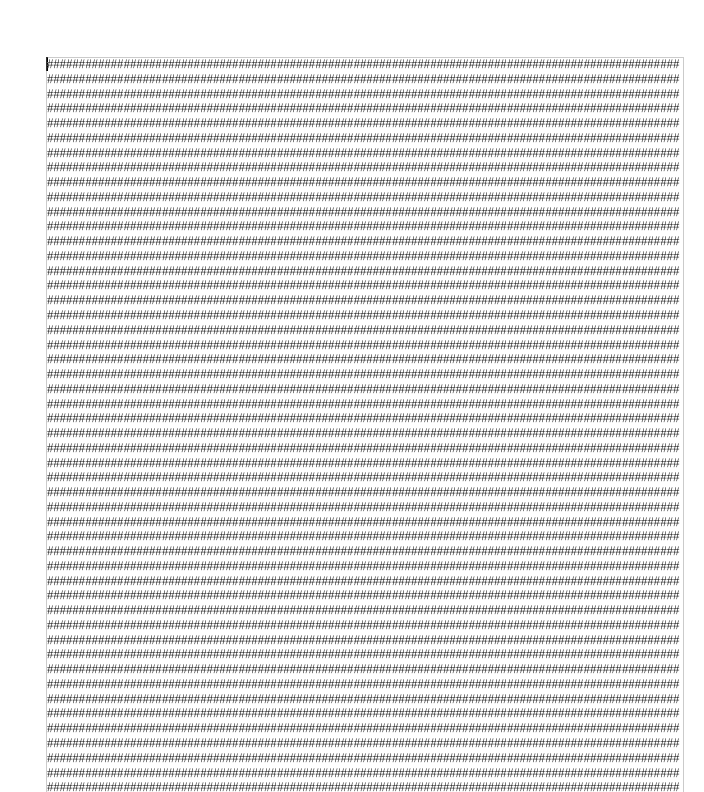
Copy link to clipboard
Copied
I believe the .ps is added by the browser since I usually .zip files that does not happen. You shoudl be abel to chaeng to .ai to get the file as I intended to post it.
Copy link to clipboard
Copied
I had this just now in 2022. Extremely frustrating, but I simply copied the file to a new location (it was in dropbox) and suddenly it worked. It has happened to pretty much all my illustrator files over a year old! But copying them to a local hard disk, or even, I think, to another folder, solved it.
Copy link to clipboard
Copied
I do have the same issue here now,
frustrating indeed, because I always will have to copy all my files?
Copy link to clipboard
Copied
same issue whats the go? why has it stopped working for my drop box files, even though they are on my local
Copy link to clipboard
Copied
try to open the files first on preview and then open them in AI, that seemed to work for me!
-
- 1
- 2


