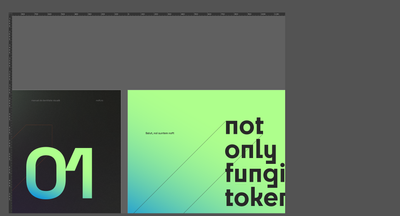Illustrator full workspace glitch
Copy link to clipboard
Copied
Hello people,
Is anyone experiencing this?
All my UI glitches a lot since I updated Illustrator to 26.5. This happens on both my machines.
It acts as if it goes out of memory or something similar, even though I checked the processes, that is not the case.
I noticed it tends to glitch more often when I insert medium to big pictures in the project (I am currently working on a brand manual).
Explore related tutorials & articles
Copy link to clipboard
Copied
Looks like a GPU issue.
Does it get better when you goView > Preview on CPU?
Copy link to clipboard
Copied
It could be, I have a new machine, got it about two weeks ago.
But still, I forced it a bit to see how well it delivers, even played Assassin's Creed Odyssey for hours at ridiculous quality settings and had no issue whatsoever.
I have a GeForce RTX 2060 6GB ddr6, 32GB ddr4, and an I7 6700k. The specs are decent enough but who knows, it could be a driver bug or something similar, or even, a glitch from the latest update itself. It wouldn't be the first time after a bunch of updates, that some people experienced major software issues. Especially on windows operated machines.