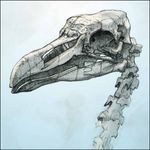Copy link to clipboard
Copied
I've been reading that there is no History Panel in Illustrator even though it seems to be a commonly requested feature. So let me get this straight... Adobe doesn't think that a history panel is necessary in Illustrator? I get that I can ctrl-z to my hearts content... but what if I've done a string of changes that don't actually effect what I'm seeing on screen so I have no visual clue that I'm at the point I want to stop hitting ctrl-z. Adobe would rather I try to figure out if I need to ctrl-z 6 times, 7 times, or 8 times or 9 times or 10 times? Don't you think it would be a lot easier to have a history panel that we can look at and say "oh... that is the change I want to go back to"... Click... Done. They'd rather we ctrl-z, check where we are, ctrl-z, check where we are, ctrl-z, check where we are, ctrl-z, check where we are and on and on and on?
 2 Correct answers
2 Correct answers
Doug.S schrieb
Also helpful in a real history panel: make an option for users to "group" a series of repeated steps in a row into 1 undo step.
Much like PC taskbar option to "combine" . . . . to reduce a long history list.
Or better still; make the group fold/unfold with a triangle icon often used to roll-up/down a list.
Add that to the uservoice page. No one will ever find it in this thread.
Hi all,
We have bought this feature in our latest release. Please update Illustrator to the latest version (26.4.1) and share your experience with us.
For more details, please refer to this help article.
Regards,
Srishti
Explore related tutorials & articles
Copy link to clipboard
Copied
I respectfully disagree because if I try something or do something and I need to go back 10 or 20 steps...far easier to jump back a bunch rather than 20 key strokes.
And if it is optional or a separate panel, then those who want it can have it and for those that don't, they should not be forced to even see it.
Copy link to clipboard
Copied
I'd love to have a history panel in Illustrator.
Copy link to clipboard
Copied
I've asked for a history panel several years ago....still would like one.
The data tracking code is already done (for undos); only thing needed is a display panel with selection choice....easy peasy coding.
If objectionable by a minority; suggest the panel be made optional for the user; thus solved both kinds of users desires.
A few ctrl+z's is OK, but after ten it is too tedious and much easier to jump back via a list choice.
Copy link to clipboard
Copied
Exactly!
One issue with just having the Ctrl-Z option, is that you can't see where you are in a great number of undos. So, If I make 20 pen changes on one part of the document, and 20 more on another, it's very easy to Ctrl-Z too much, or not know when the changes are affecting which area. In Photoshop, the history panel solves this issue precisely. What is the resistance to adding this feature? I see every feature under the sun available except this obvious one.

Copy link to clipboard
Copied
I love how some want to defend Adobe by not having the History Panel because of redundant "Pen Tool Click" postings, but I work in Photoshop as well and guess what? It does the very same thing you're saying isn't worth doing in Illustrator. Because I use Brush Strokes constantly as well as the Pen Tool and Healing Brush. Guess what it posts repeatedly? You got it! It posts the usage of those tools repeatedly. Which is NO different than what it would be in Illustrator and it IS useful. I use History quite often, especially when I'm trying to perfect something that is very tedious. Why such a panel is not in Illustrator is such a waste, it would be one of the most used panels in Illustrator, not THE most used, but one of them.
Even using the pen tool, it would be nice to reach over and back it up to a point, make a snapshot, return to points exactly and start again. CTRL+Z works now mind you, but sometimes visually seeing something just works better. Some people and I am one of those, love visual ques, we work in a visual environment and visual tools are good. One of the better reasons for this panel being added would be a more Uniform Feel between Illustrator and Photoshop. There is NO difference in how this information is handled, I don't care if it is Vector or Bitmap, undoing a step is undoing a step. Matters not if it's done CTRL+Z or History Panel. Works just the same.
Copy link to clipboard
Copied
now we are at 2016 and we are paying you MONTHLY! Please, for heaven's sake, add a history panel!
Copy link to clipboard
Copied
I still do not understand why we don't have a history panel in Illustrator. And it galls me that I'm paying a monthly fee to a company that isn't listening to simple requests like this one.
Copy link to clipboard
Copied
I think their are some very valid reasons to have a history panel. I just don't think it was asked the right way. And I don't think those responding understand that some people have different needs. Just because you have no need for it doesn't discount the fact that others may. And by the looks of this thread and dozens like it, I think their is a substantial demand for it. I need the panel too. More than once, including today, someone "thought" they did a save as after making changes, but didn't. Overwriting a good file that we did not want modified. And because they closed the file, we cannot go back and undo these changes. Thus creating days worth of work to recreate. Now yes, they were an idiot and should pay more attention, but having the ability through a history panel would be nice so that these could be undone.
Now for those skeptics and those who just want to bombard a bunch of long list of commands and say, "See this wouldn't Work". You are wrong and here is why. Premier Pro and After Effects each have the same ability. Now the difference is these history changes are tracked by the effect, by the object, by... well a number of individual history lists. And yes, if you go back 10 steps, it un-does all of them until that point. You cannot just undo step four without undoing all the steps after. This WOULD be handy however at a basic level. I would have been able to save a weeks worth of work that now I have to pay someone to recreate due to a simple, and honest mistake. One mistake, even I have made before.
To answer this so you understand, I do not want to have to:
Ctrl Z
Ctrl Z
Ctrl Z
Ctrl Z
Ctrl Z
Ctrl Z
Ctrl Z
Ctrl Z
That would be ridiculous and unprofessional. REALLY...!
Copy link to clipboard
Copied
I would like to see History implemented in Illustrator so I can revert many changes at once, instead of one at a time. I'd rather have one long running process so I can walk away and grab a cup of coffee instead of: ctl-z, processing / life draining away, ctl-z, processing, ctl-z, processing...
Copy link to clipboard
Copied
I am solidly on the "PRO HISTORY" side of this equation.
I don't need it to be non-linear. I don't need it to allow me to pick and choose what steps to remove. I may not want to even REMOVE anything, I may just really need to see the list of all that I did and the order in which I did it visually, rather than by recreating it backwards with Ctrl-Z.
Example of one use case where the lack of a history is MADDENING: Currently I am testing an Illustrator add-on, and I notice a bug, probably with our add-on's formatting rather than with Illustrator, but nonetheless I need to research it--I'd copied and pasted some images into an illustrator doc, and then I did some painting, added some other objects, modified some stuff, moved some things around, and was doing this test over the course of more than one day. And lo and behold, later I realize my paint objects aren't in the right place in the document. Some set of actions made the paint objects look wrong. Did the bug happen because I copied and pasted photos and THEN added paint? Or did it only happen when I modified those paint objects in some way? Or did re-arranging some objects or changing their opacity cause the bug? (Or maybe it's not a bug at all, but BAU because of some setting I did that Illustrator logically used as a reason to move my paint over?) I need to see the order of what I did at a glance.
I know most folks aren't testing Illustrator plugins, but the same curiosity to see a history at a glance rather than hit Ctrl-Z a million times (and then, I guess, memorize my history? backwards? or type it out in a text document?) would be useful for SO many reasons--for revisiting a technique you realized looks really good, or to see what a co-worker was doing, or simply learn Illustrator by practicing. I can't see the reason not to add a history. It would save SO MUCH TIME and confusion!
Copy link to clipboard
Copied
i don't think it's a terrible idea to keep this thread going for people to find, but please please please also add your votes and opinions to the Uservoice page or the Adobe team won't notice it.
Copy link to clipboard
Copied
Another new user who registered only to post in this thread and add another +1 voice to the chorus.
Call it an Undo List or History, whatever. Just add the damn visual representation of what's already being recorded.
Copy link to clipboard
Copied
You can post here of course, but if you haven't also voted/posted on the feature request site, you're wasting your time.
Copy link to clipboard
Copied
I have entered this 'AI History panel' discussion needing to locate a previously saved file which I wanted to REVERT back to but have failed. I usually succeed in reverting back to a previously saved file. (I use ad parameters over and over by opening an old file and revising evrything, copying the new changes in clipboard, then reverting it back.)
Sooooo, after watching Forensic Files on TV so often that I hear over and over that the FBI can locate all work or searches that someone has done, that I hoped there was some similar way to locate my vector AI work on 'AdelesCreperie' before I saved the new ad. Fortunately I have PS versions of it. Any FBI agents reading this??
Copy link to clipboard
Copied
If you save in the Cretive Cloud folder: it has versioning.

Copy link to clipboard
Copied
The history panel is a necessity! To see what you have done instead of guessing when to stop at the right place.
Copy link to clipboard
Copied
Summary of posts in this thread from the last ten years and three months:
Aye: I want a History panel. Photoshop has one, surely Illustrator should too.
Nay: PS is pixels, AI is vector. Computer says no... to PS-like non-linear History editing.
Aye: Oh ok, you win I guess. Wait, what about just a linear list of undo steps like most other apps including vector ones?
Nay: Pointless waste of resources! Ctrl-z should be enough for anyone. Stop wanting that.
Aye: I think I'd find it useful in AI. I find it useful in other apps. And there are situations in AI where spamming ctrl-z is ambiguous and time consuming.
Consider:
- wanting flexibility to go back to a specific point up to 200 operations previously (file versioning best practice accepted)
- rolling back changes to aesthetic and semantic structure
- recovering from user error
- recovering from software and hardware errors (eg. bugs in AI, plugins, or even just sticky keyboards)
- rolling back changes to aesthetic and semantic structure
- large, slow files where each individual undo operation has additional lag due to re-rendering effects each time
- operations with no visual change to the artboard where the outcome of an undo operation is ambiguous
Nay: Grumble, I've not needed that in all my centuries using Illustrator, and neither should you. Sort your workflow out and you'll see it's pointless too </subtext>
Aye: For reals though, loads of us want this, it would be so useful, afterall it's great in PS...
Nay: COMPUTER SAYS NO.
(repeat) 🙂
Copy link to clipboard
Copied
This is a public forum. Users discussing with other users. Unless people are tagged as staff, they are not staff. Everyone is free to state their opinion just as you are.
If you want to have a history panel and you want to talk directly to the developers, post to Uservoice.
Also: in the latest versions of Illustrator there is a history panel. Window > Version history. The feature is available for Cloud documents.
Copy link to clipboard
Copied
"This is a public forum"
Noted! Pardon, did I cross a boundary somewhere in that summary?
I've used the uservoice forums regularly for years. It's a mite less satisfying than an actual forum though. For bugs, I've found it a lot more effective to directly report steps to reproduce bugs to support agents on chat. Feature requests... 😉
RE: the Version History panel - that's possibly great... for file versioning-type scenarios. Which are invaluable - no argument there. For work, I'm locked into Sharepoint and thus Onedrive. Version history is there too, burried in Sharepoint. For the reasons hinted at in the above post, file versioning isn't much of a substitute for what's been discussed in this thread over the last ten years, is it?
Copy link to clipboard
Copied
"This is a public forum"
Noted! Pardon, did I cross a boundary somewhere in that summary?
By @Marnida
You seem to be mocking people who contradict your opinion. They have the same right to say what they think. The only difference is that their opinion matches the status quo. But that is not their fault. So maybe just don't attack them as it doesn't help anyone anyway. Other than being a satisfaction for you, which is kind of cheap.
Copy link to clipboard
Copied
You're absolutely right about people's rights. Very sorry if any of that constitutes an "attack", it was absolutely not my intention to do that, which was why no identities were refered to - just a cheeky summation of the opinions and justifications on display with regard to the subject in hand, which - gotta say - seem like fair game, if anything is.
Very happy to edit or redact it, if you feel it's causing definite upset?
Copy link to clipboard
Copied
I don't think that's necessary. The polarized opinions early in this thread are kind of funny to read.
Here's the uservoice link for this request. It's massive, and disappointingly no staff have even commented.
Copy link to clipboard
Copied
IT IS VERY UNCOVIENIET TO NOT HAVE A UNDO HISTORY PANEL TO VIEW OUR OPTIONS TO UNDO. I WISH ADOBE ILLUSTRATOR CAN COME UP WITH THIS I MEAN IT IS 2021!
Copy link to clipboard
Copied
The snapshot from the history tool would be good enough. I registered just to say how useful it could be cause the ammount of iterations and version I have to make for my job is crazy and realised how useful that would be in my day to day work.
Copy link to clipboard
Copied
Just to clarify, history and versioning are two different things.
History is just a list of undos. It's odd there isn't a third-party plugin to fill this gap (unless I missed it in my search). Photoshop has had one for ages and one can get plugins for InDesign.
Versioning is going back to previous copies of a file. A couple of options are to save the file to the Creative Cloud or, if you can't save to the cloud, use a plugin such as GoVersion or Astute Graphics AutoSave.
<https://exchange.adobe.com/creativecloud.details.20501.goversion.html>
<https://astutegraphics.com/plugins/autosaviour>
Find more inspiration, events, and resources on the new Adobe Community
Explore Now