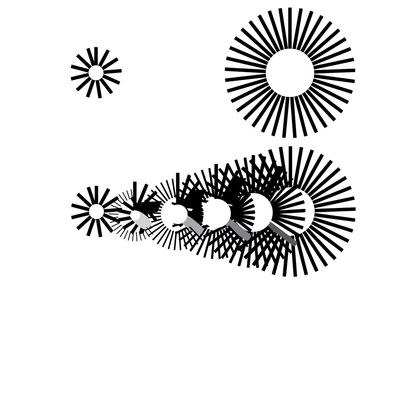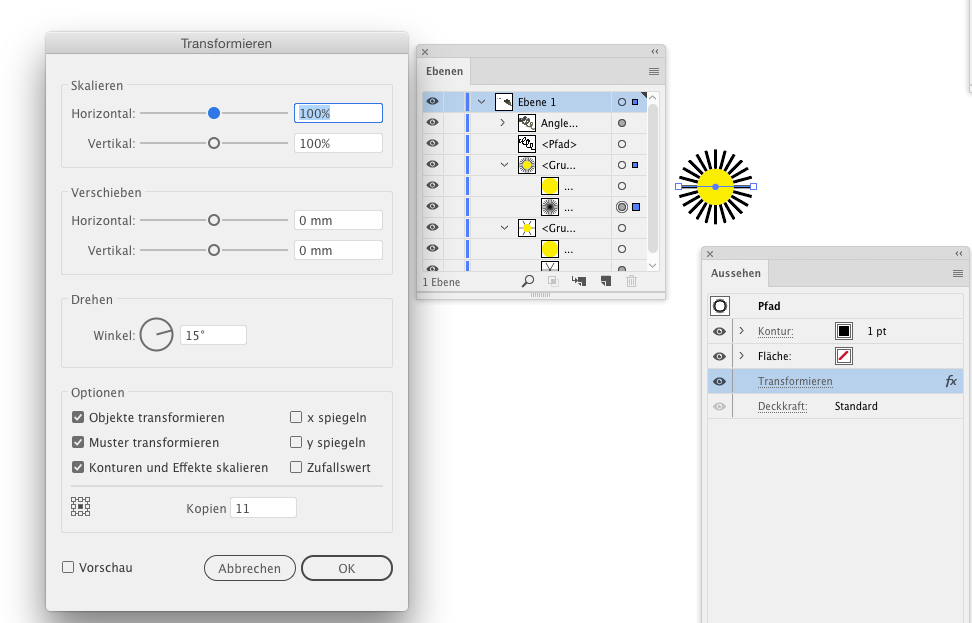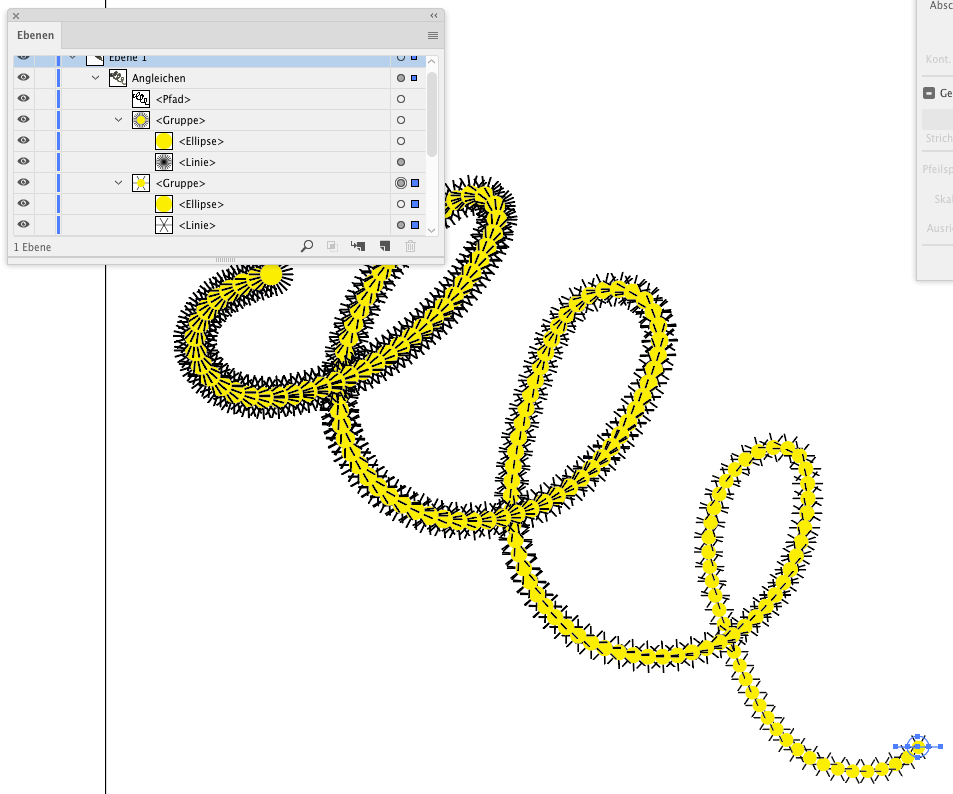- Home
- Illustrator
- Discussions
- Illustrator - How to create type with two differen...
- Illustrator - How to create type with two differen...
Illustrator - How to create type with two different shapes
Copy link to clipboard
Copied
Hi! I have been trying to merge two different shapes. One shape, for example has a small white circle in the middle, surrounder by 5 black rectangles, the other one, a larger white circle surrounded by 20 rectangles. I tried to blend the shapes but they are distorted, also tried to create brushes to repeat the shapes but i didnt get the end result, as shown in the following image. Any suggestions on how to create this effect would be greatly appreciated! thank you
Explore related tutorials & articles
Copy link to clipboard
Copied
Blend would be the way to go.
So how did your result look like?
Copy link to clipboard
Copied
Hi thank you for responding, the end result looks like this:
It deforms the shapes gradualy
Copy link to clipboard
Copied
Exactly how did you make the base shapes?
Can you show the base artwork with layers panel open?
Or better: the file itself?
Copy link to clipboard
Copied
Yeah, I'm interested too, curious about the "spokes" increasing in number... I don't know how to do that.
Copy link to clipboard
Copied
You have to generate the spokes by using a transform effect.
THen when blending, Illustrator will blend between the effect settings.
Group them each. Mind the stacking order
Apply another effect to the group to scale it/them
Then blend
Copy link to clipboard
Copied
Awesome, thanks Monika!