 Adobe Community
Adobe Community
- Home
- Illustrator
- Discussions
- Illustrator icons in Finder window are black
- Illustrator icons in Finder window are black
Copy link to clipboard
Copied
Hi, first post on the forum.
I have a problem with my Finder views on Illustrator files. (CC2017) They are showing as black versions of the images. It affects any .ai files that I have created recently, and some I have that I look back to in Finder. Initially I thought it had something to do with opening .ai files from the Bridge window, and I had a message to say that AIGPUSniffer quit and wouldn't open the .ai file. I ignored that and just opened the file via Illustrator anyway but it was an odd coincidence. Doing a search in the forums I then changed the Bridge preferences for File Type Associations for Illustrator, from Sniffer to Illustrator. And that fixed the problem with opening .ai files directly from the Bridge window. But that didn't affect the view of those files in Finder, they were still black, see below.
I have also reset my Illustrator preferences, and in Finder preferences, I binned the com.apple.finder.plist.
I'm not technically savvy, not sure what else to try and would really appreciate any ideas.
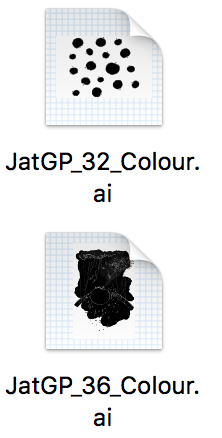
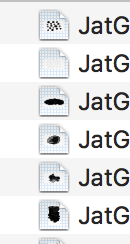
 1 Correct answer
1 Correct answer
OK on my home computer with Sierra I got a monochrome icon like you.
I then did a save as and turned off embed IIC profile and got a color icon.
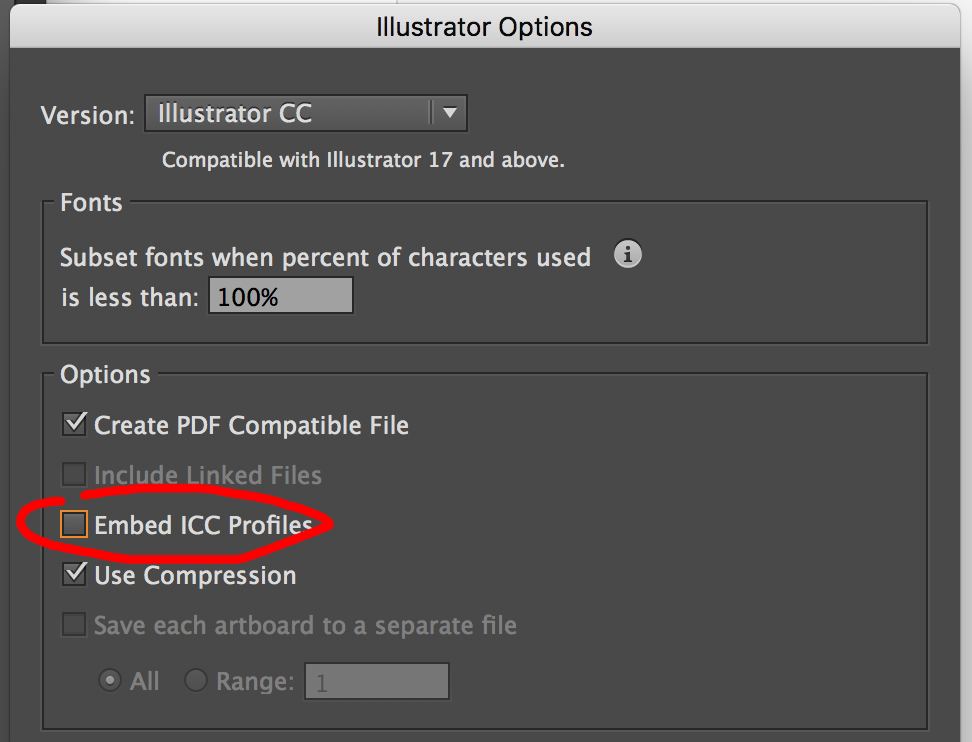
Explore related tutorials & articles
Copy link to clipboard
Copied
Hi Michelle,
Do you have any third party plugins installed? Are you using Quick Look or any other similar app? What is the version of Mac OS running in the system?
Regards,
Om
Copy link to clipboard
Copied
Hi Om, thanks for replying. I don't have that no, its a new mac, and pretty clean, I didn't migrate from my old mac. This is Sierra 10.12.4. But it get's more bizarre - I noticed that it only affects illustrations in Illustrator that I have created, but the repeat patterns I create it doesn't affect!
Copy link to clipboard
Copied
Those previews come from saving with pdf compatible on. Can you try restarting your computer and saving as with PDF compatible off, and then on again to see if that clears this up.
Is there anything in the composition of that art that is different than what you have done in the past, such as transparency masks or spot color.
Feel free to post a dropbox link to a file and we can test and hopefully sort this out quicker.
Copy link to clipboard
Copied
Hi Mike, that sounds like a good plan. I looked and they are saved with it on. I will do what you suggest and fingers crossed!
Nothing that I can think of is different. Its a very simple vector illustration using Pantone Bridge colours as I usually do. No masks or spots. And only these recent illustrations I've created from scratch. Its very odd.
Thank you for the offer to look at the file, I'll try your idea first and post back this evening.
Copy link to clipboard
Copied
So I saved the illustrator file without pdf compatibility and restarted. Then with and started, nothing changed in the Finder window. But I looked at the file from my old shared mac and in its Finder window, the file looked fine and not blacked out. So does that reveal that it is a problem with Finder on my new mac?
Copy link to clipboard
Copied
Hi Michelle,
Yes if you copy the file and put on your old mac and the preview works, then the problem is on your new mac. You already trashed your .plist file.
What OS version do you have on your new mac?
Was this working fine previously, what changed on your Mac?
Are you seeing the monochrome icons in the finder, or in bridge?
Can I see your edit >> color settings? This affects your icon color so you may possibly really be off using a corrupted profile.
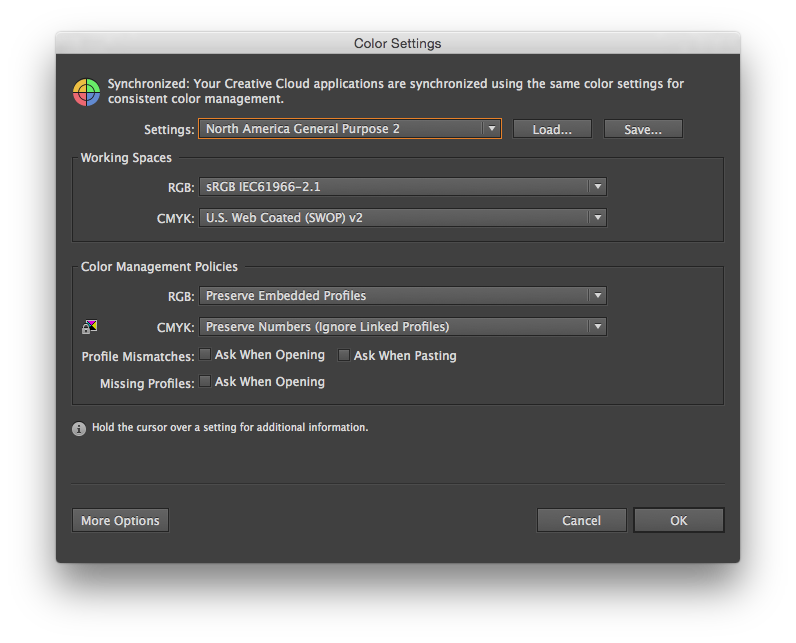
Copy link to clipboard
Copied
Hi Mike, I'll answer them in order below, and another oddity that might give you a clue. I was looking back at old emails and those same files I attached in the past now also show as the black effect.
So to answer:
The new ac is Sierra 10.12.4.
I just can't think what happened at the point I saw the files in Finder this way. I had been using Bridge and AIGPUSniffer in the way I described in the first post, but nothing else I can recall, I don't have enough technical knowledge to do anything on purpose so to speak, to change how a file is viewed. When I first noticed it, I had just pressed 'Reopen' on the Sniffer dialog box appeared while in Bridge - because I double clicked on a fie as usual and that box kept appearing. Usually I would 'Ignore' and open the file via Illustrator by right clicking within Bridge. When I clicked 'Reopen', that is I think the only thing I had done differently. It still quit anyway, without opening. I then found out hot to change that setting in Bridge Prefs to avoid any .ai file opening using Sniffer. I was hopeful that would reverse the black views. But no luck.
The monochrome images do not appear in Bridge, but now I know they do appear in old emails that those files had in their content.
The colour settings I've just looked at, and that was a surprise because I believed they were sync'd. They are set as shown below in Bridge and I also include how they are in Illustrator. They are the same in Photoshop and Indesign also so I wonder where they are not sync'd as those are the only Adobe programs I use. Perhaps that will give you a clue, and I can sync them anyway but will hang on just to see if you have any comment on that.
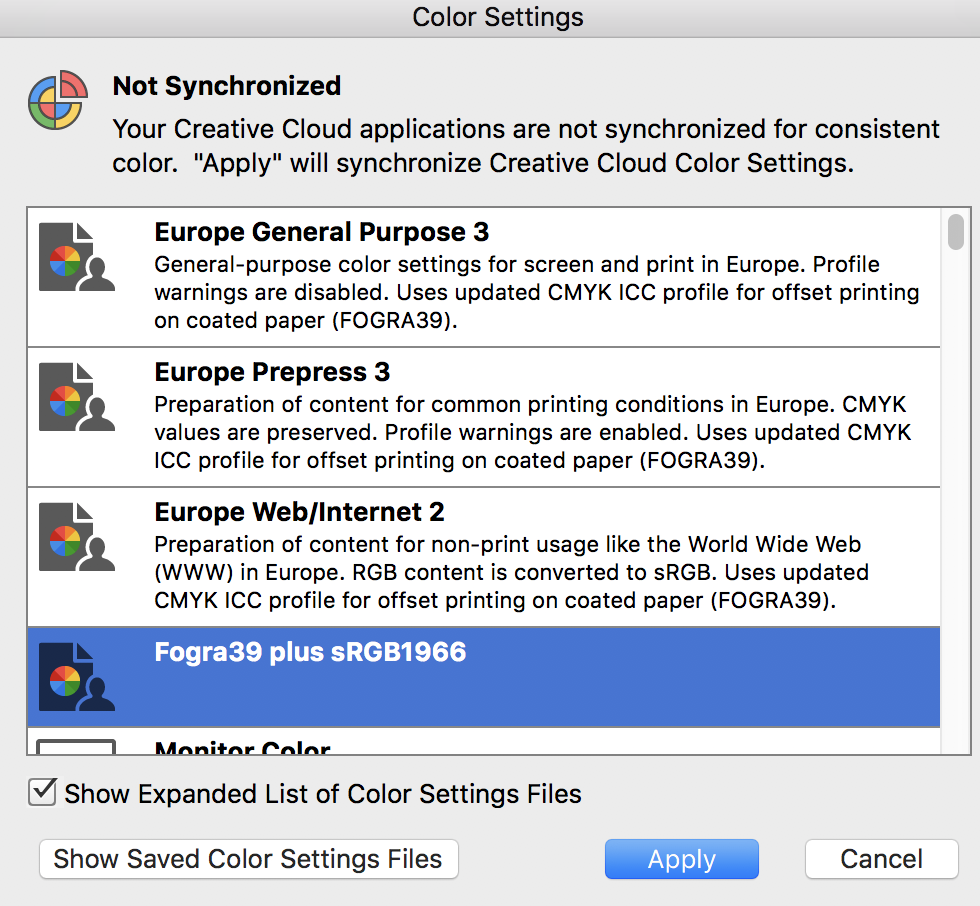
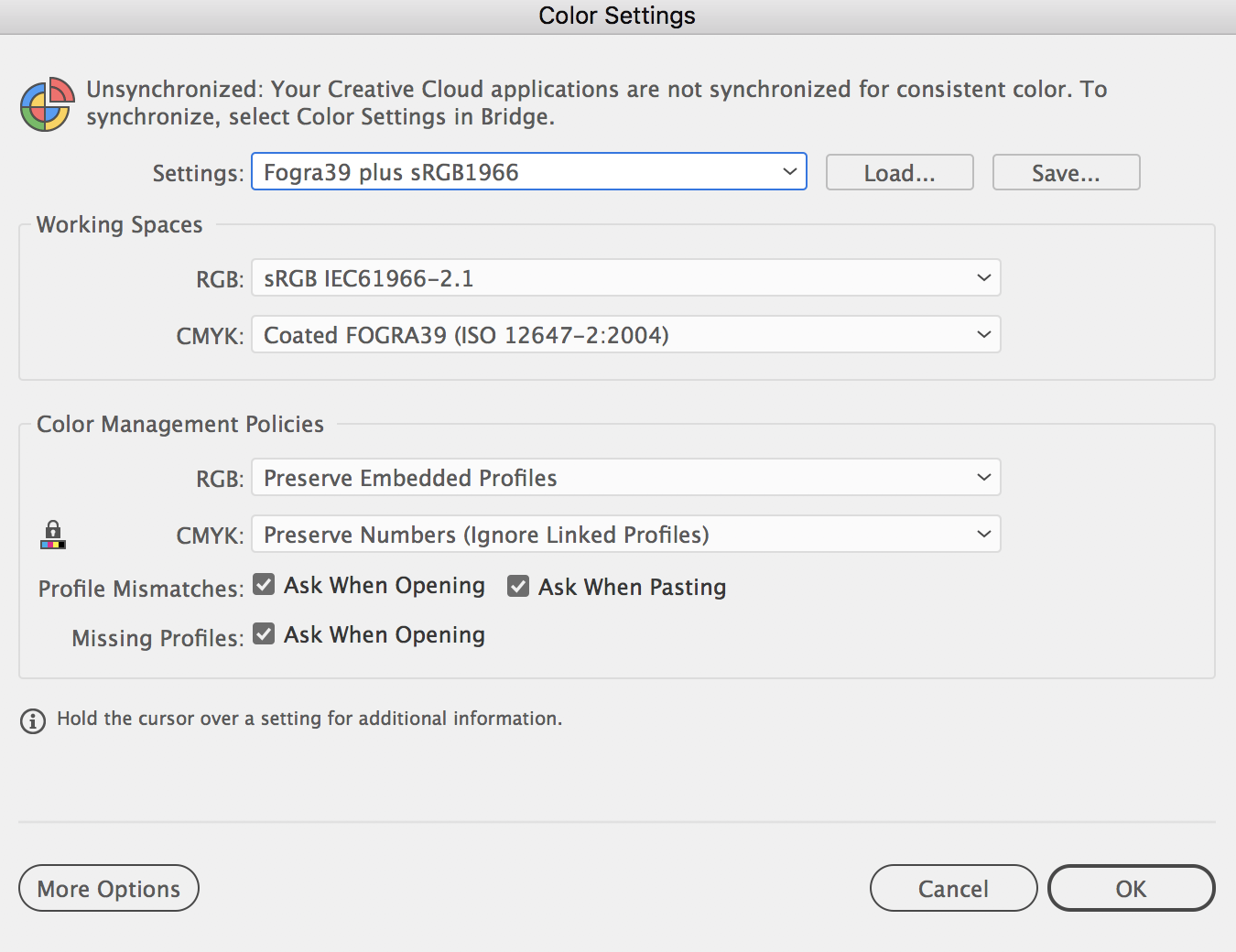
Copy link to clipboard
Copied
Can you post s sample copy of a file, using dropbox or similar. The file can be really simple just want to try a few tests here and see if I can replicate and what it will take to get the icon in color.
Copy link to clipboard
Copied
Yes of course, and thank yo use much for taking the time. Image below as seen in the finder and a link to the file, hope I've shown it correctly.
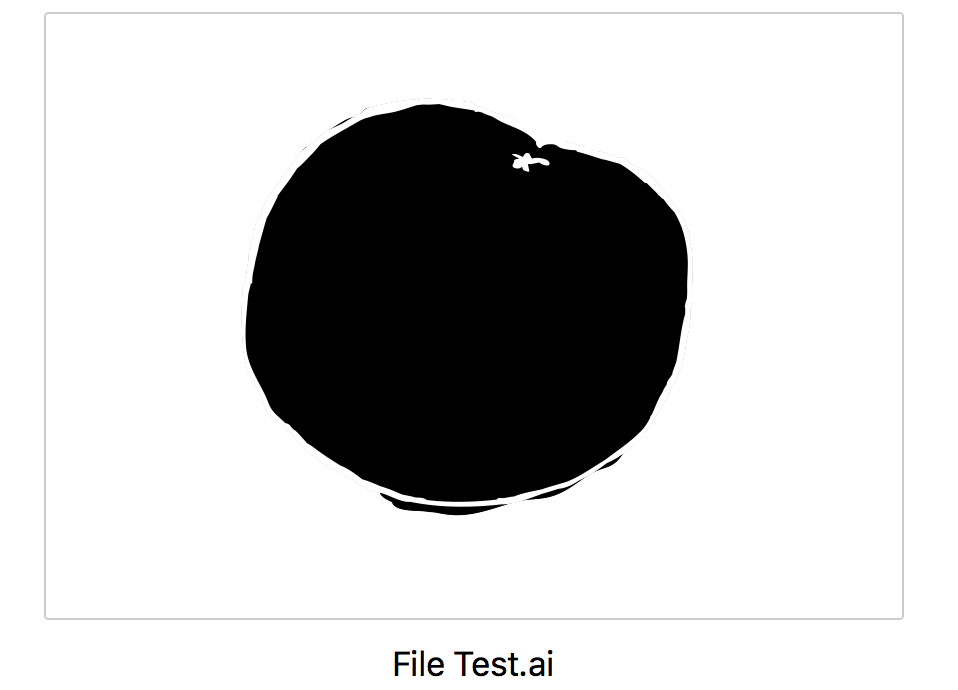
Copy link to clipboard
Copied
I unpacked your files and the icon show sup fine for me. so tells me this must be something with your system setup.
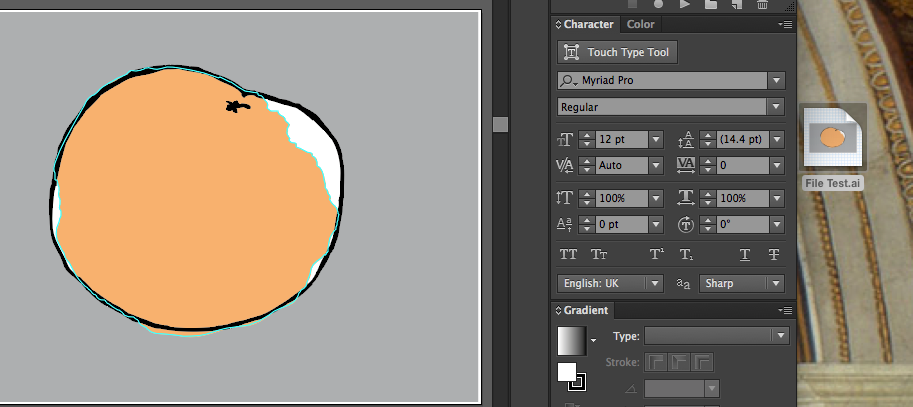
I am on Mac OS 10.10.5, because we have a mac server and works better than upgrading OS.
If I remember when I get home tonight will try again, and update my OS there, but if anyone else can try especially on Sierra 10.12.4 to see if this is a bug.
What happens if you select file and hit spacebar to use Quicklook to get a larger preview? Do you have any third party OS software such as VLC viewer?
This is for Yosemite and blank icons, but you can try if the terminal is not to scary for you, sorry.
Copy link to clipboard
Copied
Thanks so much Mike.
I tried the spacebar but still the same result. No third party stuff like that that I know of. Terminal is a bit scary for me yes!
Its an oddity for sure!
Copy link to clipboard
Copied
Don't blame you about terminal being scary. Sorry got overwhelmed with requests after work last night, but will eventually check on my computer at home.
If someone with sierra OS can click on the wetransfer link 3 posts above and let us know if you get a color or monochrome icon.
Copy link to clipboard
Copied
OK on my home computer with Sierra I got a monochrome icon like you.
I then did a save as and turned off embed IIC profile and got a color icon.
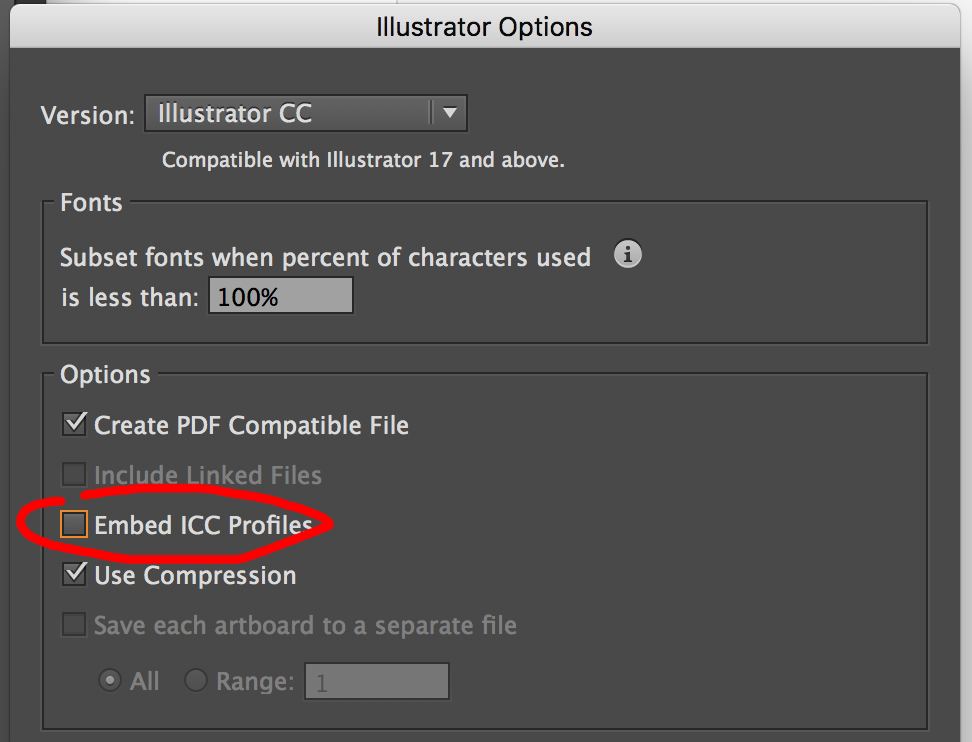
Copy link to clipboard
Copied
That's amazing! I wonder why, do you have a retina screen as I do? It worked the same on mine but what a random effect from turning off ICC! Trouble is all my work has to have colour profile embedded. I also noticed that when I changed the images from pantone colour bridge to pantone coated, the colours viewed as normal but the black and white areas didn't, see below, which again is so odd. Its great to finally know why it is happening. Do you know how I can draw Adobe's attention to this so it may get looked at as a potential bug, or maybe its to do with Pantone.
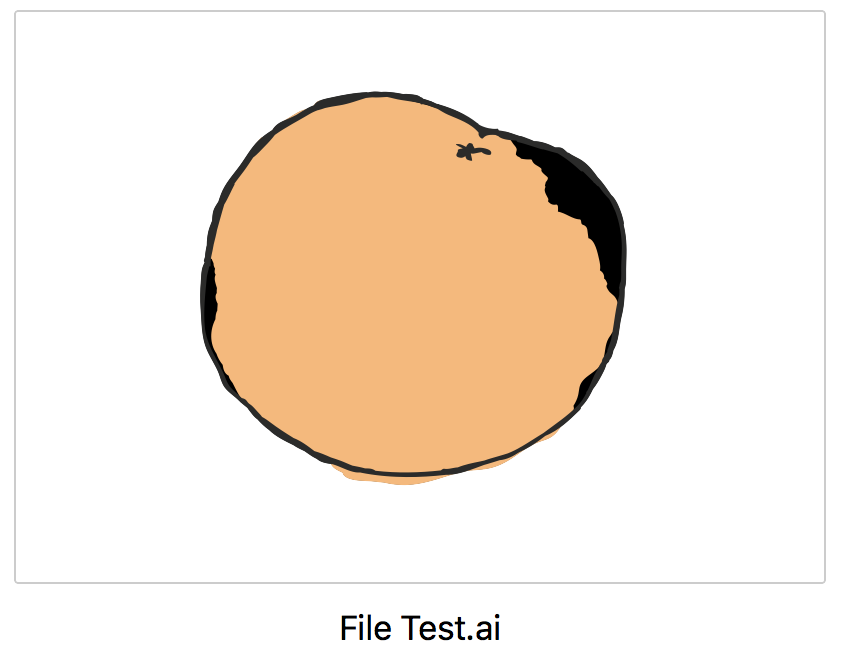
Copy link to clipboard
Copied
Hi Michelle,
I've checked the entire conversation and here's the link you can use to report it as a bug: Feature Request/Bug Report Form
Regards,
Om
Copy link to clipboard
Copied
Thank you very much Om, will do!
Copy link to clipboard
Copied
Hi Michelle,
Yes my screen is Retina and iMac 2016. I am glad Om replied, he is one of the most helpful Adobe staff that visits the forums. I would suggest sending an email to ShareWithAi@adobe.com, with a link to this post. We get better response from that.
Great job on finding this has to do with the Pantone Bridge colors, that is a big help!
With Sierra now, my computer will not go to sleep, and wakes up after manually putting to sleep. I was going to upgrade to Sierra anyhow, so don't feel bad. Tried a few things but will will pull the plug tonight and what 15 seconds to reset the SMC. Sorry for going off topic but was wondering if you experienced this.
Copy link to clipboard
Copied
Thanks Mike, I'll do as you suggest.
Re the Sleep thing, I don't think I have that but I will now look out for it. My screens face a wall so when I sleep them, I don't notice if they come on, and I'd probably put it down to my children wanting to use the new one for some reason!
