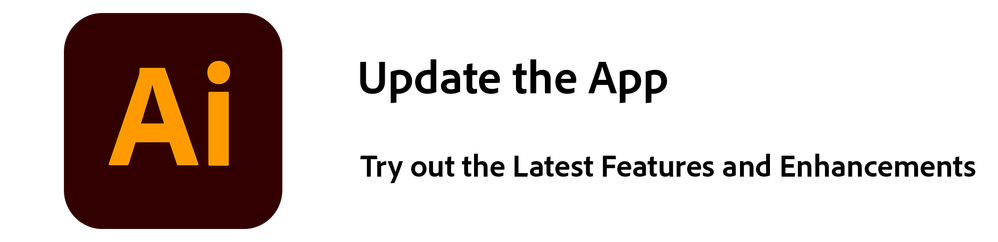Illustrator Lagging
Copy link to clipboard
Copied
Hi there!
I've recently moved to Mac, and I'm experiencing some issues in Illustrator that I never had on PC. I'm not sure if my settings are incorrect or something?
I'm on a M1 Pro Max 32GB RAM Macbook Pro, so I'm thinking this is surely powerful enough to perhaps move an object or save my file, but alas, this is proving difficult.
It takes like a full minute just to save a file that has only about 6 layers, nothing heavy at all. And when I try move an object that has a grain effect on it, I get the rainbow circle and then a loading processing bar, even if I'm just moving it a couple pixels.
Please help! All the forums I'm reading are with similar issues are not very friendly for people who are still learning their way around Mac OS!
Explore related tutorials & articles
Copy link to clipboard
Copied
I am not familiar with the M1 chip, I am on an older machine, and it certainly should not take that long to move an object or save a file.Is this the only Adobe program you have? Are other things working correctly? I would perhaps try uninstalling and reinstalling the program since this is new and see if something didn't go exactly right when it was installed.
Copy link to clipboard
Copied
Hello @meghand16054629,
We understand how frustrating it can be to encounter technical issues while working in Illustrator, especially on a new computer. I hope the suggestions shared by michelew83603738 helped resolve the problem. If not, kindly try to update the OS (https://support.apple.com/en-us/HT201541) and Illustrator to the latest version and check if it helps.
Also, try resetting Illustrator's preferences by following the steps shared in this article (https://helpx.adobe.com/illustrator/kb/troubleshoot-preference-issues.html) and sharing your observations.
Disclaimer: Please note that resetting preferences will remove all custom settings, and Illustrator will launch with the defaults. You may save a backup of these settings from the location mentioned in the article.
Looking forward to hearing from you.
Thanks,
Anubhav