Turn on suggestions
Auto-suggest helps you quickly narrow down your search results by suggesting possible matches as you type.
Exit
0
New Here
,
/t5/illustrator-discussions/illustrator-line-issues/td-p/9504929
Dec 01, 2017
Dec 01, 2017
Copy link to clipboard
Copied
The other day I changed my Variable Width Profile and Brush definition. But now I'm working on something else and need some nice clean lines. But even though I returned my setting to back to normal, my lines sill have weird effects going on and I cannot figure out why are how to change it. This effect seems to only happen when I use the pen tool to draw curved lines, but does not happen when drawing straight lines.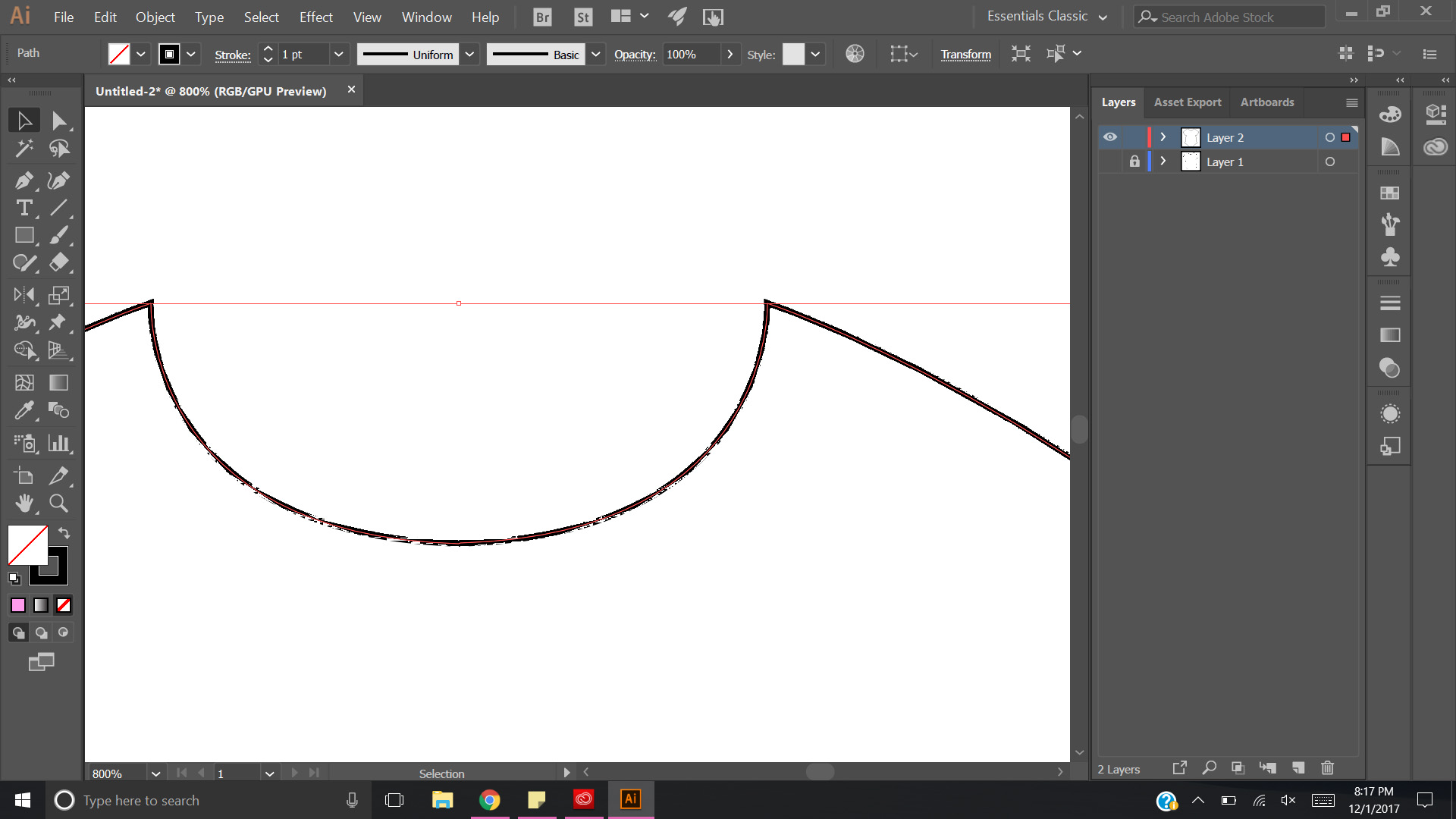
Community guidelines
Be kind and respectful, give credit to the original source of content, and search for duplicates before posting.
Learn more
 1 Correct answer
1 Correct answer
Community Expert
,
Dec 01, 2017
Dec 01, 2017
Turn off GPU acceleration in Preferences.
Explore related tutorials & articles
Community Expert
,
/t5/illustrator-discussions/illustrator-line-issues/m-p/9504930#M74263
Dec 01, 2017
Dec 01, 2017
Copy link to clipboard
Copied
Turn off GPU acceleration in Preferences.
Community guidelines
Be kind and respectful, give credit to the original source of content, and search for duplicates before posting.
Learn more
seanm2012
AUTHOR
New Here
,
LATEST
/t5/illustrator-discussions/illustrator-line-issues/m-p/9504931#M74264
Dec 02, 2017
Dec 02, 2017
Copy link to clipboard
Copied
It worked thank you
Community guidelines
Be kind and respectful, give credit to the original source of content, and search for duplicates before posting.
Learn more
Resources
Learning Resources for Illustrator
Crash on launch and known issues
Fonts and Typography in Illustrator
Copyright © 2024 Adobe. All rights reserved.