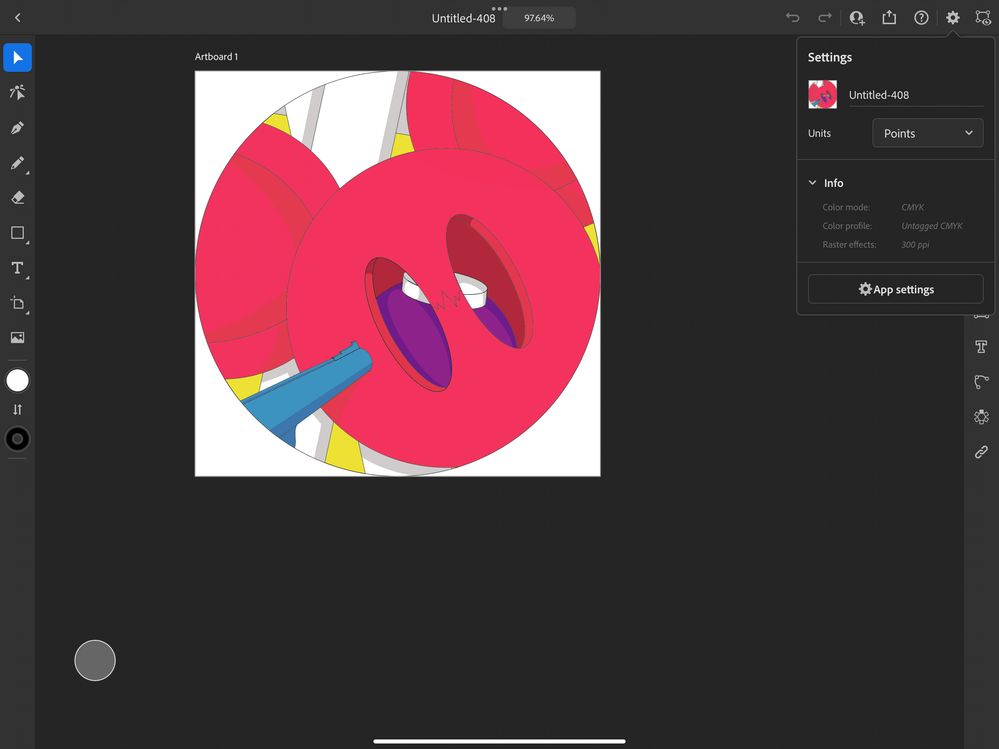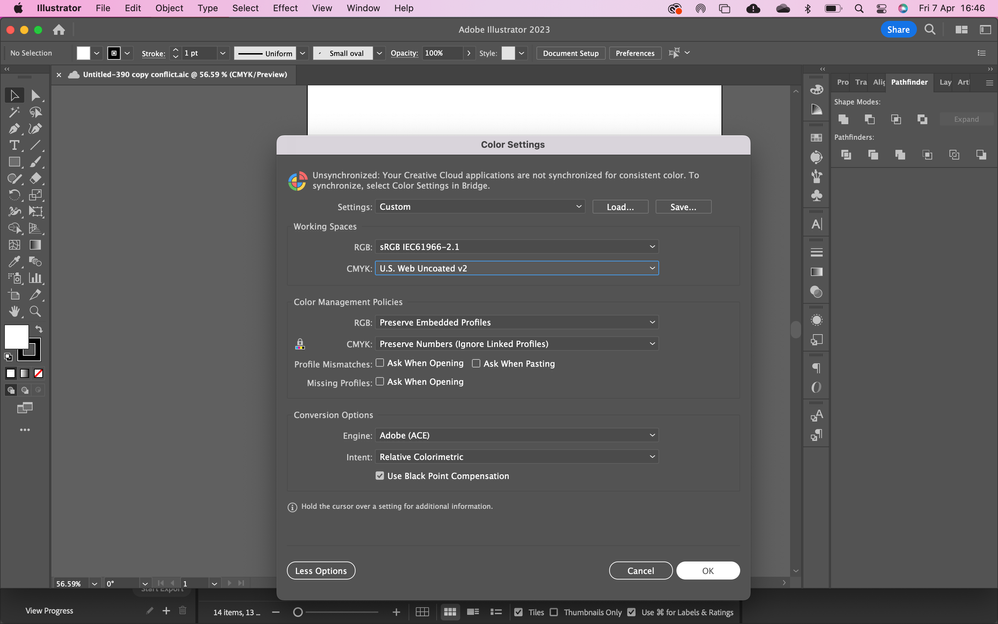- Home
- Illustrator
- Discussions
- Illustrator macbook changes colours of A.I file cr...
- Illustrator macbook changes colours of A.I file cr...
Illustrator macbook changes colours of A.I file created on illustrator ipad
Copy link to clipboard
Copied
I'm having a problem with exporting A.I files from Illustrator iPad into Illustrator desktop and InDesign. All applications are in CMYK, however when I try to open an A.I file in the desktop version of Illustrator as well as InDesign (exported from the iPad version of Illustrator) the colours come out considerably duller. I've checked the CMYK sliders and they seem to have been changed from what they were on the iPad version. I've also tried manually changing the CMYK sliders to match the ones on my iPad. The colours change but still don't match the original colours on the iPad version.
The image on the left is what it is suppose to look like and what it looks like in Illustrator on the iPad, the image on the right is what happens when I open it in the desktop version of Illustrator and InDesign.
.
Explore related tutorials & articles
Copy link to clipboard
Copied
Are you really sure you created a CMYK document on the iPad?
And also: please show your color settings on the desktop.
Copy link to clipboard
Copied
As far as I can tell it's a CMYK document. Here are the color settings on my desktop.
Copy link to clipboard
Copied
Your iPad file has an untagged CMYK (no profile) and your desktop assumes it is uncoated paper.