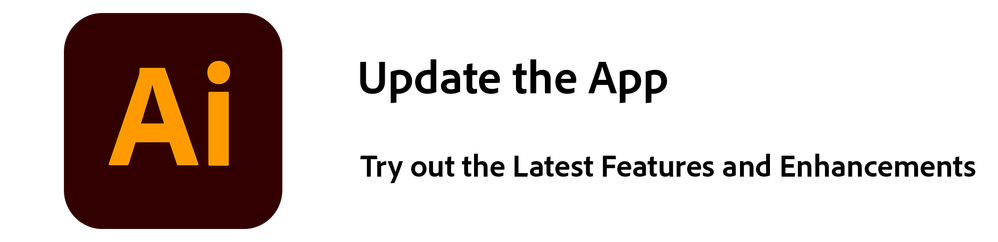Illustrator Newsletter - July 2023
Copy link to clipboard
Copied
Greetings to all of you from the Adobe Community Team! We hope you're having a delightful July.
In this newsletter, we have some exciting content lined up for you. You'll discover tutorials on the latest feature, Generative Recolor (Beta), catch up on live stream updates from Lisa McCormick, stay informed about trending issues, and much more!
If you want to revisit our previous newsletters, head over to the Adobe Illustrator Newsletter Home Page.
Behance Live Stream Updates

Adobe Illustrator Update 27.7
This latest update brings a lot of exciting new features and enhancements, including the ability to Search and Filter Layers with more control, as well as a user-friendly toolbar with enhanced accessibility, the ability to Revisit reviewers' comments with ease, and more.
Tutorials
One of the most awaited features in Illustrator is here. With version 27.6.1 and above, you can save PDFs that can now retain the text and image hyperlinks set through the Attributes panel.
Trending Issues
- Issue: Illustrator window & panels are moving after waking Mac from sleep or turning on the monitor.
Action: This is a long pending issue. Our Product team is currently working on it. Please upvote this UserVoice to get updates on the issue. - Issue: Right Click Menu on macOS with Application Frame disable opening farther away.
Workaround: Enable Application Frame from the Windows menu. - Issue: The operation cannot be completed because of an unknown error [PARM] while using Image Trace
Action: Our Product team is currently working on it and request for sample images & system info. Also, please upvote & share your feedback on this UserVoice.
Helpful links
User guide | FAQ | Common troubleshooting steps | System requirements | Tutorials | Known issues
To receive notifications for our newsletters for other Adobe Apps, please follow these pages:
Explore related tutorials & articles
Copy link to clipboard
Copied
Great content. Making hyperlinks is fun. I offer this option to my clients.
Copy link to clipboard
Copied
Great stuff. We have been making jpgs with URLs and QR codes on them, then sending them to our market. If you hold your finger on the URL or QR code on the image it will open the link in the browser. Pretty neat stuff.
Copy link to clipboard
Copied
That is a great feature.
Copy link to clipboard
Copied
The hyperlinks addition is very cool! I was considering sharing the YouTube video, but the old Facebook logo was used, so this new feature appears outdated (to me, at least... but I'm picky 😆)