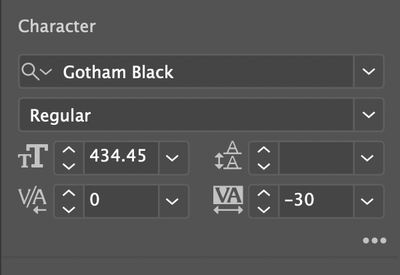I was given a AI project by a designer and need to sync fonts. I have the fonts installed on my system but illustrator wont let me find or replace them. I've uploaded to fonts to my Creative cloud and the issue persitis. I'm not very familliar with illustrator so maybe im missing a simple step.
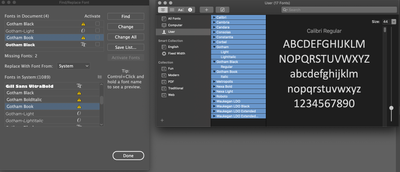

Of note that once i get into the project i can highlight the text and change it to the missing font