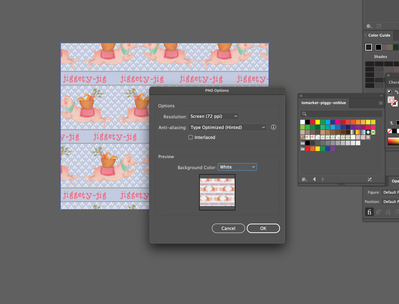- Home
- Illustrator
- Discussions
- Illustrator not exporting whole image
- Illustrator not exporting whole image
Illustrator not exporting whole image
Copy link to clipboard
Copied
Hi everyone,
I made a pattern repeat in AI and it looks great. I tested it out in a larger recetangle, still looks good. So, I made a new file and filled a rectangle with the pattern (still looks good) and then used the "export As" to export to a PNG--which I've been doing for MONTHS with no problems. Problem is, when I open the png file (or try to place it in INDD), the background is missing from the pattern in one design, and the dots are the wrong color in another.
I've reset my preferences, restarted AI, and even shut down and restarted my computer. Any ideas how to fix this?
Explore related tutorials & articles
Copy link to clipboard
Copied
What happens if you copy the object with the pattern, paste it into a new document and export from there?
Copy link to clipboard
Copied
Same thing-- the blue background with the dots disappears.
Copy link to clipboard
Copied
Can you share an example Illustrator file?
CC filesharing, DropBox, WeTransfer, Google ...
Copy link to clipboard
Copied
So, I rebuilt the file this morning. Everything looked good again until I exported as a PNG. I opened it in preview and the dots in the background are the wrong color. The olive dot is the right color but all the dots that are mint green are the wrong color. Perhaps there is something wrong with the dot pattern that I've put in the background? Except, I checked that file before I rebuilt the pattern and it looked clean. ARgh. So frustrating.
Copy link to clipboard
Copied
Did you assign spot colors? Transparency? Blend modes? Effects?
Please give us details about that file.