Answered
Illustrator Problems saving transparent EPS files
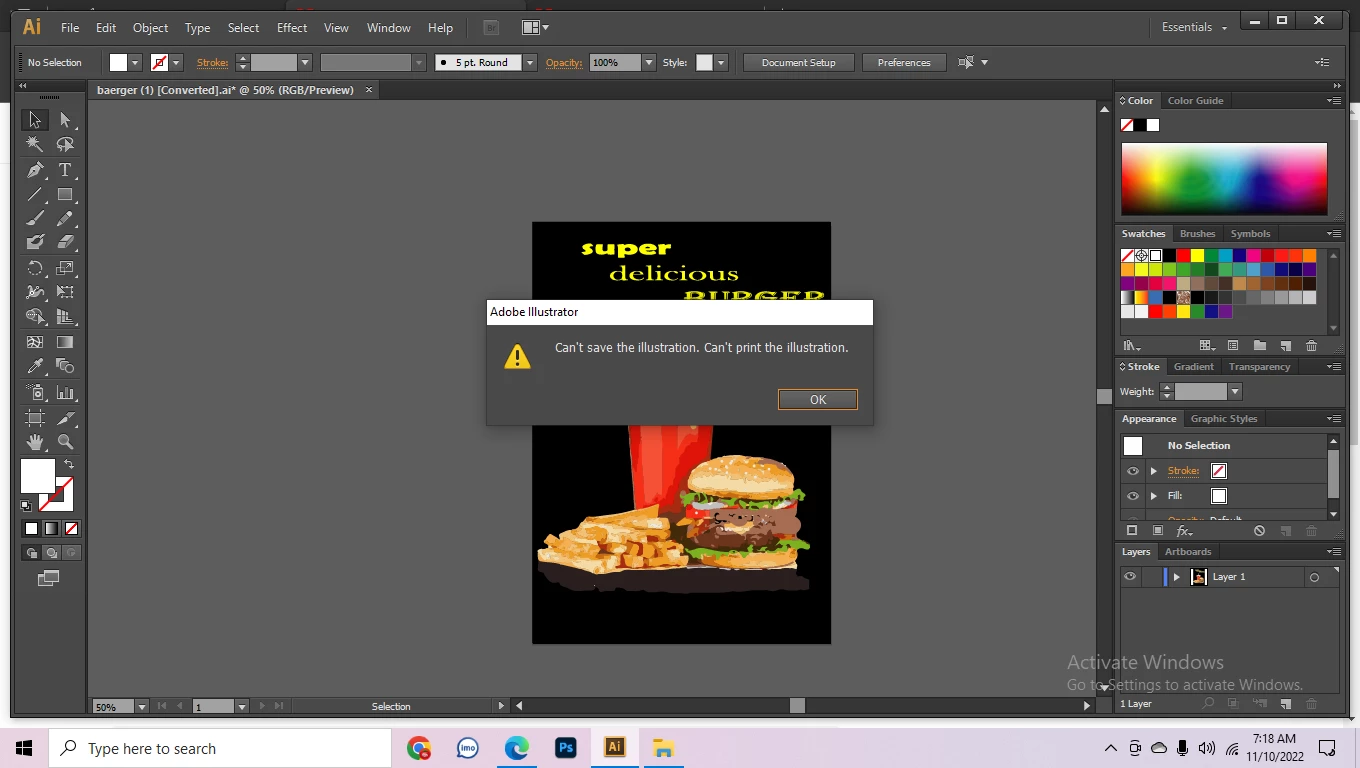
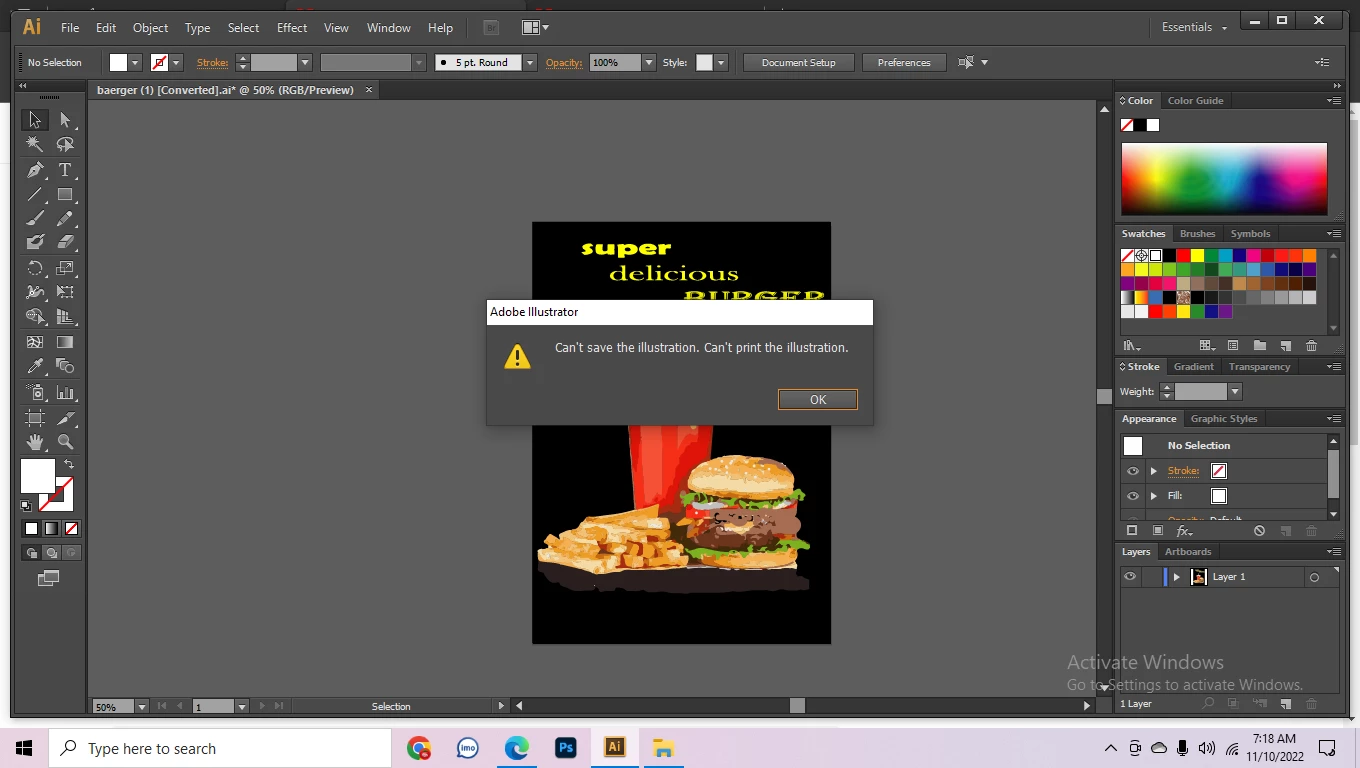
Thanks for reaching out. As @Mylenium pointed out, you're using an older version of Illustrator. I would suggest updating the app. If that isn't an option for you, then I would recommend outlining the text before saving the file as EPS. Go to the Type menu > Create Outline.
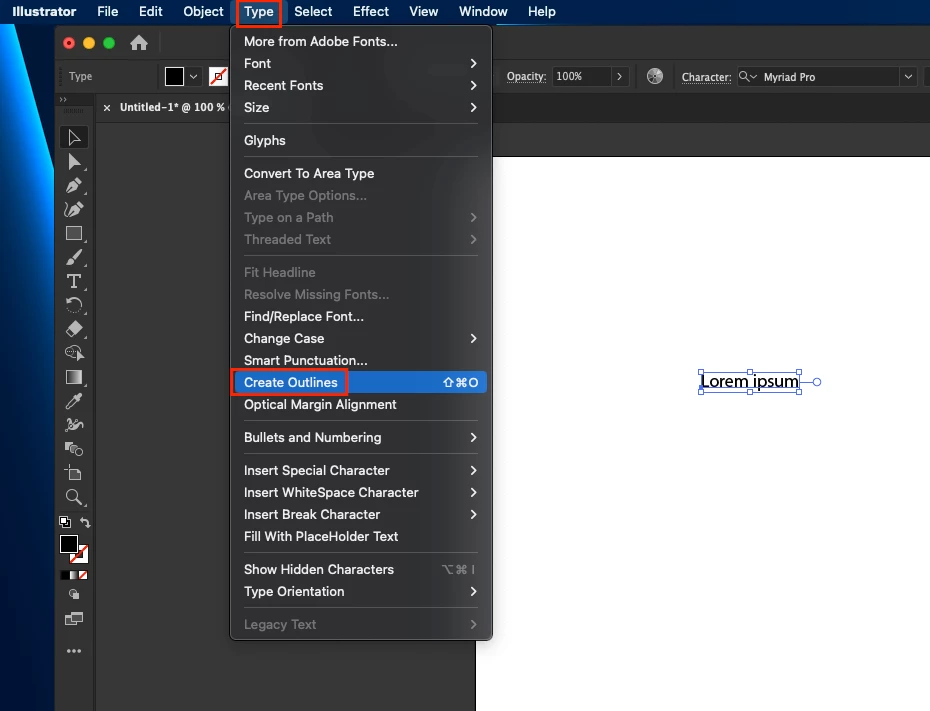
Let us know how it goes.
Thanks,
Anshul Saini
Already have an account? Login
Enter your E-mail address. We'll send you an e-mail with instructions to reset your password.