- Home
- Illustrator
- Discussions
- Illustrator Scripting - Create an array of objects...
- Illustrator Scripting - Create an array of objects...
Illustrator Scripting - Create an array of objects on shift-click (multiple select)

Copy link to clipboard
Copied
I'm needing to create an array in the order I shift-select an object in illustrator and then number those objects in sequential order in the layers panel using a script.
1. I have objects on my artboard that were created using the trace tool. Notice each object is labelled <path>
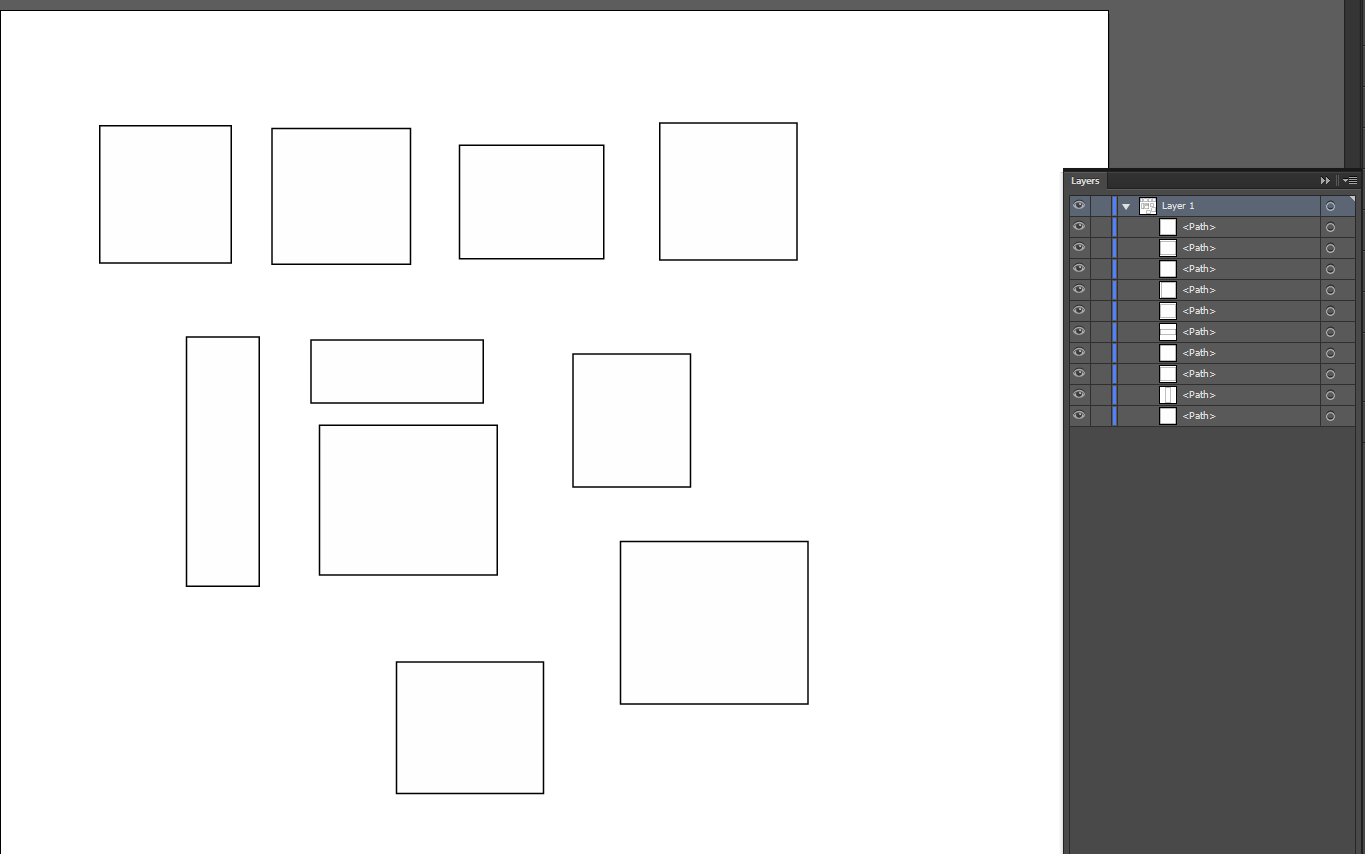 .
.
2. The objects are not in any order, they are random. In other words, the ones across the top are not consecutive in the layers panel. I will name the four across the top and highlight them so you can see they are random.
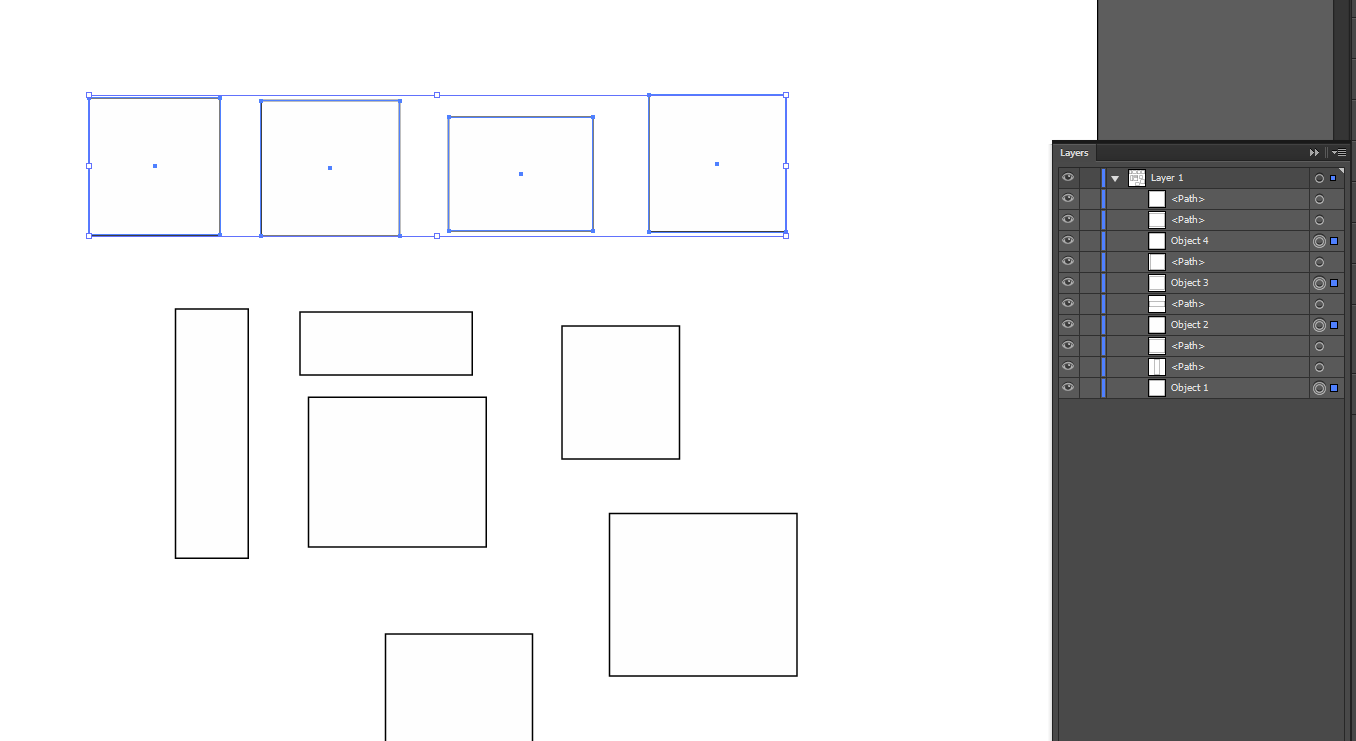
3. My goal is to create a script whereby I may shift-click the objects in the order I wish, without them being labeled in the Layers panel and then either sort them in the layers panel by its ordered click or number them by ordered click in the layers panel.
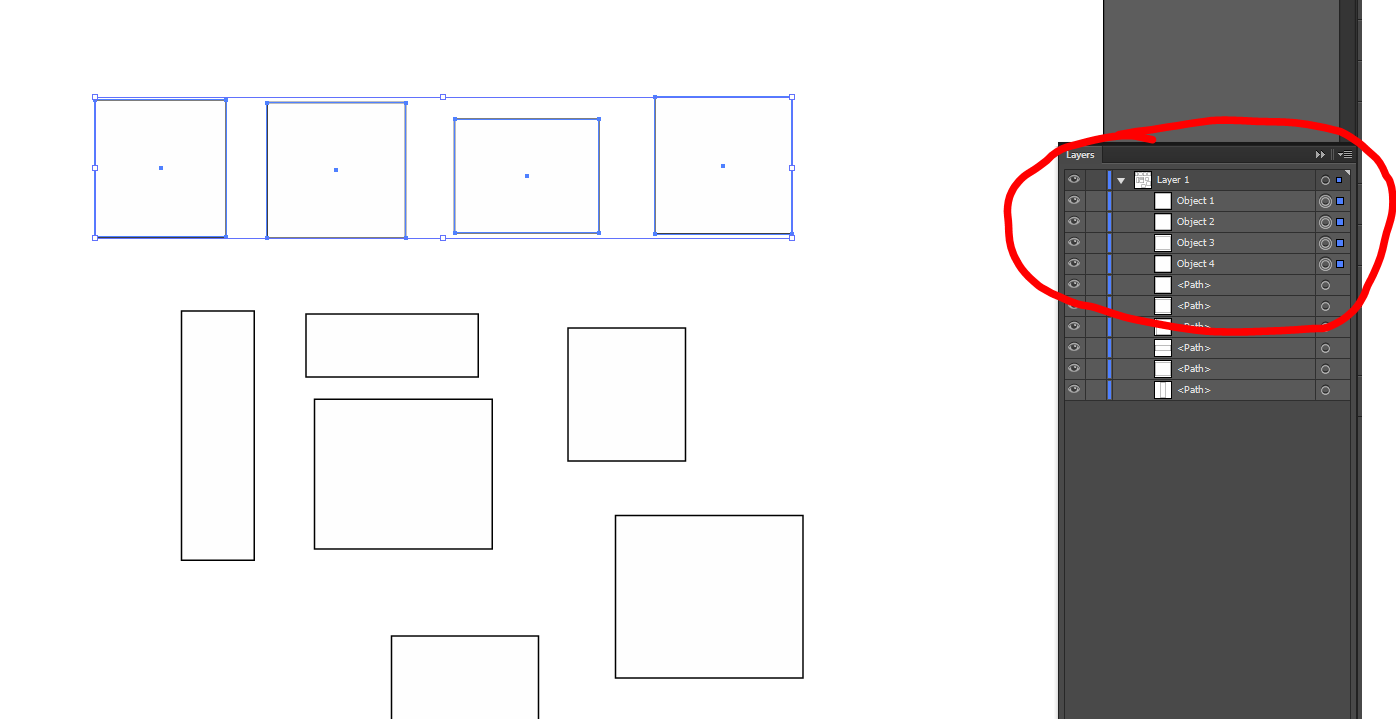
Q: Imagine I have hundreds of these random objects in my artboard that need to be labeled in a specific order in the layers panel. What script will enable me to create an array on mulitple select in the order I select the object?
Explore related tutorials & articles

Copy link to clipboard
Copied
In other words, we want to tell illustrator that the first click coordinates are #1, second click coordinates are #2, third click coordinates are #3 and so on.
I understand that the order I select items is not stored anywhere, however, app.selection holds objects in stacking order, so they are indexed in the order of creation