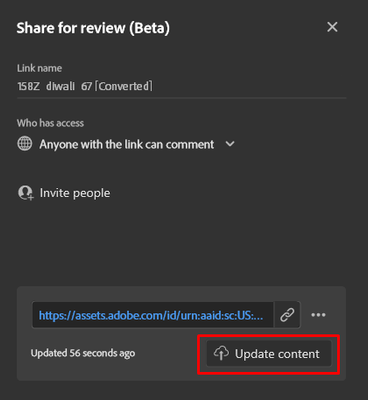- Home
- Illustrator
- Discussions
- Illustrator Share for Review not Updating
- Illustrator Share for Review not Updating
Copy link to clipboard
Copied
I created a one-page flyer in Ai and sent a link to the client for review. The client asked to change the blue color to a darker blue. I made the changes to the file in Ai and saved it. The client does not see the updated file.
Let me see if I can explain it this way:
Create new file in Ai, safe it as a CC document (.aic). The file is relatively simple, two layers, one background with a raster image (locked but visible), one layer with text and graphic elements, unlocked and visable.
Share for Review, copy link, send to client.
What I see in Ai-- light blue
What I see in CC -- light blue
What internet browser shows -- light blue
Client requests color change to several vector rectangle elements in the design, changes made in Ai, Cmd+S to save changes.
What I see in Ai -- dark blue
What I see in my CC app -- dark blue
What internet browser shows -- light blue
Restart Ai, reopen file for some minor text changes
What I see in Ai -- dark blue, updated text
What I see in my CC app -- dark blue, updated text
What internet browser shows -- all blue vector elements are missing, raster background image is gone, font is not accurate.
This is not the first time I have encountered this issue, so I'm sure I'm not the only one. Minor changes do not seem to be reflected in the proof that the client sees in their browser and how the browser renders the proof seems to be completely random.
 1 Correct answer
1 Correct answer
Hello @Hazlip Creative,
Sorry to hear about this experience. Would you mind checking if Illustrator also behaves this way with other files?
Also, kindly check if you are updating the content under the Share for Review panel after making changes in your work and sharing your observations.
Looking forward to your response.
Thanks,
Anubhav
Explore related tutorials & articles
Copy link to clipboard
Copied
I should add Chrome, Safari, and Firefox all show the same result.
Copy link to clipboard
Copied
Hello @Hazlip Creative,
Sorry to hear about this experience. Would you mind checking if Illustrator also behaves this way with other files?
Also, kindly check if you are updating the content under the Share for Review panel after making changes in your work and sharing your observations.
Looking forward to your response.
Thanks,
Anubhav
Copy link to clipboard
Copied
This is currently the only file I'm sharing, so I can't tell you if this is hapening with other files. I also don't see the update content button, what menu is that under?
Copy link to clipboard
Copied
Update, I found the "Update Content" button in the share menu. I didn't think to click on that again since I'm already sharing the document so I was looking for some type of update option in the Comments palette. The preview looks correct now, thank you.
Copy link to clipboard
Copied
What did you do differently? I have pressed 'Update content', shut down Ai, saved again, refreshed preview (Chrome), and the items still is not updating.
Copy link to clipboard
Copied
Hi Deanne,
I didn't do anything differently from this issue in 2022, however I am having trouble with a new project I'm working on now. The whole client feedback idea is teriffic and helps me meet the client's goals and deadlines, but it's so buggy that it's still unusable.