Copy link to clipboard
Copied
Recently, Adobe Illustrator seems to have lost the ability to print in color... I'm pretty confident that this is something wrong with illustrator as I am able to print color documents from other apps without any trouble, and I can export PDF's from Illustrator and print them from Acrobat in color. I've uninstalled/reinstalled the printer/drivers and been through multiple iterations of various color-related settings.
I've changed various color settings (currently set to North America General Purpose 2).
I've messed with the "Assign Profile" settings (currently set to Working RGB: sRGB IE61966-2.1)
I've tried changing the PPD file in the print dialog (currently set to "HP Universal Printing PS" which I believe is part of the driver package for the Color Laserjet I'm using).
I've been through the whole print dialog looking for anything color-related and tried several different tweaks just to see if they make any difference. nothing does.
I'm at a loss for where else to check. Any help would be appreciated!
 1 Correct answer
1 Correct answer
You chose the output profile Dot Gain 10%
That is a greyscale profile. Of course your print is black and white.
Explore related tutorials & articles
Copy link to clipboard
Copied
ci,
Are you using a PostScript (emulating) driver, or what happens if you try that?
Copy link to clipboard
Copied
You shouldreinstall you print drivers with the most current to flush out this problem. If your mode here was set to separations that would happen, but if this is happening to more than one document or on a newly created document, then I doubt this setting is the cause .
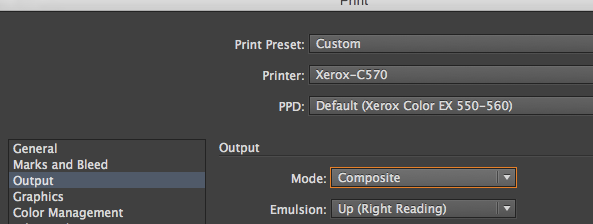
I would not mind seeing screen shots of all your (output< Graphics, Cooro management) settings.
Would also rest all you prefs.
More thorough Reset your preferences.
Quit Illustrator
Finder >> Shift Command G
~/Library/Preferences/Adobe Illustrator 21 Settings/en_US*/Adobe Illustrator Prefs
rename Adobe Illustrator 21 to Adobe Illustrator 21 old
Reset your other preferences
Quit Illustrator
Finder >> Shift Command G
~/Library/Application Support/Adobe/Adobe Illustrator 21/
rename Adobe Illustrator 21 to Adobe Illustrator 21 old
Press Win+R -> appdata -> Roaming -> Adobe -> rename folder Adobe Illustrator 20 (or 21) Settings to any other name.
Copy link to clipboard
Copied
Well, like I said, I had already uninstalled/reinstalled printer/drivers (and again, it works fine from other applications, so I feel like it's something specific to Illustrator), but I went ahead and reset all my preferences which didn't help. Here's some screenshots of my output, graphics, and color management screens from the print dialog:
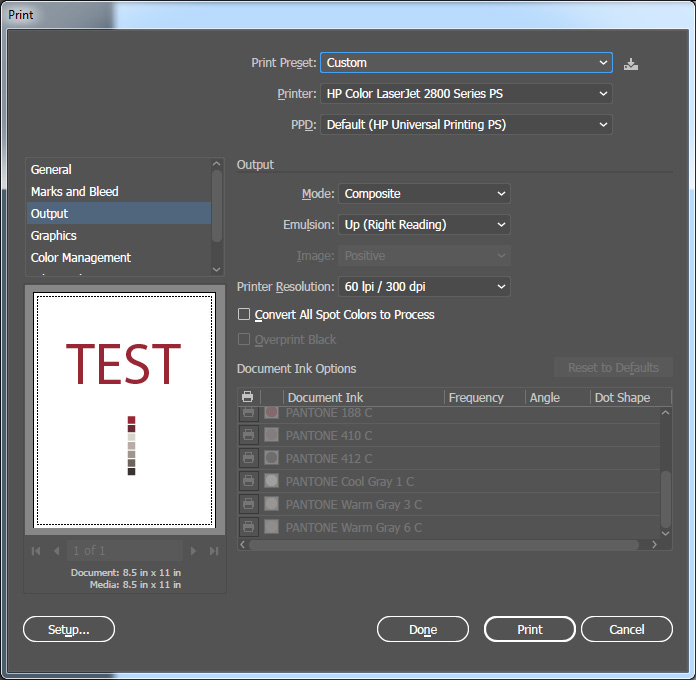
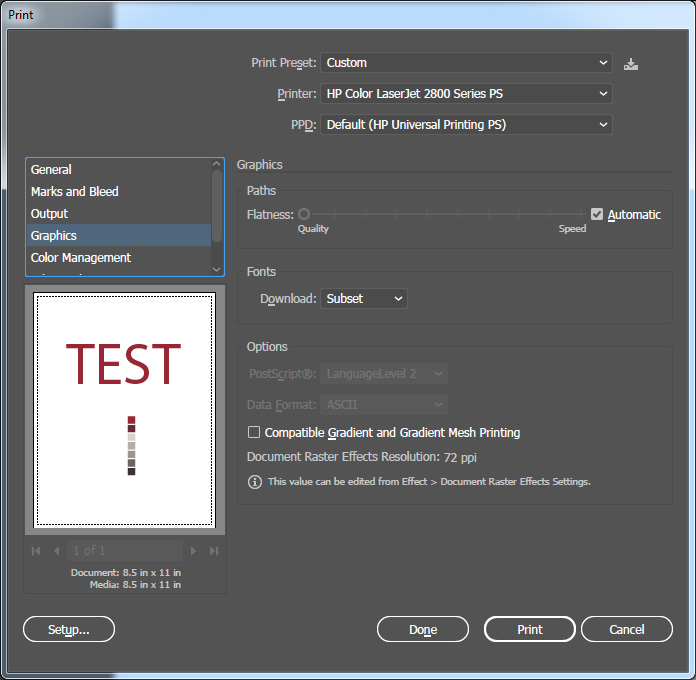
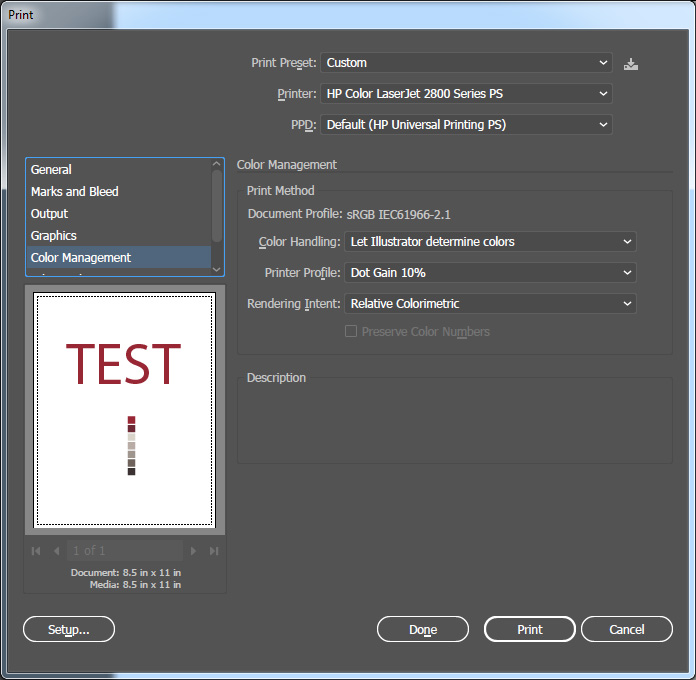
Copy link to clipboard
Copied
You chose the output profile Dot Gain 10%
That is a greyscale profile. Of course your print is black and white.
Copy link to clipboard
Copied
Of course. How silly of me to not know that.


