Copy link to clipboard
Copied
I haven't been creating in Illustrator in a while so it's most likely just me.
When I create a line I get a simple, non calligraphic, stroke to which I add anchor points with the desire to create a custom frame.
However, once I start adding handles to the anchor points the stroke becomes a calligraphic brush.
Among other things, I tried selecting the basic option after selecting the line, but nothing seems to work.
Your assistance is greatly appreciated. Thank you.
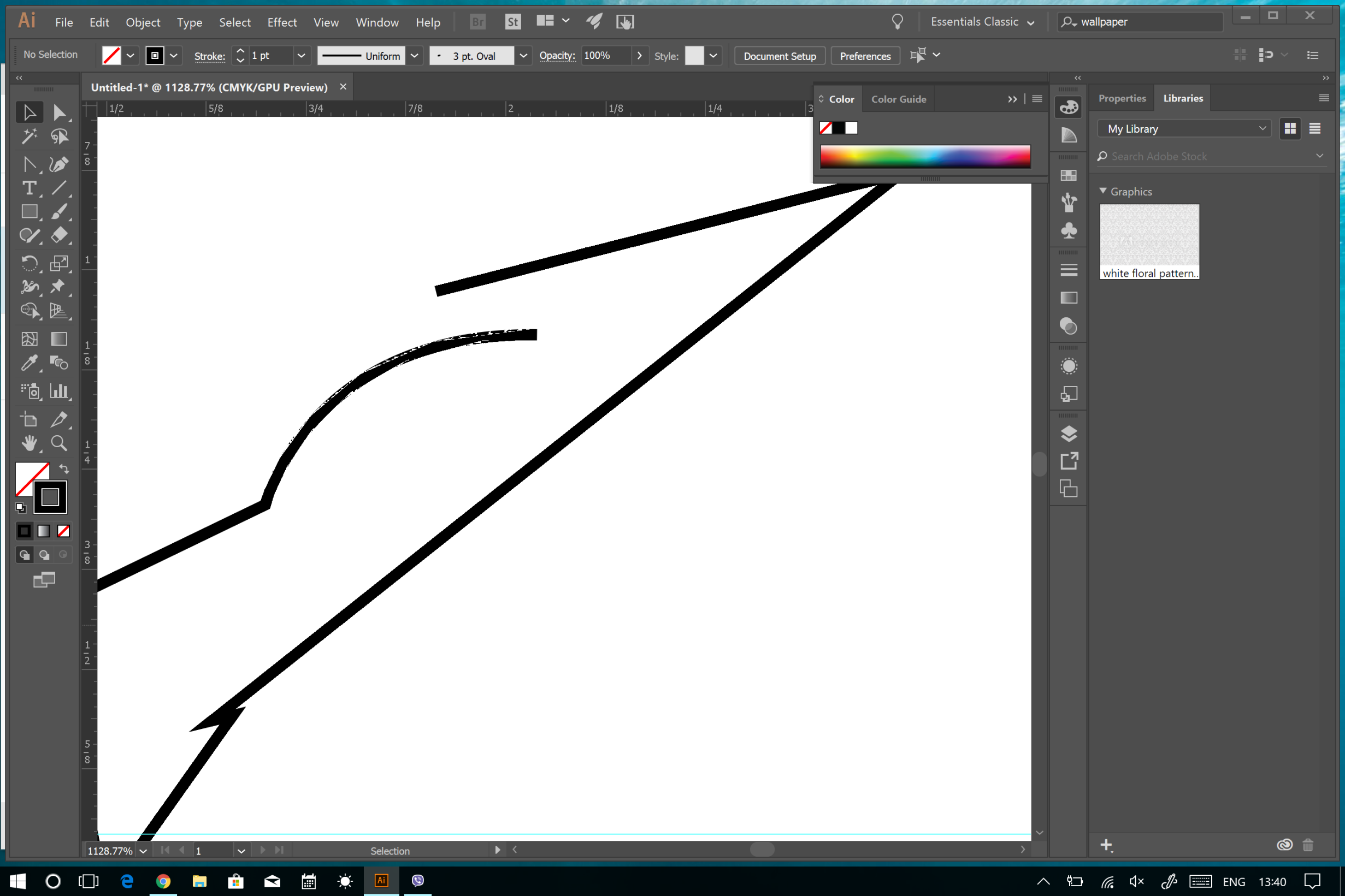
 1 Correct answer
1 Correct answer
Hi Angela,
Please disable the GPU Performance in the Illustrator preferences and check. You can simply click the rocket icon on the top as well.
Regards,
Om
Explore related tutorials & articles
Copy link to clipboard
Copied
Hi Angela,
Please disable the GPU Performance in the Illustrator preferences and check. You can simply click the rocket icon on the top as well.
Regards,
Om
Copy link to clipboard
Copied
So simple, save me from a great headache. Thank you so much.
Have a great day.