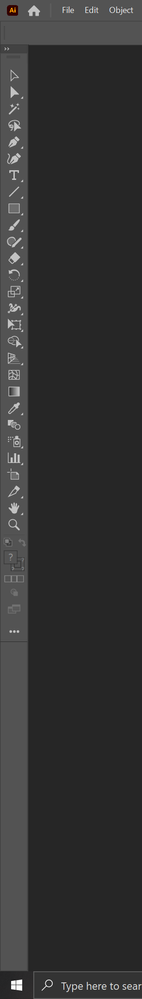- Home
- Illustrator
- Discussions
- Re: Illustrator Tool Bar Layout Single Column chan...
- Re: Illustrator Tool Bar Layout Single Column chan...
Illustrator Tool Bar Layout Single Column changes to double column on restart.
Copy link to clipboard
Copied
So this "feature" was added a few years ago and it seems that even with the latest update it is still broken.
Here's what happens:
> Open Illustrator
> Tool Bar appears as double column
> set it to single column using the little arrows at the top
> save new workspace (the tool bar is part of the workspace right?)
> Close Illustrator
> Open llustrator
>Tool Bar is back to double column.
I've seen this answered as "your screen isn't big enough for the single column stack" that is 100% not the case for me. Attached is a screen shot of my single column with plenty of space below on my 4k screen to
show many more tools than I have in my set up.
Explore related tutorials & articles
Copy link to clipboard
Copied
Hi Nick,
Sorry to hear about your experience. I'll pass this on to the product team and will let you know once I have an update about it.
Would you mind sharing the version of the OS & Illustrator? Also, please share if you see similar behavior in any other Adobe application.
Looking forward to your response.
Regards,
Ashutosh
Copy link to clipboard
Copied
Hi Ashutosh
Thanks for getting back to me.
-Windows 10 Home
-Latest version of Illustrator (but this has been happening since the update in 2018)
Does not happen in any other apps with a similar tool bar set up, that I use regualrly. (photshop, after effects, xd, inDesign)
cheers
NickG
Copy link to clipboard
Copied
Hi @nickgripton,
Sorry for the delayed response. Thanks for sharing the details. I checked, and I was unable to replicate the issue at my end on v26.0.2 running on macOS Monterey v12.1. I would suggest you try the following steps and let us know if it helps:
- Close all Adobe applications and go to the following location
C:\Users\user\AppData\Roaming\Adobe
Rename Adobe Illustrator and Adobe Illustrator 26 Settings folders to Adobe Illustrator.old and Adobe Illustrator - 26 Settings.old
Disclaimer: Please note that renaming preferences folders will remove all the custom settings, and Illustrator will
launch with default settings. - Rename the CEP folder to CEP.old from the following location:
C:\Program Files (x86)\Common Files\Adobe - If that doesn't help, rename the UXP folder to UXP.old from the following locations:
C:\Program Files\Common Files\Adobe\
C:\Program Files (x86)\Common Files\Adobe\ - If that doesn't help either, uninstall the application using the CC Cleaner tool and reinstall from the Creative Cloud Desktop app.
Thanks & Regards,
Anshul Saini