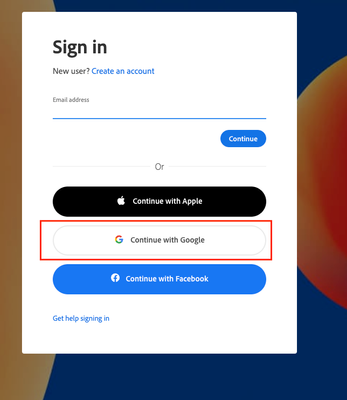Illustrator trial-subscription error
Copy link to clipboard
Copied
I am trying to use my adobe illustrator but it keeps showing me that my trial has ended and that I need to buy an adobe illustrator subscription. However, I already have a subscription so when I remove this message, the whole app crashes/exits by itself. So I cant make use of adobe illustrator.
Explore related tutorials & articles
Copy link to clipboard
Copied
Could you check out whether this works for you?
https://helpx.adobe.com/manage-account/kb/stop-creative-cloud-trial-mode-after-purchase.html
If not, maybe contact Customer Care. Weekend is near, so that would be the quickest way: https://helpx.adobe.com/contact.html
Copy link to clipboard
Copied
I'm sorry to hear that you're facing trouble with your Adobe Illustrator subscription. It's frustrating when things don't work as expected.
In this case, it sounds like there might be an issue with the login method you're using. You mentioned that you already have a subscription, but you're still seeing a message that your trial has ended.
One solution that has worked for some users in similar situations is to use the Google login method instead of the Adobe ID login method. To do this, you'll need to sign out of your current Adobe account and then sign in using your Google account.
Here are the steps to do this:
- Go to the Adobe Creative Cloud app, click on your profile image in the top right corner, and sign out of your account.
- Click on the "Continue with Google" button in the Sign-In dialog box.
- Enter your Google credentials and sign in.
This should resolve the issue and allow you to use Adobe Illustrator without any further problems.
Let us know how it goes.
Thanks,
Anshul Saini