- Home
- Illustrator
- Discussions
- Re: Illustrator - trying to type and or place text...
- Re: Illustrator - trying to type and or place text...
Illustrator - trying to type and or place text in a compound path
Copy link to clipboard
Copied
Ok peeps, here's what I am trying to do and I cannot seem to get a solid FUNCTIONAL answer. I am trying to type or even copy and paste or place, text into a box shape, with a circle in the middle of the box. Hence why I stated compound path. I simply want to use area type tool and to get the text to fit in the box using text Justify with the last line justified left. Hence all lines minus the last line end up be justified left and right in the bounding box area. However every solution for the most part I can find online via magic GOOGLE answers. I cannot seem to get a solid answer. Let alone a working one.
Any help would be appreciated!

Explore related tutorials & articles
Copy link to clipboard
Copied
Area text can't be inside a compound path.
You will have to release the compound path. Then type the text into the outer path. Then put the inner path to front and set it as Text Wrap.
Copy link to clipboard
Copied
THANK YOU! I will give that a go. I figured there had to be a way. I've been using AI since 8.0 but there are certain things I have never had to do from a design standpoint in Illustrator. I will definitely post results.
Copy link to clipboard
Copied
Is it a Compound path as defined by Illustrator? Please select your image and take a screen shot that shows the words "compound path" in the Control panel and in the Layers panel. Thanks!

Copy link to clipboard
Copied
If it it an Illustrator compound path, edit it by double clicking to get into Isolation mode.

Copy link to clipboard
Copied
In regards to jane-e here is the screen shot you requested.
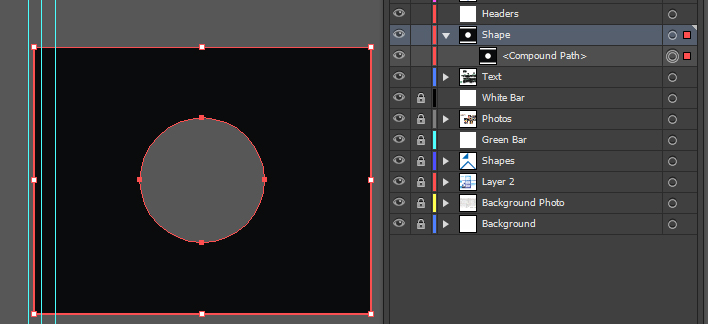
Copy link to clipboard
Copied
OK just tried what you had suggested... and DING DING DING we have a winner! A MILLION THANKS!
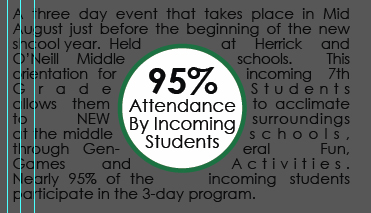
Copy link to clipboard
Copied
Yay! I am so glad it worked!
Now that I see what you are trying to do, here is another option. Instead of a compound path, draw a circle on top > select the circle > put text wrap on it from the Object menu. The amount of text wrap can be adjusted in Text Wrap Options.

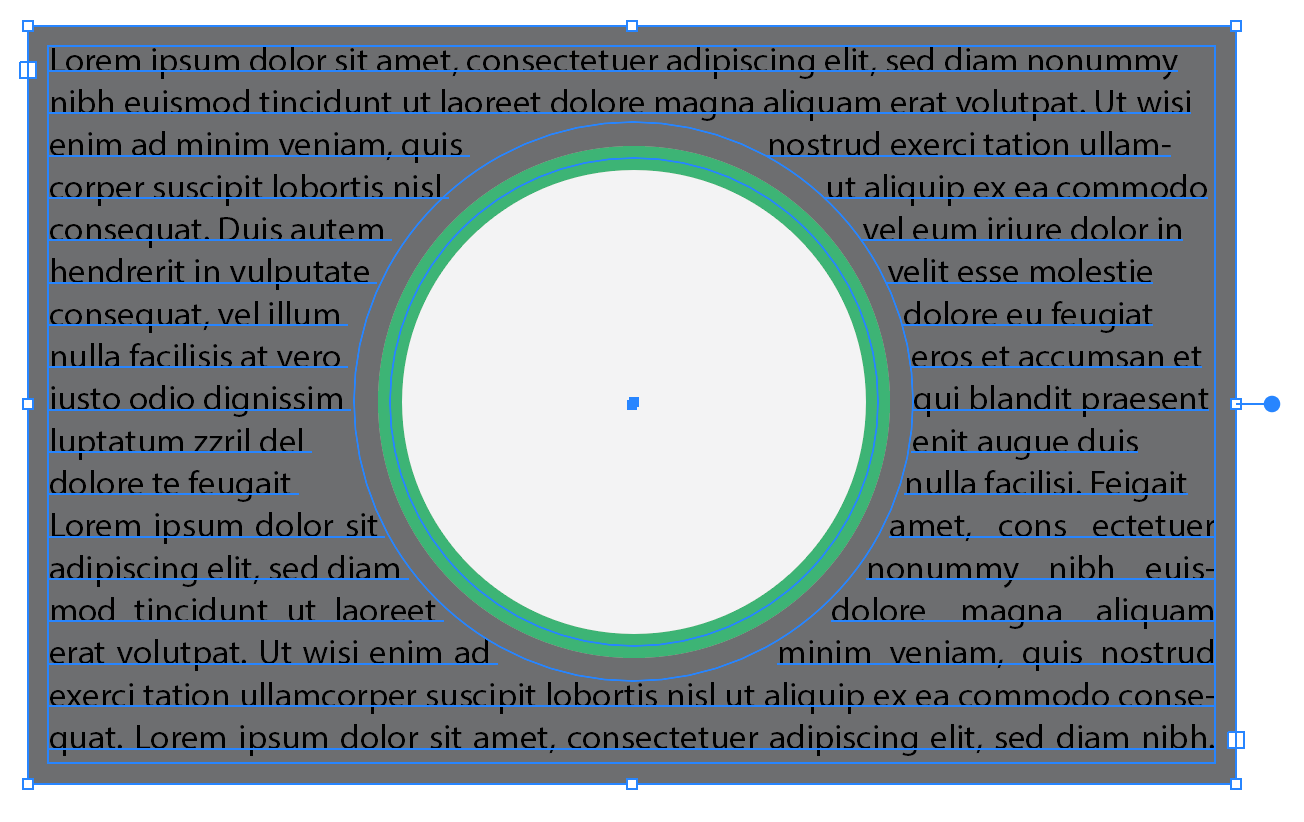
Copy link to clipboard
Copied
You're welcome.
Copy link to clipboard
Copied
Monkia and jane-e thank you again. I tried the other route mentioned too. Love the fact that it is real time updates when I drag the shape. About to update my system and some of these features IE: the perspective 3D grid feature I wanna try. Seems pretty slick! New graphics cards will chew through some of these features in a good way!
Hmmm, makes me wonder how this layout will translate talking it into After Effects. The text wrap/warp feature might cripple the import. But now I wanna give it a go!
Copy link to clipboard
Copied
I'm glad it's working—we are happy to help!
Copy link to clipboard
Copied
Just came to say this thread really helped me all these years later! Thanks so much 🙂

