- Home
- Illustrator
- Discussions
- Illustrator Update require in this matter I think....
- Illustrator Update require in this matter I think....
Illustrator Update require in this matter I think. Who needs this update too?
Copy link to clipboard
Copied
I am having a trouble when selecting an object from multiple objects. I think, there should have some thumbnail and object preview option when we right the objects and try to select anything. I think I have made it clear in the image below. I ask Adobe developers attention to this point. Thanks. Please comment if you need this update too.
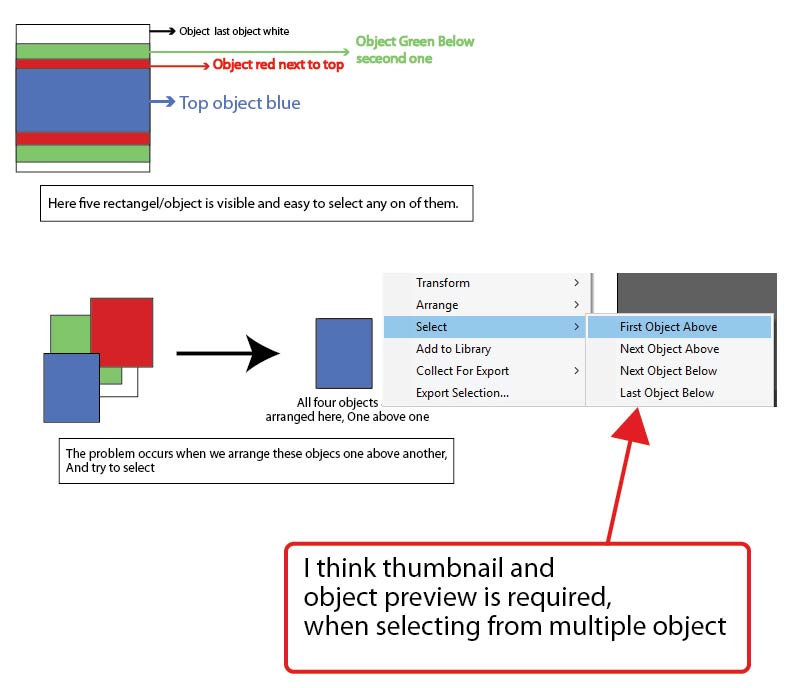
Explore related tutorials & articles
Copy link to clipboard
Copied
If you want to suggest a feature, please do so over there: http://illustrator.uservoice.com
That's what the developers read.
Copy link to clipboard
Copied
Thank you. Submitted there now
Copy link to clipboard
Copied
You have some great enhancement suggestions for Illustrator!
In the meantime, if/when Adobe implements them, these are selection techniques that I use. I hope you find them helpful.
In the Preferences dialog, under Selection and Anchor Display, turn on Control Click to Select Objects Behind.

Try Outline view for objects that are hidden by other objects. It's easy to see all objects and select an object by clicking on the edge of the object.
Sometimes I temporarily lock or hide the top object in order to select an object underneath.
Another idea is to use the Layers panel to make a selection by clicking the target circle on the right. Having an organized system with layers named appropriately is the key to making this easy.

Copy link to clipboard
Copied
Thank you so much, Barbara Ash. I have activated it after your suggestion.
Copy link to clipboard
Copied
Bear in mind that "Object Below" and "Object Behind" are utterly different concepts. "Object Below" has to do with stacking order (Layers Panel), and nothing to do with page position—it may not overlap with the upper object at all; "Object Behind" with is with regard to visual overlap. An object that appears to be directly behind another object may be directly below it in stacking order, or it may be thousands of places down.
Peter
Copy link to clipboard
Copied
Glad to be of help!
Copy link to clipboard
Copied
Hi
Does it work to hold down Command and click with your Selection tool to go through the stacking order until you get to the shape you want? (Use Ctrl+Click if you are on Windows).
~ Jane

