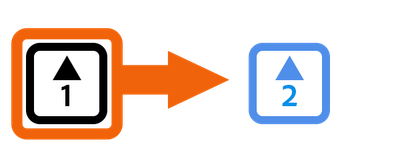- Home
- Illustrator
- Discussions
- Illustrator v28.5 | Enhanced File Management and S...
- Illustrator v28.5 | Enhanced File Management and S...
Copy link to clipboard
Copied

Hello everyone,
We're thrilled to announce the April 2024 release of Illustrator version 28.5. Dive into new features and enhancements inspired by your feedback that are designed to streamline the workflow and improve efficiency.
See a comprehensive list of the latest feature updates, along with other enhancements and bug fixes.
 |
Automatically Relink
|
Sort links by SizeWith the ability to sort linked & embedded files by size in ascending or descending order, organizing your assets has never been easier. Learn more about this feature and elevate your link management. |
 |

|
Seamless Transfer of Illustrator Files with Links Across PlatformsIllustrator now ensures an uninterrupted workflow by preserving the relative locations of linked files when moving documents between folders or systems. Experience hassle-free migration, keeping everything intact without any broken links. Learn more about this feature and simplify your file management process effortlessly. |
Fixed IssuesOur team has addressed several issues in Illustrator v28.5:
|
|
We would love to hear your feedback on the improvements in the Illustrator UserVoice.
See What's New for more information on the latest features. To help us have focused discussions, create separate posts for feedback on features related to this update.
Thanks,
Anshul Saini
|
|
If you've found value in this post, a friendly upvote would be fantastic. Your thoughts are even more precious – share them with us in the discussion! |
 1 Correct answer
1 Correct answer
According to this UserVoice topic, they are working on a fix:
https://illustrator.uservoice.com/forums/333657/suggestions/48498587
Explore related tutorials & articles
Copy link to clipboard
Copied
This is a big deal when working with a team and lots of assets. Great Feature!
Copy link to clipboard
Copied
Not sure if anyone else is having an issue with this, but after I updated I suddenly can't place bitmap images without a white background
Copy link to clipboard
Copied
See the previous page in this thread, there are more users having that problem.
Copy link to clipboard
Copied
Great features from the Adobe Design Team!
Copy link to clipboard
Copied
It's nice. But can you guys please do something about mesh tool. When we do something with this tool it becomes hard to use in others option. Can you do something so that we can convert a object ,which is edited by mesh tool, into a vector shape?
Copy link to clipboard
Copied
But can you guys please do something about...
By @Chainless_Slave
Adobe Illustrator still continues to use the UserVoice website for bug reports and feature requests. Please comment at this site so the product developers will see it: https://illustrator.uservoice.com/
Jane
Copy link to clipboard
Copied
If the deformation is applied as an effect, use Object > Expand appearance
If it is an envelope, use Object > Envelope > Expand
Or are you talking about gradient meshes?
Here's what you need to know to make better meshes: https://youtu.be/aIqGHoLPuuE
Or is it about releasing your mesh?
Copy link to clipboard
Copied
In this version, the links cannot be replaced all at once, when opening a file with multiple copies of a link, and wanting to change it for a different one, you have to go one by one, and that generates a lot of work time. In previous versions it was possible to choose another file and have it replace all of them.
Copy link to clipboard
Copied
According to this UserVoice topic, they are working on a fix:
https://illustrator.uservoice.com/forums/333657/suggestions/48498587
-
- 1
- 2