 Adobe Community
Adobe Community
- Home
- Illustrator
- Discussions
- Re: Illustrator will not open on my mac
- Re: Illustrator will not open on my mac
Illustrator will not open on my mac
Copy link to clipboard
Copied
All of a sudden I can no longer open Adobe Illustrator. I do not have a problem with any of the other programs in Adobe CS. Illustrator is the only one with a problem.
When I click on the icon to open Illustrator, it eventually comes back with a message saying that the "requested operation cannot be completed". I have not made any changes to my operating system, I haven't updated anything so I have no idea what would cause the problem. Restarting or rebooting the computer doesn't help.
Here is the relevant information about my computer and Adobe CS that I'm running
CS version 5.0.4
Computer: MacBook Pro running Mac OS X version 10.7.4
What would cause this? Unfortunately, I cannot do a reinstallation at the moment because I am on vacation and won't have access to the installation disks until I return. Is there another way to fix this?
Explore related tutorials & articles
Copy link to clipboard
Copied
Fritz,
You may try the following, and stop before 6), at least until you get home (you have tried/done some of them already) and see whether it helps (the following is a general list of things you may try when the issue is not in a specific file; 3) and 4) are specifically aimed at possibly corrupt preferences):
1) Close down Illy and open again;
2) Restart the computer (you may do that up to 3 times);
3) Close down Illy and press Ctrl+Alt+Shift/Cmd+Option+Shift during startup (easy but irreversible);
4) Move the folder Other options (follow the link with that name) with Illy closed (more tedious but also more thorough and reversible);
5) Look through and try out the relevant among the Other options (follow the link with that name, Item 7) is a list of usual suspects among other applications that may disturb and confuse Illy, Item 15) applies to CC, CS6, and maybe CS5);
Even more seriously, you may:
6) Uninstall, run the Cleaner Tool (if you have CS3/CS4/CS5/CS6/CC), and reinstall.
Copy link to clipboard
Copied
Thanks for the reply. I tried rebooting several times, so I'm now moving on to #4. Unfortunately, I can't find the preferences folder. I can't seem to find anything that says "Illustrator 3 settings" or anything similar in any of the adobe folders. A search doesn't turn anything else up in other locations.
Any suggestions where to look?
Copy link to clipboard
Copied
The Library folder is hidden in Lion.
Do a search on Google on how to make it visible.
Copy link to clipboard
Copied
Fritz,
In addition to what Monika said (4) tells you to include hidden files and folders, but I have no clue how to do that in Lion), with CS5 you should look for the folder Illustrator CS5 Settings.
Copy link to clipboard
Copied
To reveal the Library director in the finder you go from the desktop menu bar to GO and while holding down the Option Key and then you will see the item Library (it refers to the Users/Username/Library not the Systems Library and it is the one you seek,) when you select that item the Library's finder window will open and you will be able to find the user's Preferences.
BTW if you let gp of the Option key the item Library disappears from the drop down but if you press it again it will reappear.
A hint so you can find it again is one you have the Library's finder window open add it to your favorites and it will be in your finder's window side bar, you can do the same with the user's Preferences directory.
Like such:
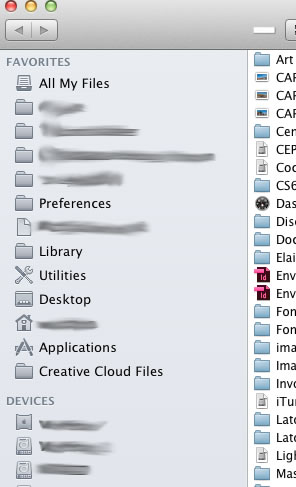
Copy link to clipboard
Copied
Thanks guys for the suggestions so far. I finally found the hidden folder and moved it to the desktop. I tried restarting Illutrator but still get the same error. When I go back to where the hidden folders are, the Adobe Illustrator CS 3 settings folder was created again there with only a single file in it, "Adobe Illustrator Prefs".
Should I try fiddling with the folders again or try one of the other options?
Copy link to clipboard
Copied
Snicklfritz,
You may move the folder back to restore your preferences.
And then you may go through the list in the Other Options link, and see which may be relevant.
Just to mention the first one, you may have installed a corrupt font. Some of the others may be relevant, too.

