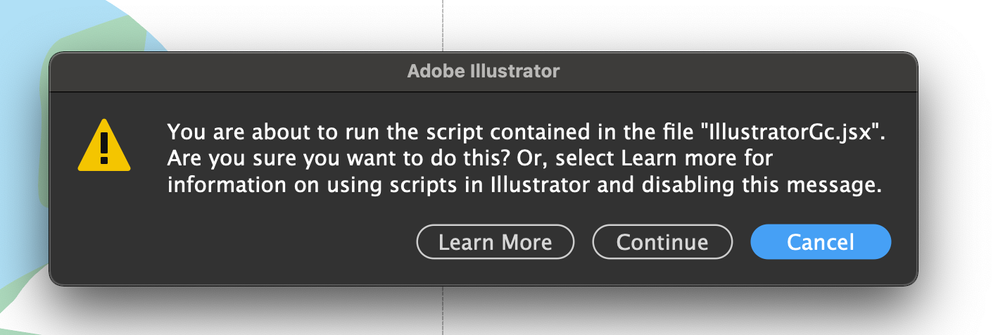Adobe Community
Adobe Community
- Home
- Illustrator
- Discussions
- IllustratorGc.jsx script error while launching Ill...
- IllustratorGc.jsx script error while launching Ill...
Copy link to clipboard
Copied
Updated this morning to Illustrator 25.3 - as soon as the update was done this scripting error began appearing (every 30 seconds). .. Personally went back to 25.2.3 which has solved this issue.
{Renamed by MOD}
 2 Correct answers
2 Correct answers
We are investigating this issue and reached out to Logitech for permanent solution. Meanwhile users can try the below workaround.
Create a JSX file with the following content:
app.preferences.setBooleanPreference("ShowExternalJSXWarning", false);
Save the above JSX file. Now, go to File > Scripts > Other Script, and choose the newly saved jsx file.
This will suppress the warning dialog and run the script.
Hi all,
We hope the issue is resolved by now. If not, please update the logitech driver to latest version (9.40.75) and share your observations with us.
Regards,
Srishti
Explore related tutorials & articles
Copy link to clipboard
Copied
There is no need for a code editor. Just any software that can save plain text files.
Copy link to clipboard
Copied
Hi all,
We hope the issue is resolved by now. If not, please update the logitech driver to latest version (9.40.75) and share your observations with us.
Regards,
Srishti
Copy link to clipboard
Copied
Copy link to clipboard
Copied
I have updated it twice and reinstalled Illustrator, and nothing has changed.
I tried writing the jsx-file, but I get an 'Error 8: Syntax error'. I didn't really expect that I would be able to write a workaround like this, and that suspicion was confirmed.
The situation seems hopeless. Is my only option to just uninstall the Logitech software and accept that I cannot use it?
Copy link to clipboard
Copied
I am also having this issue. In regards to the two suggested solutions:
1. They say to install Logitech v. 9.40.86, but the link above goes to v. 9.40.75 (and is also the latest version when doing a "check for updates" inside the app). So that's a dead end.
2. I want to try the JSX file solution, but the instructions don't say how to create one. I used TextEdit and copied the above script, saved the file as .rtf and then changed the file extension to .jsx, but got the "Error 8: Syntax error" described above. What program do you use to create a JSX file? Alternatively, can someone at Adobe just post the file for us all rather than making each user create their own?
Copy link to clipboard
Copied
Instead of letting TextEdit save the file as an .rtf, force it to save the file as a plain text file (.txt) and then change the extension to .jsx. It should be able to run then.
Copy link to clipboard
Copied
Thanks Larry! That worked. Though, for anyone else trying this, it isn't as intuitive as just "save as .txt" from TextEdit. In TextEdit, you click on the menu that says "Format" and then select "Make plain text" and then you can save it as a .txt file and rename it to .jsx. And the fix does seem to work. Been running Illustrator a few minutes without the error message.
Copy link to clipboard
Copied
Hi I.M.Tired, does it matter how the file is named?
Somehow none of the explantions is really intuitive. Can you post a screenshot with visible filename and textfield? Would be much appreciated. Thanks.
Copy link to clipboard
Copied
It doesn't matter how the file is named, as you select and run it. As long as it is a plain text file with the extension .jsx
Copy link to clipboard
Copied
Thanks for the reply. I tried something different while waiting and had no error message since.
1. name the rtf file IllustratorGc.rtf
2. copy & paste the text: app.preferences.setBooleanPreference("ShowExternalJSXWarning", false);
3. save & rename the file as IllustratorGc.jsx
4. search for all files IllustratorGc.jsx on your Mac > found in two different Logitec folders
5. overwrite with new IllustratorGc.jsx
6. enjoy no error messag
Works fine for me & I hope it hepls others.
Copy link to clipboard
Copied
I'm pretty sure IllustratorGc.jsx is something included in Logitech Options that it needs to run.
The script in this topic is just to supress the warning dialog, not to replace the Logitech script itself -- though perhaps by deleting the script, you have solved the problem in a manner of speaking.
Don't save an RTF file. Save as plain text. There are many posts above emphasising this.
Copy link to clipboard
Copied
This is still not working. We have users that are still having this issue with the prompting...
Copy link to clipboard
Copied
What AI version are they using?