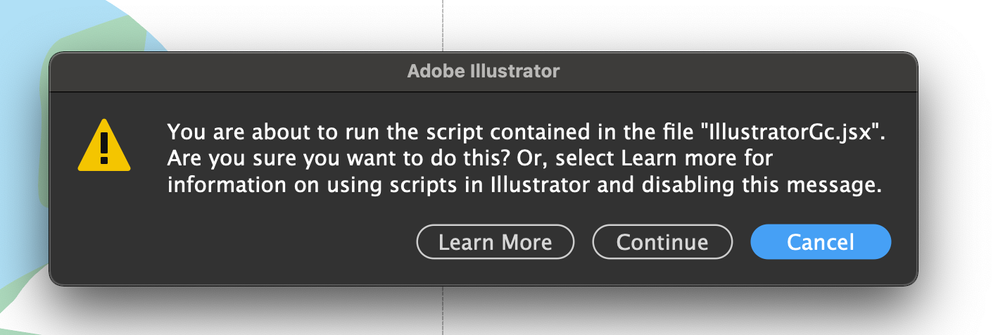- Home
- Illustrator
- Discussions
- IllustratorGc.jsx script error while launching Ill...
- IllustratorGc.jsx script error while launching Ill...
Copy link to clipboard
Copied
Updated this morning to Illustrator 25.3 - as soon as the update was done this scripting error began appearing (every 30 seconds). .. Personally went back to 25.2.3 which has solved this issue.
{Renamed by MOD}
 2 Correct answers
2 Correct answers
We are investigating this issue and reached out to Logitech for permanent solution. Meanwhile users can try the below workaround.
Create a JSX file with the following content:
app.preferences.setBooleanPreference("ShowExternalJSXWarning", false);
Save the above JSX file. Now, go to File > Scripts > Other Script, and choose the newly saved jsx file.
This will suppress the warning dialog and run the script.
Hi all,
We hope the issue is resolved by now. If not, please update the logitech driver to latest version (9.40.75) and share your observations with us.
Regards,
Srishti
Explore related tutorials & articles
Copy link to clipboard
Copied
Hi there,
Sorry to hear about your experience. Please check if you have an app installed called "Logi Options" or you have Logitech webcam. If you do, please update it to the latest version & let us know if it helps.
Regards,
Ashutosh
Copy link to clipboard
Copied
Already updated the Logi Options to the latest version and it helps nothing to it. Very frustrating.
roll back to 25.2.3 is the only option for me. please fix this bug
Copy link to clipboard
Copied
This doesn't work. I updated Logi Options, I rebooted, I DELETED Logi options, I rebooted again, I'm still getting the message. Please fix this ASAP.
Copy link to clipboard
Copied
I had the same issue. For me, Logi option and Illustrator were all latest version. I reinstalled Logi option and the message is now gone.
Thank you
Copy link to clipboard
Copied
I didn't have to update Logi, but I did turn off “Application Specific Settings” in Logi. This has resolved it on my end.
Copy link to clipboard
Copied
Note: I was already on the most current version of Logi and I was getting this message. Turning off was the only was to resolve outside of uninstalling Logi.
Copy link to clipboard
Copied
yes same for me after contact en remote help from adobe
Copy link to clipboard
Copied
Had same problem with brand new installs of Logi options and AI. ONLY turning off Application Specific Settings works. Thanks Ismithbarbri! Adobe - please FIX! Need those options!
Copy link to clipboard
Copied
Worked for me too. Bloody mouse 😞
Thank you.
Copy link to clipboard
Copied
I tried this and it did not work for me unfortunately, thanks for posting though!
Copy link to clipboard
Copied
Thanks for the tip, that was getting super annoying.
Copy link to clipboard
Copied
OMG. You are my hero. This fixed it for me. (Knock on wood, fingers crossed...)
Copy link to clipboard
Copied
Yes! That's what worked for me too.
Copy link to clipboard
Copied
Thank you! You are my hero, this was driving me crazy, haha! Adobe please fix this ASAP, or I don´t know if this is a Logitech matter, but in the meantime it affects us to all users in terms of productivity, not to mention the aditional stress that it causes.
Copy link to clipboard
Copied
Thank you for posting this, it saved me a lot of headache after getting a new mouse.
Copy link to clipboard
Copied
Quick update and thanks as of 11/30/21. Confirming that your suggestion to turn off app-specific settings worked for me, although re-installing the latest Logi version did not. Living without app-specific mouse functions isn't a huge pain in my case, so it's a workaround that's worth it. But it's still an unsolved issue with Logi and/or Adobe.
Copy link to clipboard
Copied
This solution worked for me too, Logi Options needed updating to the latest version (auto-update was switched on, but for some reason didn't do its job). The intensely infuriating pop up has now stopped popping up.
Copy link to clipboard
Copied
Hi Ashutosh,
I am trying to pass the script path as a parameter to Illustrator.exe and It was working for a long time but as soon as 25.3 is installed, I start getting this warning. Is this feature continue to be supported or you guys took it out in 25.3?
I didn't have Logi Options Installed but I tried to Install the latest version but It didn't help.
Any help is appreciated !!
Copy link to clipboard
Copied
Many Thanks Dude 🙏🏻 👌🏻
Copy link to clipboard
Copied
Hi Community -
Since updating Illustrator this Morning to version 25.3, I get a permanent "script alert".
The alert pops up every few seconds and majorly disrupts my workflow.
I have neither installed a script or changed any settings from an earliuer version of Illustrator.
Any solutions or thoughts out there?
Thanks,
Uli
Copy link to clipboard
Copied
Hi Uli,
Sorry to hear about your experience. Please check if you have an app installed called "Logi Options". If you do, please update it to the latest version & let us know if it helps.
Regards,
Ashutosh
Copy link to clipboard
Copied
Hi Ashutosh,
thank you for pointing this out. Indeed, I have the app installed as I use Logitech Mouse and Keys. I updated from version 8.50xxx to 8.54xxx and the error went away after a restart of the computer. However, after launching Photoshop a service message appeared saying that the certificate for the Logitech extension was not properly signed. I will monitor this and see if other issues persist. Will be sure to update the Logi app regularly.
Thanks for your quick feedback.
Uli
Copy link to clipboard
Copied
This doesnt work, i updated the app but still have this annoying message popping up every 30 seconds making illustrator completely unusable!!! What is the solution??
Copy link to clipboard
Copied
Same situation here. I just installed Logi Options and Illustrator a few days ago on a new MBP, and I'm getting the error every 30 seconds when I use illustrator. I checked, and they're both the most recent releases.
Is there a solution for this if you're already up to date?