- Home
- Illustrator
- Discussions
- Re: Ilustrator CC & broken & pixelated vectors
- Re: Ilustrator CC & broken & pixelated vectors
Ilustrator CC & broken & pixelated vectors
Copy link to clipboard
Copied
Hello all,
I have switchted from Illustrator CS6 to Illustrator CC ( and the whole creative suite) since a few weeks. I really have to get used to a whole lot of new functionalities.
But something really has started to annoy making me want to revert back to CS6. I am working on a very simple and totally NOT complex illustration involving just some transparency gradations. But the vector starts to break down everytime I try to zoom in/out or move around with the hand function to examine the shape.
Why is this happening? Do I need to reinstall my Illustrator CC? Update my graphical card? Reformat my Mac? Or are there settings I need to adjust in Illustrator so my screen/pixels aren't dying?
Hope someone can help!
Regards,
Jenny 
Explore related tutorials & articles
Copy link to clipboard
Copied
Are you using the GPU Preview, maybe your computer specs are borderline for it
(or that preview mode is still a little buggy..)
View > CPU Preview any better ?
Of course you lose the nice zoom features,
Copy link to clipboard
Copied
Hi Ray, thanks for your swift reply. I'll try it out and see if that works better!
Copy link to clipboard
Copied
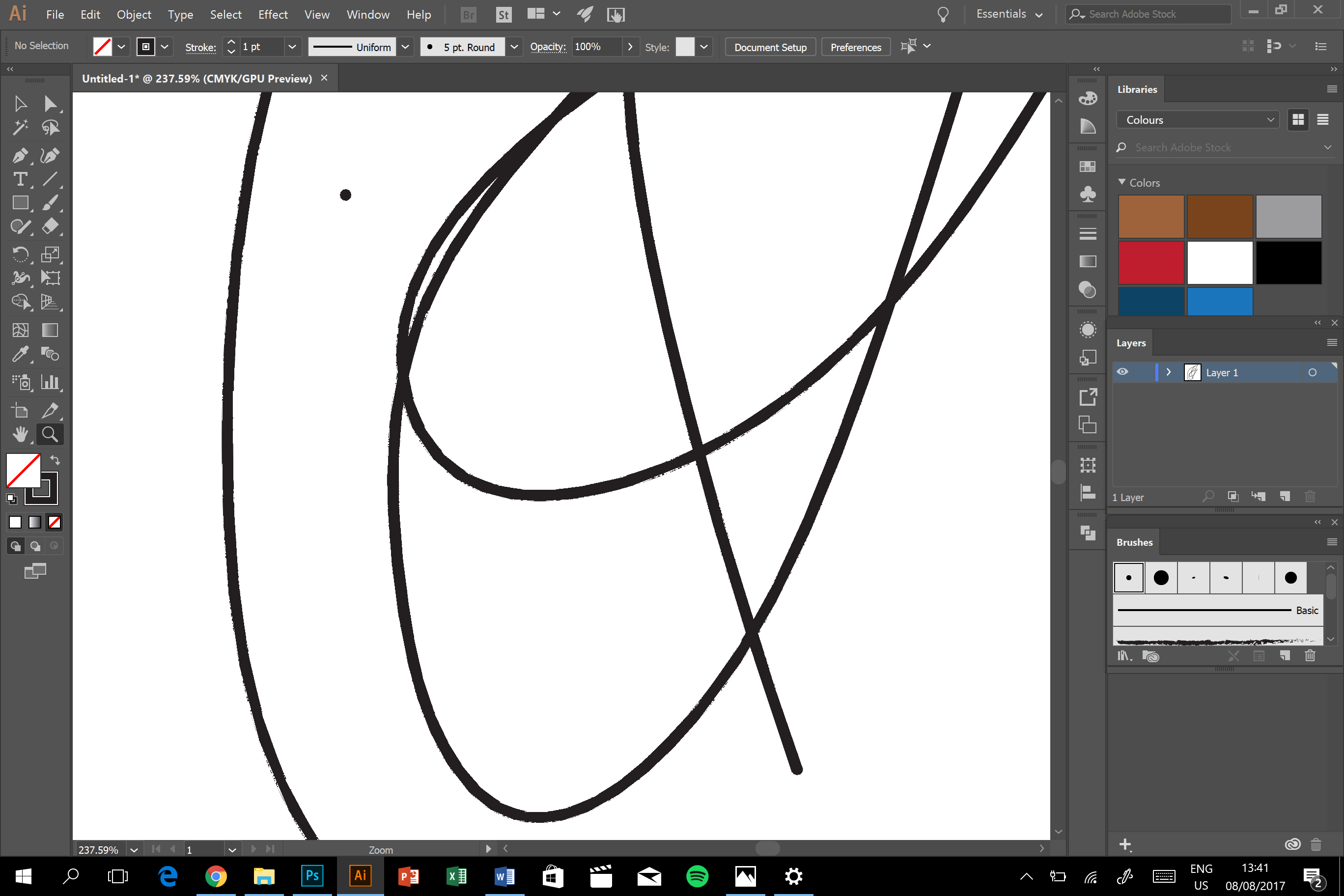
PLEASE HELP my vectors are broken even when using brush tool (i am using a surface pro 4)
Copy link to clipboard
Copied
Try View > Preview on CPU.
Or turn off the GPU acceleration completely by clicking on the little rocket symbol in the control panel.
You could also check if there's a driver update available for your graphics card.
Copy link to clipboard
Copied
Thank you it worked
Copy link to clipboard
Copied
This issue is fixed by Intel in their latest driver update (15.46.02.4729 - released on 11 JUL 2017 ) available at - https://downloadcenter.intel.com/download/26941/Graphics-Intel-Graphics-Driver-for-Windows-15-46-?pr...
This update cannot show up driver search, as it might take some time for Microsoft to get it integrated in their Surface Pro driver updates. Microsoft prevents installing driver directly from Intel if you try the installer directly, however latest driver from Intel can be installed with steps listed in section "Update video adapter device drivers" > "Intel (Surface Pro devices)" in below link
https://helpx.adobe.com/illustrator/kb/illustrator-gpu-performance-driver-update.html

