Copy link to clipboard
Copied
For some reason the Image Trace option is no longer showing up on the application bar of illustrator. How do I get it back on the top. The following image shows it at the top...
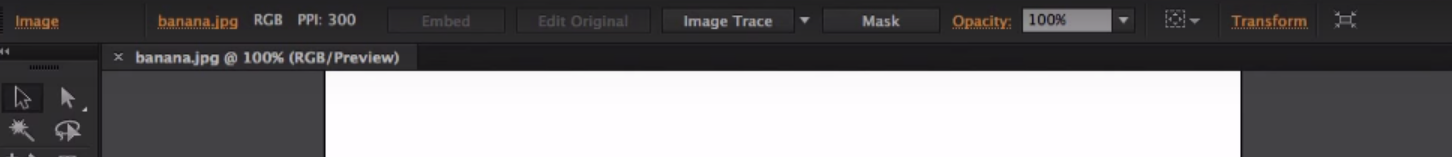
This is what my illustrator is showing...
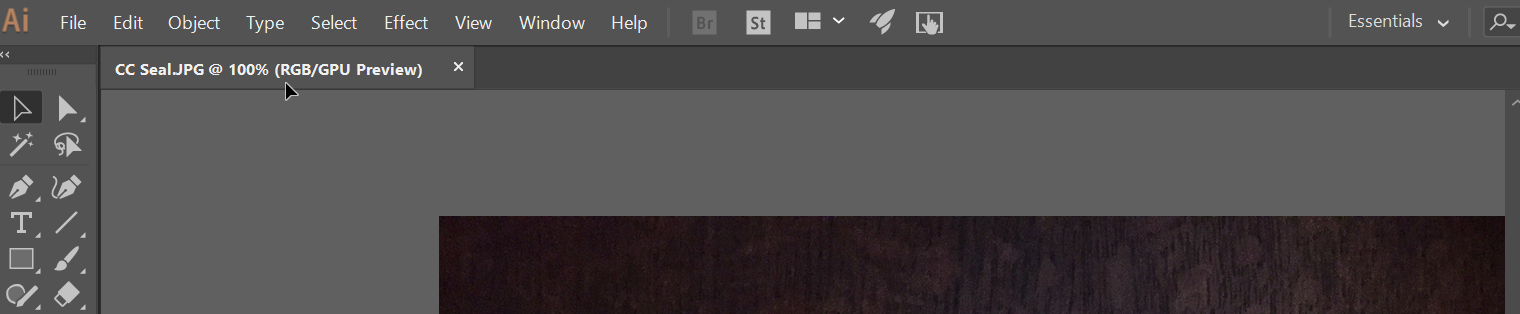
Could you please let me know how to get this setting back? Thank you!
 1 Correct answer
1 Correct answer
Now it's called Properties and lives in stack at right side of the program window
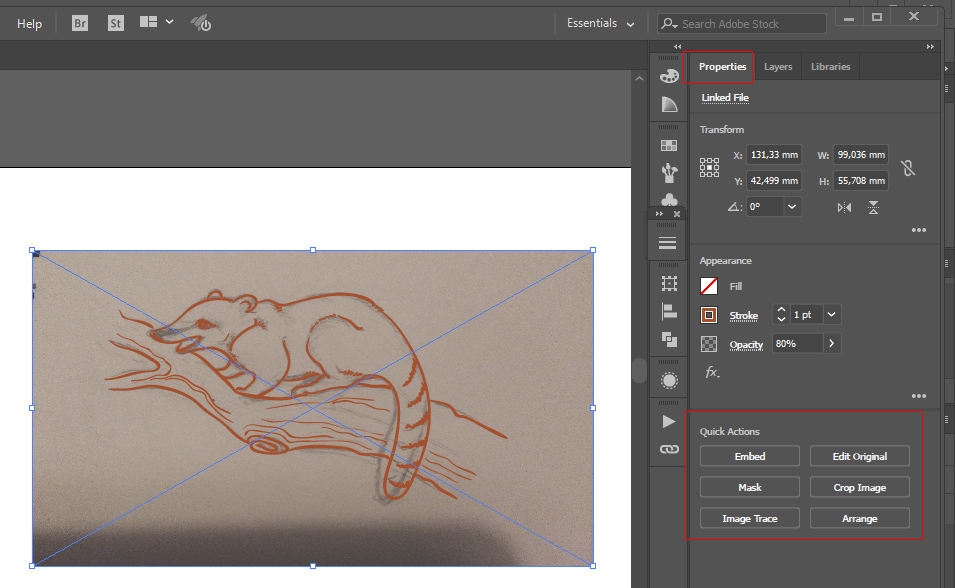
Explore related tutorials & articles
Copy link to clipboard
Copied
Now it's called Properties and lives in stack at right side of the program window
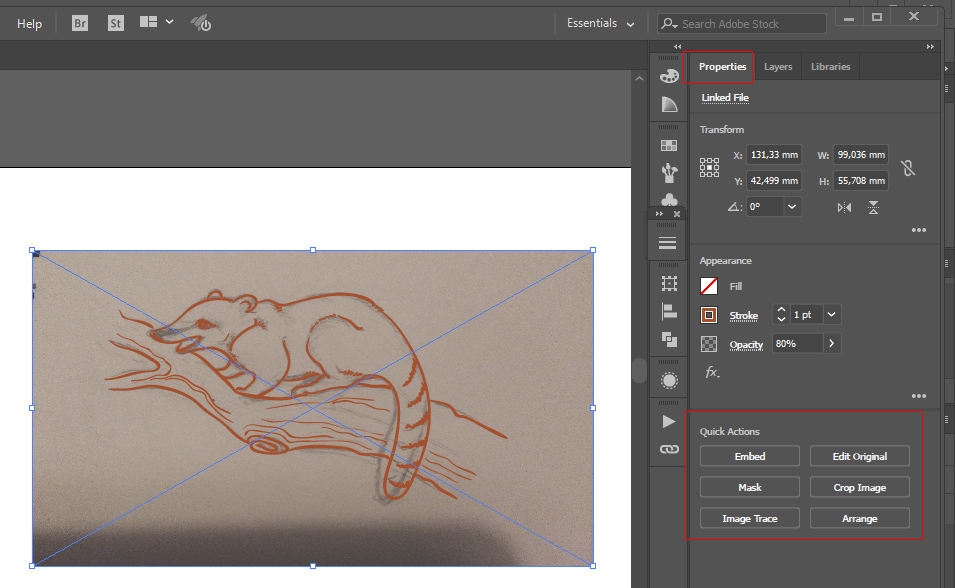
Copy link to clipboard
Copied
Thank you so much!!! Soooo appreciate you!
Copy link to clipboard
Copied
doesn't matter! ![]()
it's a brand-new feature, I also spent some time to find it at the first moment.
Copy link to clipboard
Copied
to get it back where you're used to, go to Window > Control
Copy link to clipboard
Copied
You have the only correct answer. I have no clue what the rest of the answers are about. THANKS!!!
