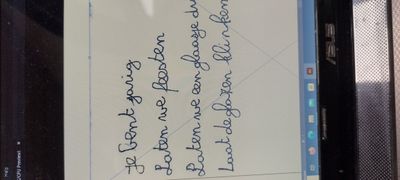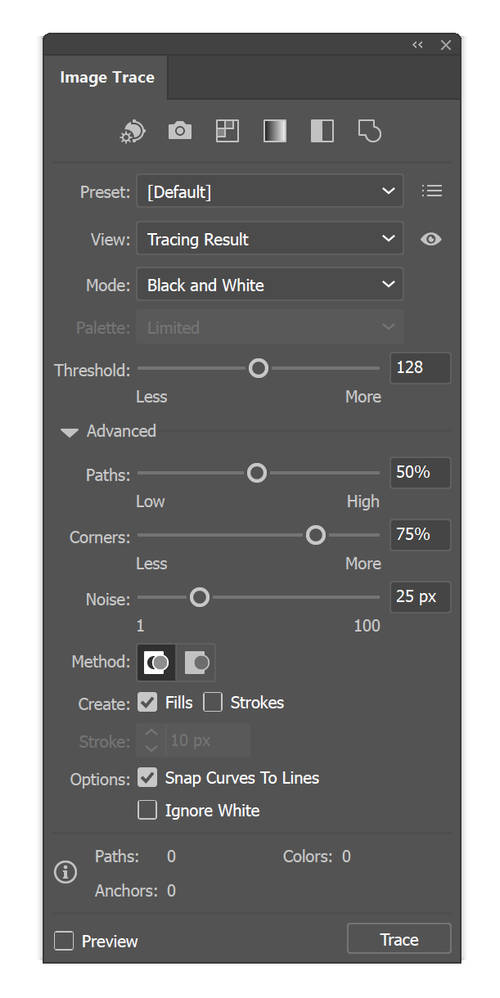Image trace make and expend problem with written text
Copy link to clipboard
Copied
When i did the correct steps i get this
This is original image we want to make a vector of.
Explore related tutorials & articles
Copy link to clipboard
Copied
What tracing settings are you using? Show a screenshot of the Image Trace panel, including the Advanced settings. Looks initially like Corners is up high, and possibly Path fitting too low.
Copy link to clipboard
Copied
Can you explain these steps cuz i'm confused with what you are trying to guide me trough.
Copy link to clipboard
Copied
Can you use the screenshot function of your computer?
Copy link to clipboard
Copied
Select your trace. Open the Image Trace panel (Window > Image Trace). Take a screenshot including the panel, with the Advanced options visible:
Copy link to clipboard
Copied
Select your trace. Open the Image Trace panel (Window > Image Trace). Take a screenshot including the panel, with the Advanced options visible:
By Doug A Roberts
Copy link to clipboard
Copied
Try increasing Paths, reducing Corners and Noise.
Is it possible to share the original image? That way I (or Ton) can have a go at finding more optimal settings.
Copy link to clipboard
Copied
You should be able to get a better result, which Illustrator version do you use?
Copy link to clipboard
Copied
Version 27.1.1 (64bit) of illustrator
Copy link to clipboard
Copied
That looks good. Please show your settings.
Copy link to clipboard
Copied
Question, why do you need it as vector? Handwritten text looks better as an image and unless the image is very high resolution, tracing it will not improve it.
Copy link to clipboard
Copied
We need it as vector. So we can modify it / add things to it.
Copy link to clipboard
Copied
It will be very hard to modify with more than 7000 point.
Copy link to clipboard
Copied
Hello @jhon5FBB,
Thanks for reaching out. I hope the suggestions shared by Doug and Ton helped answer your queries.
Feel free to reach out if you have more questions or need assistance. We'd be happy to help.
Thanks,
Anubhav