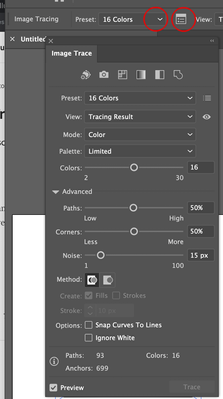Turn on suggestions
Auto-suggest helps you quickly narrow down your search results by suggesting possible matches as you type.
Exit
- Home
- Illustrator
- Discussions
- Image Trace not allowing fill color
- Image Trace not allowing fill color
0
Community Beginner
,
/t5/illustrator-discussions/image-trace-not-allowing-fill-color/td-p/12060843
May 23, 2021
May 23, 2021
Copy link to clipboard
Copied
Hello
I brought in an image I drew on Procreate and used the Image trace tool to vectorize it. I then did Object--> Expand. However I can only fill the outline of the image I drew. There is no area to fill. Is there a way to change this?
thanks
TOPICS
Tools
Community guidelines
Be kind and respectful, give credit to the original source of content, and search for duplicates before posting.
Learn more
 1 Correct answer
1 Correct answer
Community Expert
,
May 23, 2021
May 23, 2021
What settings did you use? Select the image trace and click these 2 buttons.
Explore related tutorials & articles
Community Expert
,
/t5/illustrator-discussions/image-trace-not-allowing-fill-color/m-p/12060855#M276907
May 23, 2021
May 23, 2021
Copy link to clipboard
Copied
What settings did you use? Select the image trace and click these 2 buttons.
Community guidelines
Be kind and respectful, give credit to the original source of content, and search for duplicates before posting.
Learn more
Trisha5C53
AUTHOR
Community Beginner
,
LATEST
/t5/illustrator-discussions/image-trace-not-allowing-fill-color/m-p/12079177#M277720
May 31, 2021
May 31, 2021
Copy link to clipboard
Copied
I got it to work! Thank you!!
Community guidelines
Be kind and respectful, give credit to the original source of content, and search for duplicates before posting.
Learn more
Resources
Learning Resources for Illustrator
Crash on launch and known issues
Fonts and Typography in Illustrator
Copyright © 2024 Adobe. All rights reserved.