 Adobe Community
Adobe Community
- Home
- Illustrator
- Discussions
- Re: Impossible to make outlines from warped text?
- Re: Impossible to make outlines from warped text?
Copy link to clipboard
Copied
In the past, when I was using earlier AI versions than CS5 it was no problem to warp text and then create the outlines of the text. Now, the option “create outlines” disappears when I do right-click on the warped text.
Lots of thanks in advance for your help!!!
 1 Correct answer
1 Correct answer
y_ai wrote:
Works perfectly! Thank you!!!
Are you sure?
Object>Expand
as follows
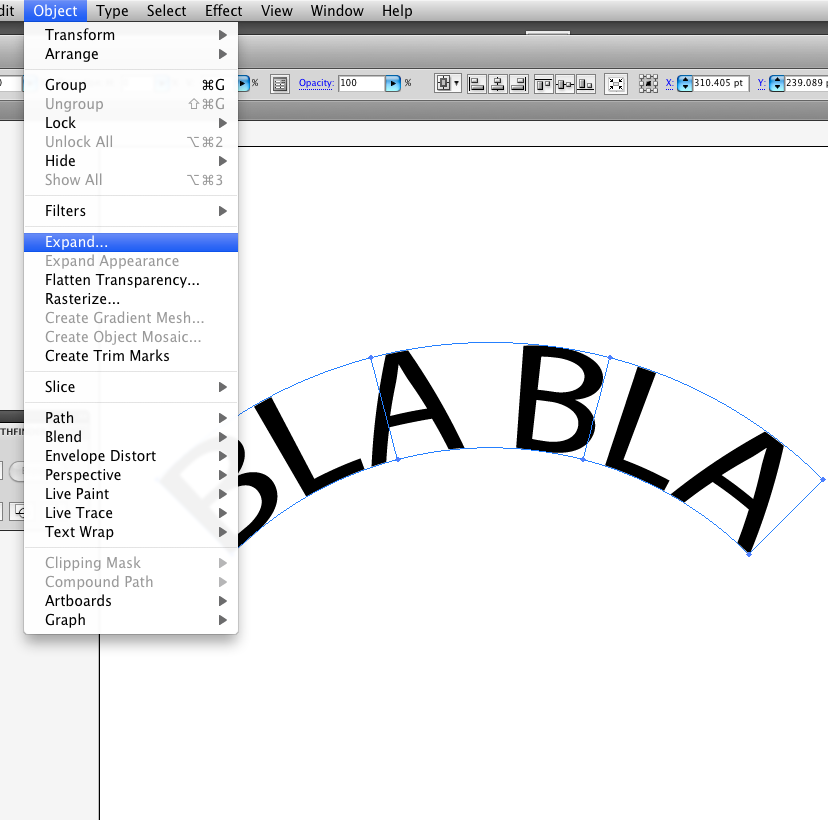
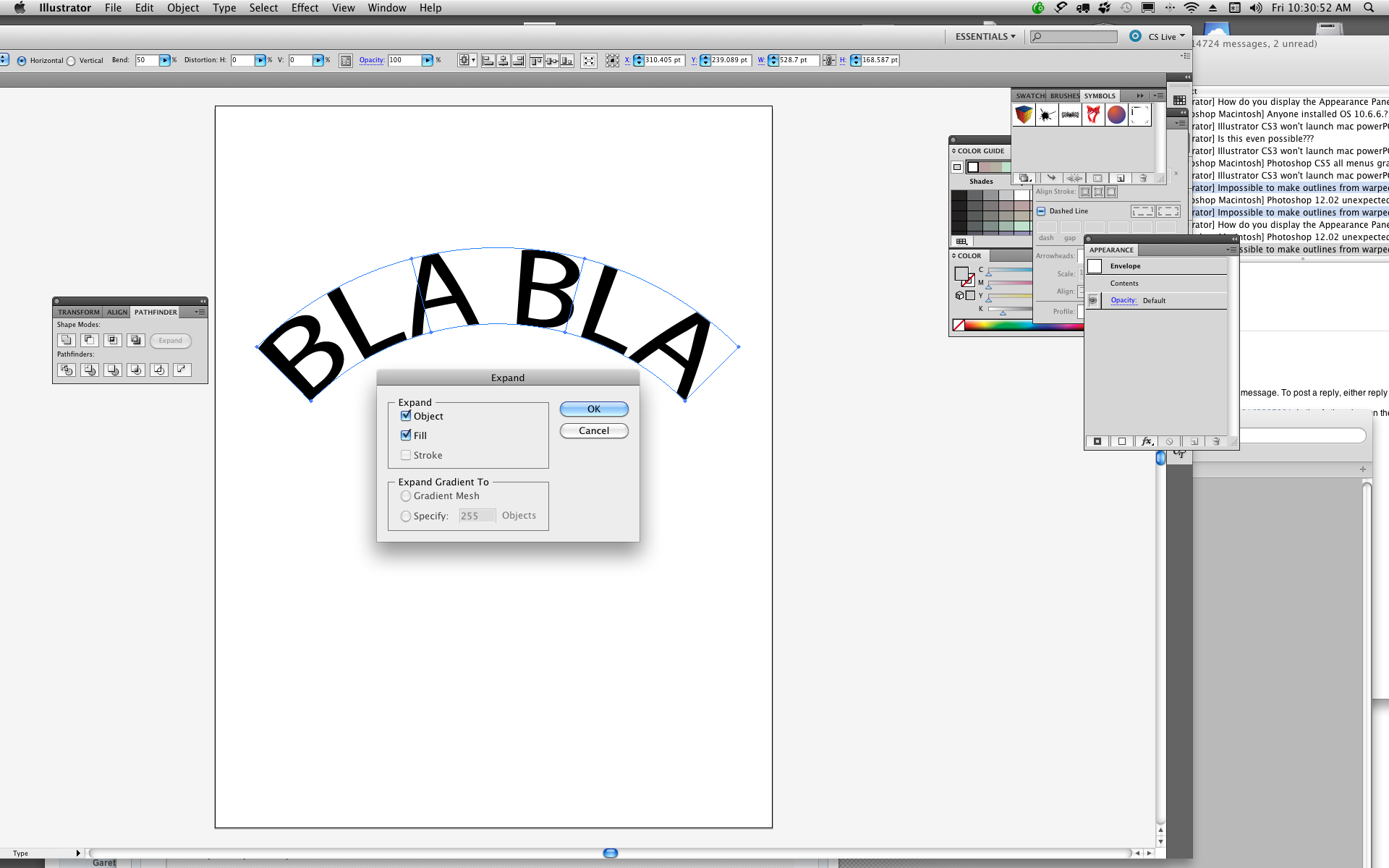
you get this

but with edit content you get this
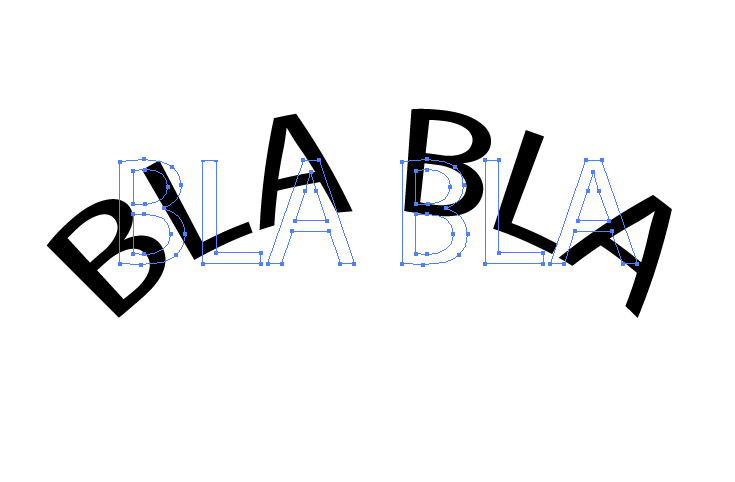
So if you want to say move the letters it might not quite work
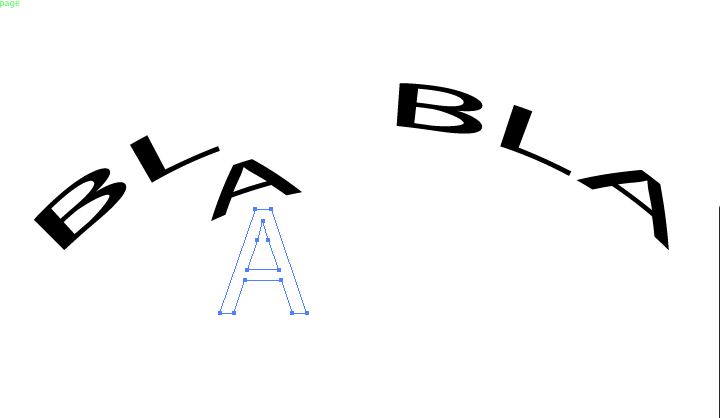
Explore related tutorials & articles
Copy link to clipboard
Copied
Expand the appearance of flatten the transparency.
Copy link to clipboard
Copied
Many Thanks for your quick reply. But unfortunately I don't understand. It's just a text like this:

What can I do now to create the outlines?
Ah, sorry, didn't realize the new replies. Will check it out now.
Copy link to clipboard
Copied
- Object >> envelope Distort >> edit contents
- Deselect all
- Select type
- Create Outlines
works in CS4.
My appearance attributes are still editable, which I like.
Copy link to clipboard
Copied
Works perfectly! Thank you!!!
Copy link to clipboard
Copied
y_ai wrote:
Works perfectly! Thank you!!!
Are you sure?
Object>Expand
as follows
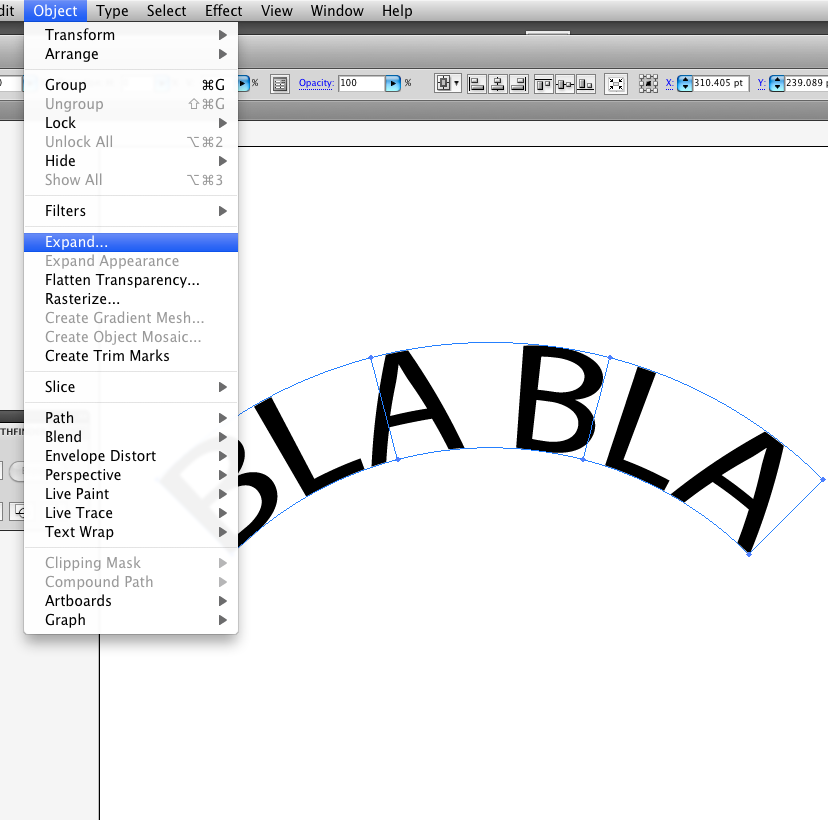
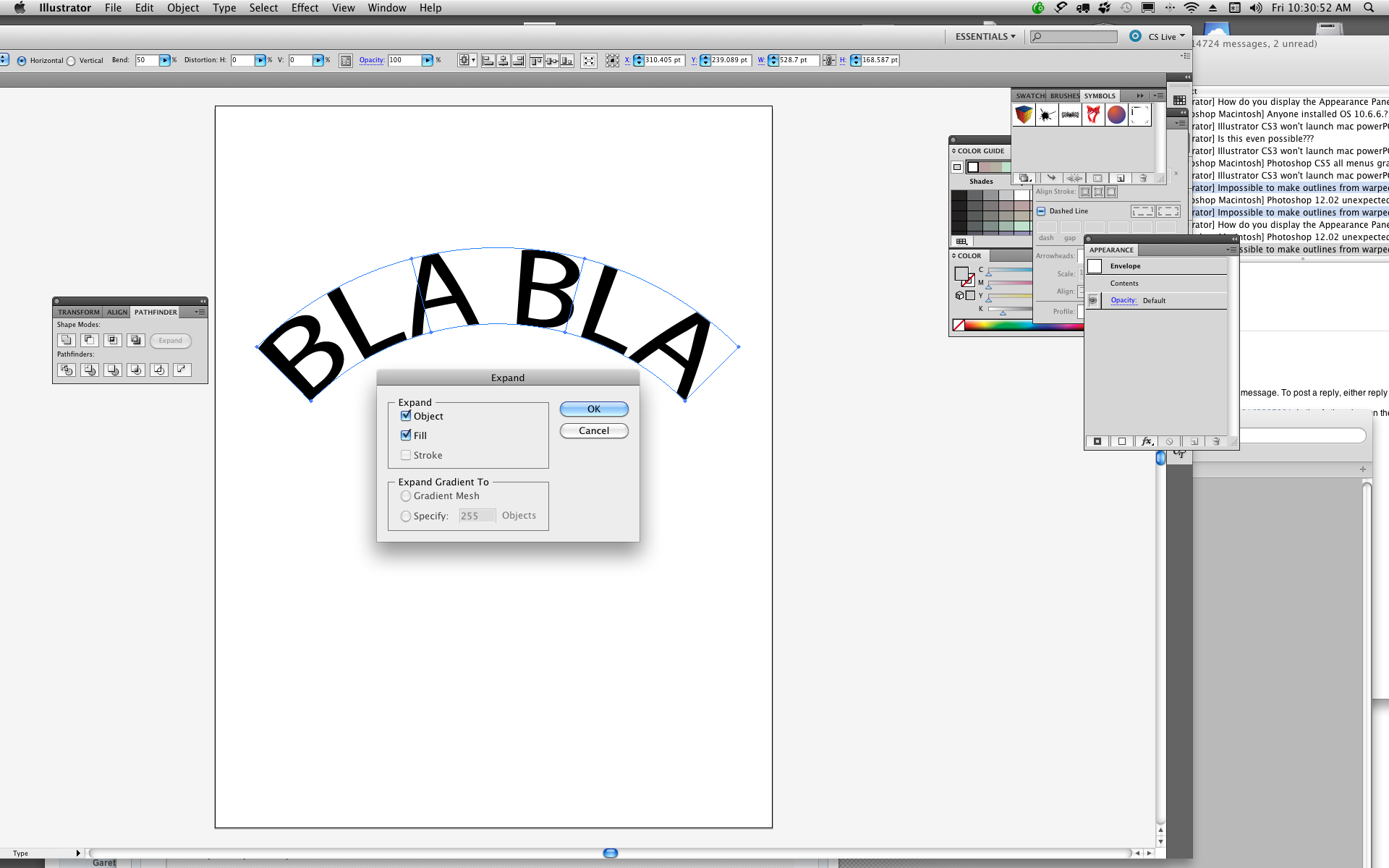
you get this

but with edit content you get this
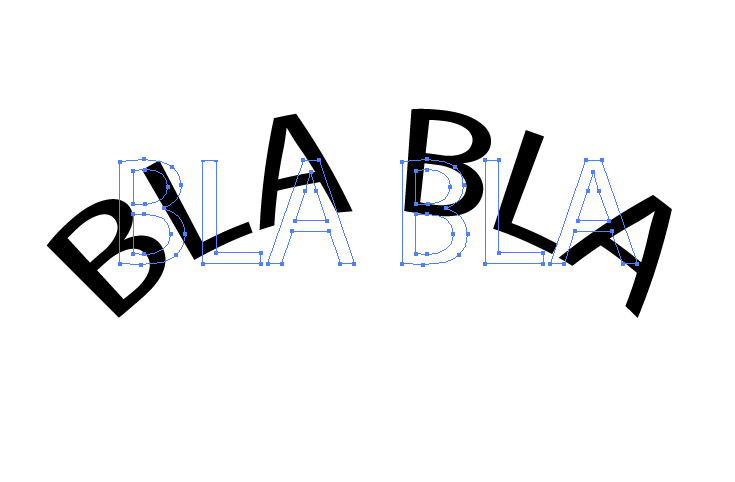
So if you want to say move the letters it might not quite work
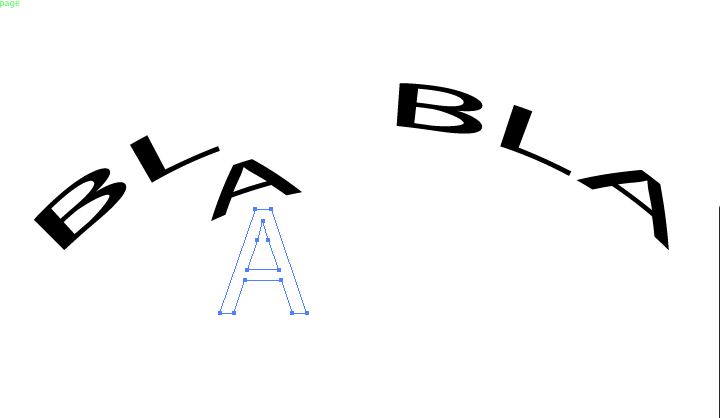
Copy link to clipboard
Copied
You are absolutely right.
But I just
- warp
- create outlines
and don't have to edit the content anymore. You know, I always warp etc BEFORE creating outlines. Creating outlines is always my final step. So I'm fine with the solution.
