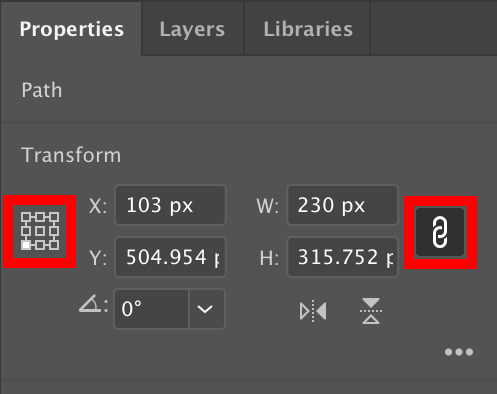Copy link to clipboard
Copied
Is it possible to increase the length of a tilted line by changing its width dimensions?

 1 Correct answer
1 Correct answer
Look for the Transform section within the Properties panel and change the width or height settings while experimenting with these options…
Maintain proportions:
This is a toggle that determines whether changing either the width or the height will automatically change the other value.
Reference point:
For example if you wanted the bottom left point to be fixed while the line length changes, choose the bottom left square within the grid.
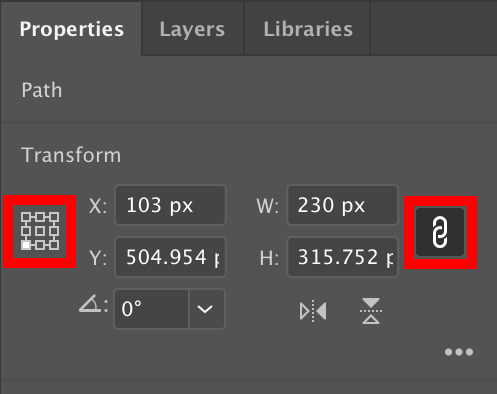
Explore related tutorials & articles
Copy link to clipboard
Copied
It is a shape not stroke path.
- You can add width by Object>Path>offset path and add a value to increase.
- You can also use the Direct Selection tool to select points and drag it to make it wider.
Copy link to clipboard
Copied
Excuse me for not making it clear, the pic doesn't help too... no its not an object, its a line just like seen in this new pic
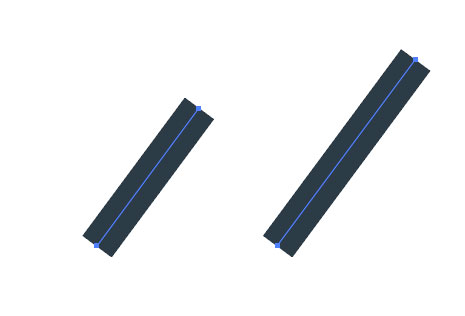
Copy link to clipboard
Copied
If it is a line, made with the Line Tool, the line is a Shape (you can check that in the Object menu > Shape).
Then it is easy to change the line properties in the Transform panel.
Another way is to use Smart Guides and the Direct Selection Tool. If you move a point in the direction of the Line Angle it will show you "Line Extension" as a tool tip when you move along the correct angle.
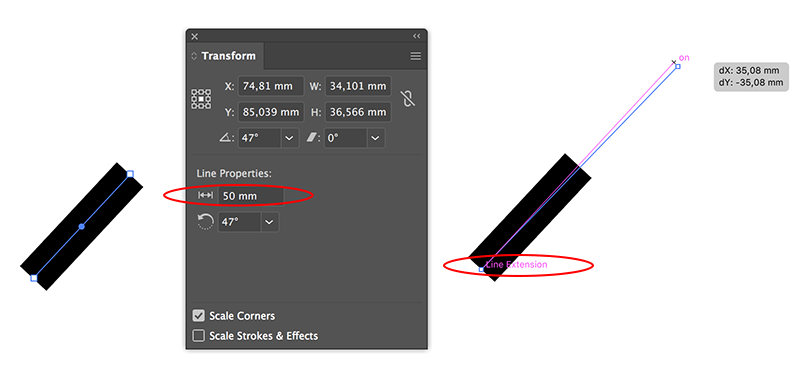
Copy link to clipboard
Copied
Look for the Transform section within the Properties panel and change the width or height settings while experimenting with these options…
Maintain proportions:
This is a toggle that determines whether changing either the width or the height will automatically change the other value.
Reference point:
For example if you wanted the bottom left point to be fixed while the line length changes, choose the bottom left square within the grid.