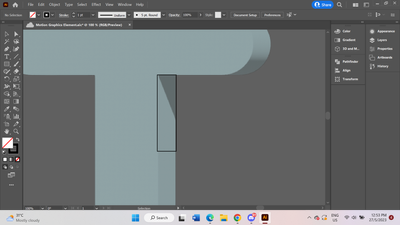Copy link to clipboard
Copied
How do I cut/remove the section in black outline out of this expanded 3d object? I tried pathfinder > divide and it didn't work
 1 Correct answer
1 Correct answer
If you want to be able to edit the resulting vector paths, you'd better use the Classic 3D effects and then expand.
The result might still be difficult to edit, so you might want to reduce complexity. https://www.youtube.com/watch?v=RAhLj5G8eGU&list=PLVqhHu3CSohWYIgvldlIQtqu-vb6aMC7D&index=6
Explore related tutorials & articles
Copy link to clipboard
Copied
It looks like the rendered "T" is a pixel-based object that cannot be affected by pathfinder tools. What does the expanded 3D object look like in outline view?
Copy link to clipboard
Copied
If you want to be able to edit the resulting vector paths, you'd better use the Classic 3D effects and then expand.
The result might still be difficult to edit, so you might want to reduce complexity. https://www.youtube.com/watch?v=RAhLj5G8eGU&list=PLVqhHu3CSohWYIgvldlIQtqu-vb6aMC7D&index=6