Copy link to clipboard
Copied
How do you install Illustrator on a drive other than the default C: drive?
Thanks
 1 Correct answer
1 Correct answer
Hi,
Open your Creative Cloud desktop application manager, click on the gear symbol,and select Preferences then choose Creative Could then Choose Install location and change it where you want to install. After that install your desire app to that location.
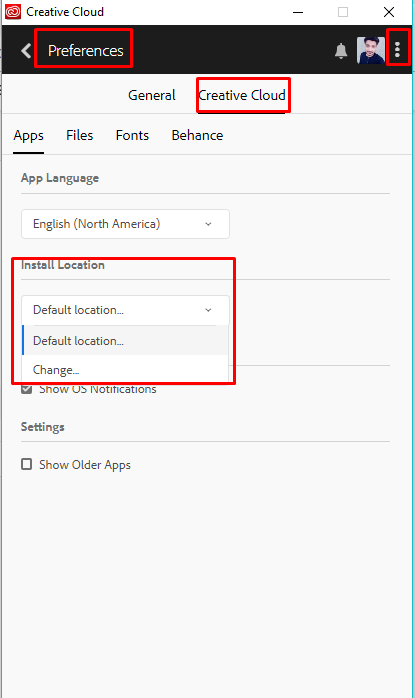
Explore related tutorials & articles
Copy link to clipboard
Copied
Hi,
Open your Creative Cloud desktop application manager, click on the gear symbol,and select Preferences then choose Creative Could then Choose Install location and change it where you want to install. After that install your desire app to that location.
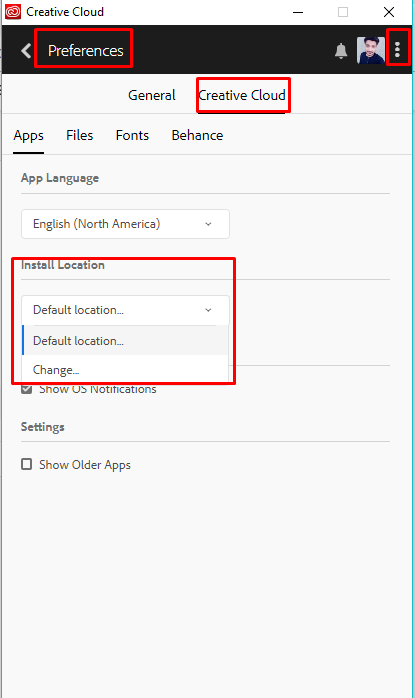
Copy link to clipboard
Copied
Great, thanks much
Copy link to clipboard
Copied
If it causes issues I'll have to transfer the OS to the new drive, right now my 250GB SSD is WAY to full, I got a new 1TB SSD drive that I want to put all my software on and leave the OS on the C drive with plenty of breathing room
Eric
Copy link to clipboard
Copied
Eric,
I believe it is safer, if possible, to keep applications (maybe especially Adobe ones) on the OS drive and throw everything else into the other drive (documents, backups of crucial stuff, and whatnot); the safety also includes the possible rescue of your own files if the OS drive perishes.
Copy link to clipboard
Copied
Welcome! ![]()
Copy link to clipboard
Copied
erico,
I am afraid the installation on another drive is generally discouraged, owing to adverse experience.
