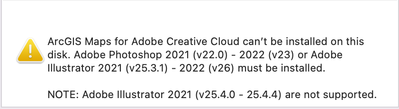installer not recognizing installed apps
Copy link to clipboard
Copied
When trying to install plugins, the installer doesn't recognize that Adobe Apps are already installed. See error message in screenshot.
How do I resolve this?
Explore related tutorials & articles
Copy link to clipboard
Copied
Dantrobak, what plug-in are you trying to install? Which Adobe application and version are you trying to use the plug-in within? Do you receive any specific error messages?
Copy link to clipboard
Copied
ArcGIS Maps for Adobe Creative Cloud.
Illustrator 26.3.1
error message attached in original post
Copy link to clipboard
Copied
Dantrobak, there is no attachment to your original post. Make sure you are editing your Community Discussion in a web browser, so that you have full access to the text editor and the ability to insert images into your response, Dantrobak.
Copy link to clipboard
Copied
Copy link to clipboard
Copied
You have the wrong version. It needs version 25.3 - you have a higher one.
Copy link to clipboard
Copied
It's working properly on my laptop, running Illustrator version 26.3.1
This is not the olny plugin giving me this error. I've uninstalled everything, reinstalled. I'm not sure what to do
Copy link to clipboard
Copied
Hi @dantrobak,
We are sorry about the trouble. I would suggest posting this on the Esri community. The team there will help you out with the installation issue you are facing.
Regards,
Anshul Saini
Copy link to clipboard
Copied
Esri has helped me, and they can't replicate the error. The fact that I'm getting the exact same error message when trying to install an unrelated plugin makes me think it is a Creative Cloud issue.
Copy link to clipboard
Copied
Thanks for reaching out to them. I check you have already tried uninstalling and reinstalling everything. Would you mind confirming if you used the CC Cleaner tool to uninstall or not?
Also, you may try installing the plugin under a different admin user account to check if it is not a macOS user account issue.
Regards,
Anshul Saini
Copy link to clipboard
Copied
I did not use the CC Cleaner Tool. I guess I'll try that.
There is only one user account on this mac.
Copy link to clipboard
Copied
Let us know how it goes. I was implying you create a new user account and try installing the plugin with fresh install Creative cloud, as there is a chance that it could be due to a user account issue.
Regards,
Anshul Saini
Copy link to clipboard
Copied
I could try that, but it seems like it might just make a bigger mess - adding another separate user?
Copy link to clipboard
Copied
Hi @dantrobak,
Sometimes user account gets corrupted, so would you mind creating a new user account and checking out if the issue persists there or not. If it doesn't, you can simply delete the newly created user account with its data easily (https://support.apple.com/en-in/guide/mac-help/mchlp1557/mac).
Please try that and share your observation with us.
Regards,
Anshul Saini
Copy link to clipboard
Copied
I created a new user account. Same error when trying to install the plugin.
Copy link to clipboard
Copied
Thanks for trying that, @dantrobak. As you have already fresh installed Creative Cloud and tried installing the plugin in the new macOS user account. It seems the issue is not with the Adobe apps or macOS. Would you mind trying downloading a fresh installer of the plugin and try installing it again. At last, if that doesn't help, I would suggest going to the macOS System Preferences > Security and Privacy > Privacy tab and assigning Full Disk Access permissions to the CC cloud apps & the plugin installer.
If that doesn't help either, I would recommend contacting the plugin manufacturer for further assistance.
Regards,
Anshul Saini
Copy link to clipboard
Copied
I used the CC Cleaner Tool. Uninstalled everything, then reinstalled. I was very hopeful this would work. I downloaded a new file for the plugin. Same error…