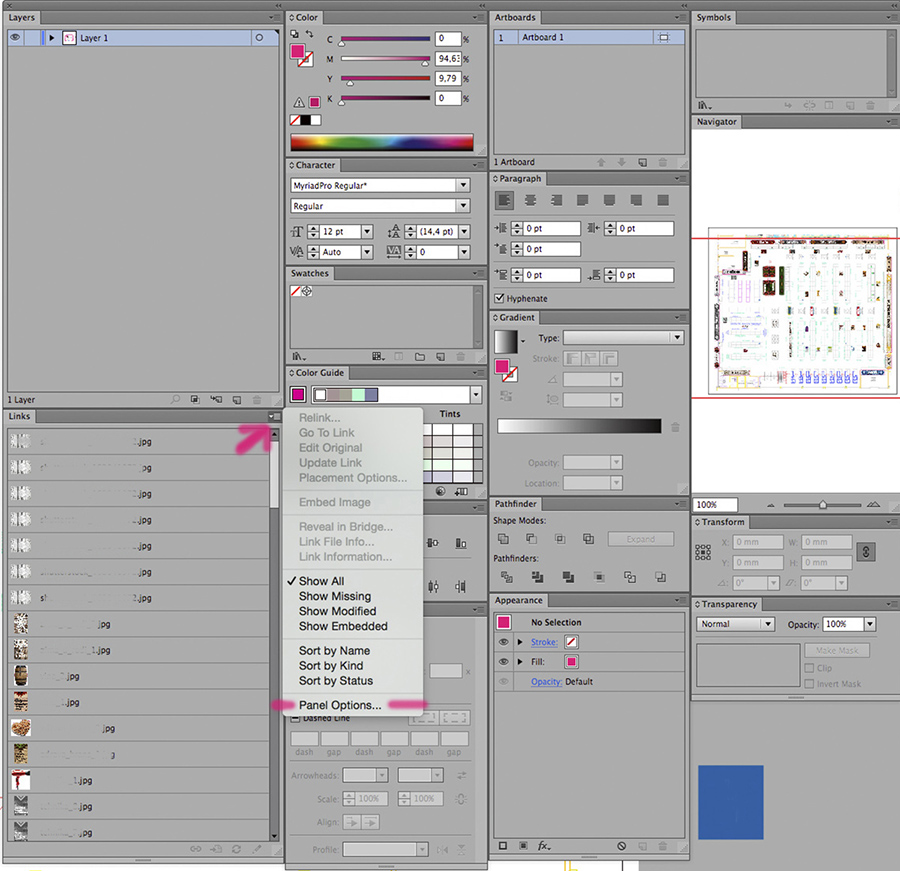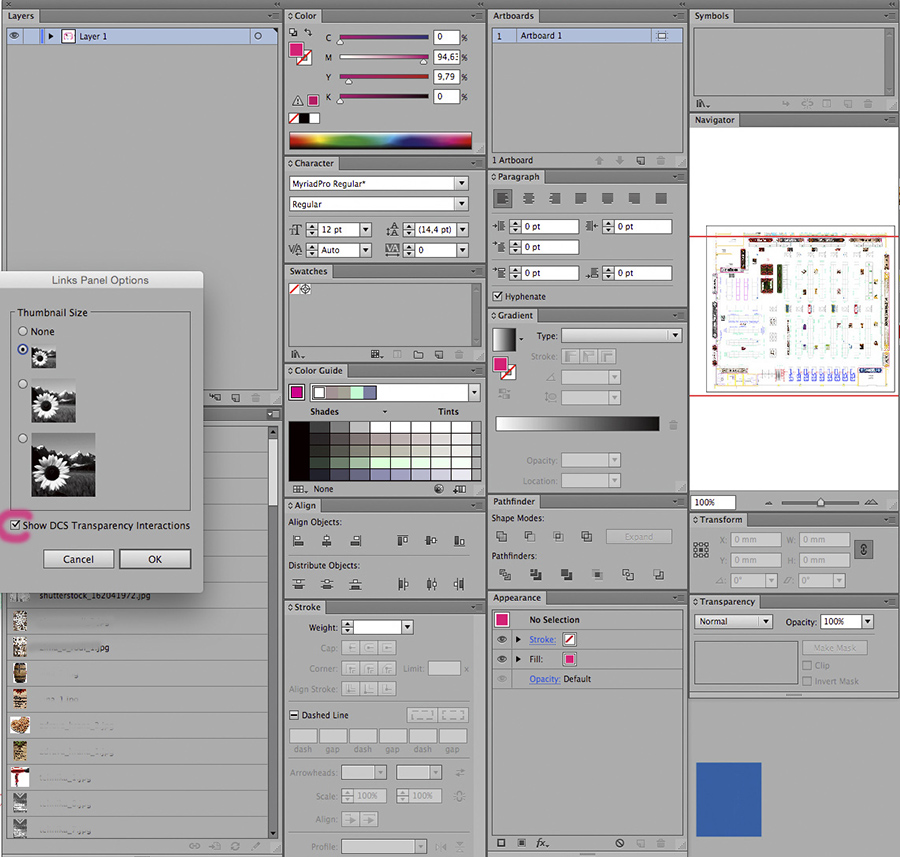Copy link to clipboard
Copied
There is a pretty sharp decline in smoothness of panning, zooming, dragging elements around the screen in Ai CS6.
Using both versions side by side on MacBook Pro i7, 8gb Ram, 10.6.8. Ai v16.0.0. The files are as small as 0-200k.
Ai CS6 is simply jumpy and laggy. Try a new blank artboard of 800x600 in both and drag around view at 100% zoom. The artboard skips around.
It's not unusable, but its there, and for me overshadows the improvements.
Thanks,
Brent
 1 Correct answer
1 Correct answer
Dear Friends,
Greetings from the Illustrator Engineering Team.
We have been following this thread and the issues discussed here are a cause of concern for us. We have been working closely with most of you either directly or through customer support, and we have been able to fix issues that led to sub optimal performance by following some of these approaches:
1. Creating a new user account.
2. Clearing font cache
3. Dumping personal cache files and repairing permissions
4. Installin
...Explore related tutorials & articles
Copy link to clipboard
Copied
In my case, nothing changed after a full day of work...
Like many others I noticed a huge drop in performance since CS6.
Worse, the whole system performance and responsiveness is degrading as long as I'm working. The strange thing is when I close the file(s), everything go back to normal.
RocketDock – an application launcher – is good to notice this behaviour. When the performances are getting bad the drawing of the icons is done "gradually" and not instantly. (I'll make a video).
I was hoping CC will solve these issues but nothing changed, what a deception.
Glitches, crashes and other slownesses is what define Illustrator since the CS6 version.
My specs:
• Dell Precision T1650
• Windows 7 Pro 64bit SP1 and up to date
• Intel Xeon E3-1240 V2
• 4x 4096MB Samsung DDR3
• AMD FirePro V4900 (tried nvidia gpu, no change)
• Micron C400 RealSSD 256GB
• Seagate ST9500423AS
• 2x DELL U2412M
PS: Sorry for my English I'm not a native speaker.
Copy link to clipboard
Copied
Here are the videos :
RocketDock without Illustrator : http://www.dailymotion.com/video/k5vUamu1hofzww4dkIX
RocketDock after ~1h Illustrator : http://www.dailymotion.com/video/k6Tgu7EhD0rbT74dmN3
RocketDock after ~5h Illustrator : http://www.dailymotion.com/video/k2G6SzS0ZxHffK4dpWT
Even the Windows calculator struggles with "complex" operations : http://www.dailymotion.com/video/k6i8LKZMLByo4f4dpXZ
And of course, everything go back to normal after closing the working file...
Copy link to clipboard
Copied
I get the exact same preview lag with ObjectDock as well (Object Dcok v 1.90 Build 536).
Copy link to clipboard
Copied
Dear Friend,
We have been following this thread and the issues discussed here are a cause of concern for us. It's really surprising for us to know that you are finding CS6 better than CC in terms of performance based on a test conducted by you. Since performance issues are typically hard to isolate, we would like to work with you individually to understand and isolate your issues. It will be really helpful if you may share details of "Grid test" with us at ‘ShareWithAI@adobe.com’.
Looking forward to working with you to isolate these issues.
Thanks,
Yogesh
Copy link to clipboard
Copied
Yogesh,
I have sent a PM to you regarding this test. I believe it may have been a glitch related to just the 32bit version of Illustrator CC as 64bit Illustrator CC didn't have a problem. Infact the test completed 20 seconds faster in CC than CS6.
Copy link to clipboard
Copied
Thanks a lot. Nice to hear that your problem is resolved. Thanks.
Copy link to clipboard
Copied
On Windows 7, 4-core, 8Gb RAM: My CS5 is very smooth. CS6 and CC are noticeably sluggish whether running 64-bit or 32-bit. CPU and RAM never comes closes to heavy usage.
The minimum requirements for CS5 and CC are the same and both my machines exceed the recommended specs.
Lots of tips on here, but none explain why for me and others side by side on the same machine CS6 is slower and crashes more often. My coworker has a more up-to-date machine and has the same issues.
Copy link to clipboard
Copied
I have been paying the CC subscription for well over a year and have documented bugs in CS6 that have yet to be addressed (and never will be). It has soured me on Adobe and their CC subcription rip-off policy. When new versions are rolled out while existing software bugs are ignored, it tells me Adobe is driven more by profits than quality. I continue to use AICS5 partly because it is reliable and I "own" it. If I am forced to cancel my CC subcription I will not be stuck with unusable files.
Copy link to clipboard
Copied
Hi Ray,
Please send the details of performance issue you face in Illustrator CS6 and CC to sharewithai@adobe.com. Please include your email id that you used in CC subscription.
-Rama
Illustrator Team
Copy link to clipboard
Copied
Adobe for the love of god fix this bug or at least tell us what's the problem!
same issue here, extremely fast pc yet after an hour or so I have to close illustrator and re-open illustrator
Copy link to clipboard
Copied
Hi Tantoon,
We deeply regret for the poor experience that you undergo in Illustrator. Out earlier attempt to connect with you was not materialized. If you are interested, we can setup a connect session to observe and investigate performance problem that you face. You can share your convenient timing and other details to sharewithai@adobe.com. Please include your email id that you used in CC subscription if you are CC user.
-Rama
Illustrator Team
Copy link to clipboard
Copied
I use Illustrator SDK: CS6 is slower than CS5 very much.
Can we change setting to increase performance of Illustrator CS6 the same Illustrator CS5?
Copy link to clipboard
Copied
I've reverted to CS5. I'm done paying to be a beta tester for Adobe.
Copy link to clipboard
Copied
The problem: My user using Illustrator CS6. So I have to use Illustrator CS6.
Copy link to clipboard
Copied
daitranthanhoa wrote:
The problem: My user using Illustrator CS6. So I have to use Illustrator CS6.
Do you mean your client is using CS6? Many of my clients have later versions of Illustrator. Since I am usually the originator of the Illustrator file that isn't a problem; CS5 opens just fine in newer versions. I agree, if the client makes changes and expects me to edit them again they'll need to make sure to save as CS5, which is an option. I find very few, if any of my clients use AI features that are not backward-compatible. One exception would be gradients on a path.
Copy link to clipboard
Copied
Man!! this problem is still not solved. Here's my side of the story.
I just bought a 27" iMac 5K retina(base model). I have the Adobe Illustrator CC2014.1 and the latest version of Yosemite.
All my adobe products work perfectly. Except illustrator. Dragging an artboard in Illustrator is like working on a system with 256mb of ram. It's slugging beyond compare.
My MacBook Air(late 2010) witht the exact same versions of adobe and Yosemite and with less than third of my 5K's configuration handles illustrator like a breeze. Completely stumped by this problem.
My subscription ends in Jan. If it isn't fixed by then, I don't think I can afford to continue as I depend on these things to earn a living.
I'll have to shift my entire eco system somehow. I can use FCP instead of Premiere
Anyone know what's a great substitute for photoshop and illustrator?
Copy link to clipboard
Copied
Try and set up a new user on that system to see if Illustrator works better then.
Copy link to clipboard
Copied
Nope doesn't work.
Copy link to clipboard
Copied
I may have found the solution. It worked for me!
So long story short, I tried everything stated here on this forum, nothing helped. CS6 was still laggy and slow as hell (screen draw, all that fun stuff).
My solution was turning of the rulers.
This made my CS6 silky smooth again.
Project settings: 1920x1080 RGB 72ppi
I do have slower performance with 300ppi massive files and layers, but I think thats normal.
PC:
i7 3770k
GTX 760
16GB RAM
Copy link to clipboard
Copied
I'm the original poster, and after almost two years it looks like this is still an issue with a brand new, latest generation 2014 fully loaded Macbook Pro with Yosemite and the latest CC edition of Illustrator.
I can still have a brand new empty document, stock illustrator settings and full screen panning around the screen is noticeably jumpy compared to a Windows machine.
Tried the suggested tweaks but it seems the transition to the Mercury engine made Illustrator a rather poor performer.
It seems to be tied to the size of the window. A full screen Illustrator window is fairly slow and a quarter of the screen size window is pretty quick. And when I set the retina display settings to "Larger" which shows a much less dense resolution and am at full screen, Illustrator is performing very fast. Jumping back to "Regular" or even "More Space" its back to stuck in the mud and laggy. (Note my old Macbook was a 2011 non-retina screen but I do recall the size of the window having an effect.)
Obviously everyone is going to want to use this in full screen at least "Regular" mode so this isn't a fix, but maybe will give Adobe a clue on what to focus on.
Anyone with a retina screen please chime in if you can see a difference with these settings.
Copy link to clipboard
Copied
yes that settings improves it too
for sure it seems tied to amount of pixels it needs handle for the UI. on a retina display isn't the ui almost up to four times bigger depending on the display setting chosen?
as i wrote in my post from from march 2013 after cs6 release you can notice pan and zoom performance improve when enabling "open illustrator in low resolution" mode (command-i on the app icon, on a mac).
its then almost as it used to be in cs5 and lower versions when panning and zooming. almost!
for me panning and zooming in the long run was so "in the way" in retina mode that i chose working with the retina edge artifacting of low res mode as a trade for snappier navigation.
not at all saying this is the mode you might want to work in on a retina, just that it adds to the theory of UI size/resolution having to do with it.
Copy link to clipboard
Copied
I'm working with this:
iMac (Retina 5K, 27-inch, Late 2015)
Processor 3.3 GHz Intel Core i5
Memory 28 GB 1867 MHz DDR3
Startup disk EI Capitan
AND I CAN'T EVEN MOVE AN OUTLINED BRUSH STROKE!
I'm very unhappy.
Copy link to clipboard
Copied
Anyone heard anything on when Adobe will have Illustrator GPU performance enabled on Macbooks?
It's super smooth with that enabled on Windows.
I have a coworkers Macbook that just left, but I don't think its worth taking if I have to work in GPU-less Illustrator.
Copy link to clipboard
Copied
Brand new Mac Pro (Late 2013),
3,7 GHz Quad-Core Intel Xeon E5
12 GB 1866 MHz DDR3 ECC
Very disappointing CS6 performance!
Not to say again that you hear from a few people. They may have a lot of work, and not to deal with the poor performance of the software in which they work. ![]()
Copy link to clipboard
Copied
This makes significant improvement to me. Mostly working with big files... with many linked images ... Hope you will notice the diference. ![]()