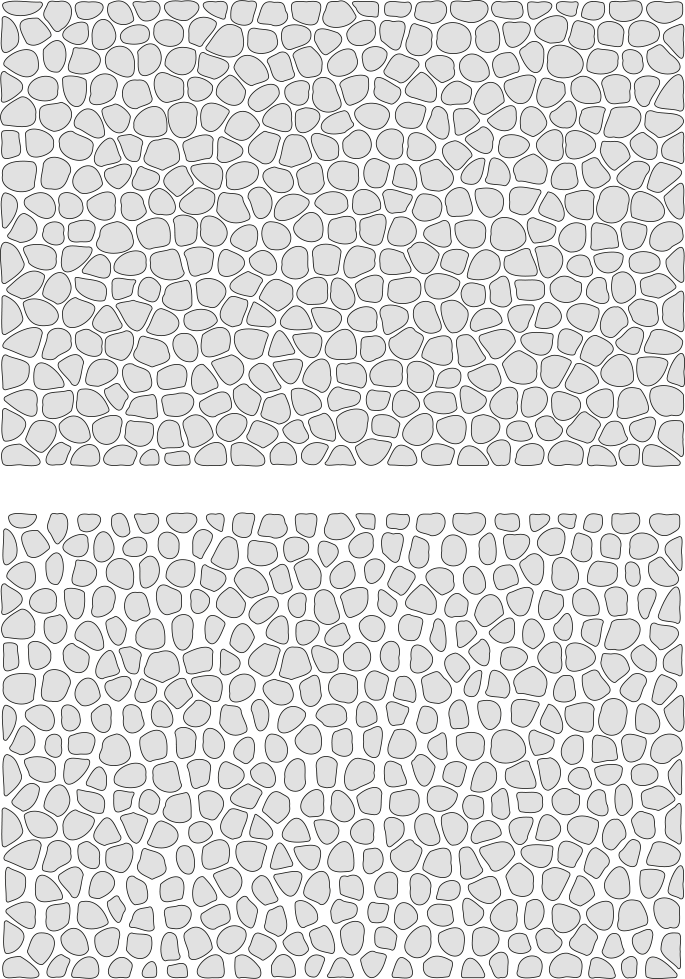Is it possible to write a script or plugin that creates a jigsaw pattern of organic shapes?
Copy link to clipboard
Copied
I am new here so please bear with me.
There is a browser based tool called Blobmaker which creates organic shapes aka blobs.
The blobs are created with two user input variables called complexity and contrast. Complexity means how many points are used to create the shape. Contrast means how close the shape is to a circle. I am having a problem inserting a link but you can google Blobmaker to see it.
Of course this is an illustrator community so it should be obvious that I want to recreate this in illustrator. But I want to go further. I want to create a pattern of blobs with the blobs fitted to each other like a jigsaw pattern. When the user inputs complexity and contrast all the blobs change at once. This vector stock image is exactly the kind of thing I want to create.
Is it possible to write a script or plugin to do this?
I have programmed in a few pleasant but fairly basic activities so I happy to give it a go if someone guides me in the right direction on how to do this.
Explore related tutorials & articles
Copy link to clipboard
Copied
Would something like this be suitable for you?
Copy link to clipboard
Copied
YES this looks like the kind of thing I want!
Copy link to clipboard
Copied
Copy link to clipboard
Copied
For a pure scripting solution, a graph (data structure) is probably the way to go. This will be used to control adjacent parts of adjacent shapes so that they change together. But my personal experience is limited. Also, I think this will take much work.
Copy link to clipboard
Copied
OK, daisuke.
Tomorrow I'll try to post some sketches that show one possible way in Illustrator.
No plugins or scripts are required.
Copy link to clipboard
Copied
I used this tutorial to create similar.
Written using Illustrator CS3
http://vectips.com/tutorials/create-a-water-texture/
At that time, I wanted to create some animal patterns
K
Copy link to clipboard
Copied
I used a method that is very similar to the one kphotopage pointed out. Additionally, I did some fine-tuning with the Simplify command, Transform Each and some other manual adjustments.
Mike's suggestion is also very good. By the way, there is a pretty sophisticated Circle Pattern maker called "Lucky Resistor". You may have a look at it as well.