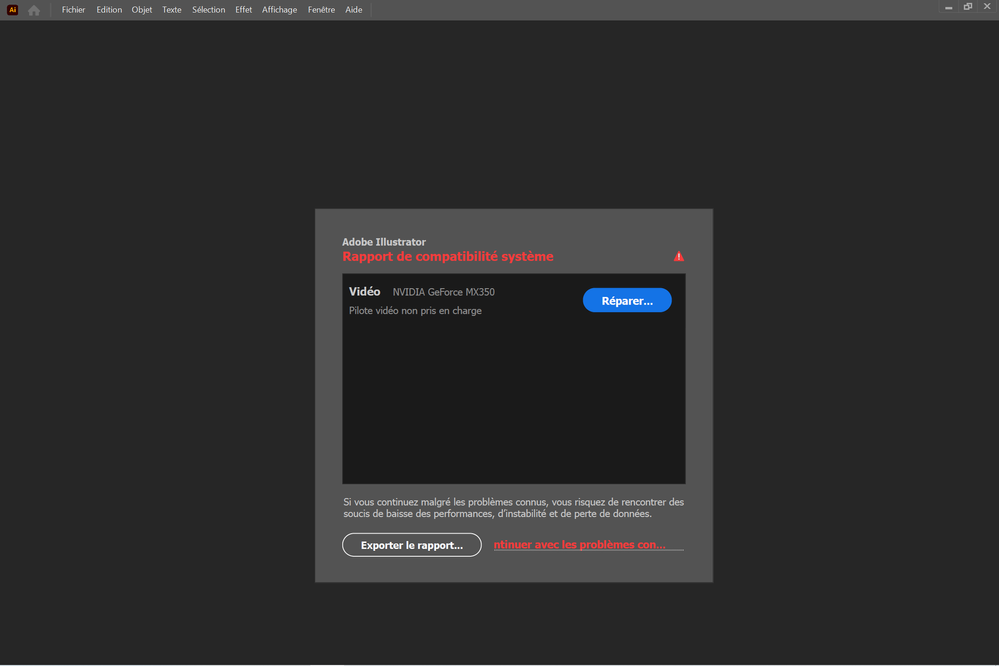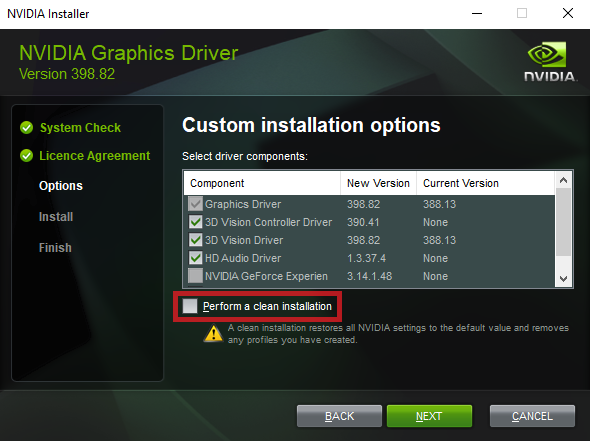- Home
- Illustrator
- Discussions
- Is Nvidia GeForce MX350 compatible with Adobe Illu...
- Is Nvidia GeForce MX350 compatible with Adobe Illu...
Copy link to clipboard
Copied
Dear community,
I am considering buying a new laptop that costs up to 1000 USD. I use illustrator mostly for scientific illustrations and to make posters and presentations for conferences, so I am not a professional user and mostly 2d is fine for me. However, a couple of times I really needed to make 3d illustration and I couldn't. As I understand 3d requires a dedicated GPU. I found a page with recommended GPUs by adobe (https://helpx.adobe.com/illustrator/system-requirements.html), but some of them are actually integrated cards. So, it confuses me a bit. Also, Nvidia released a new dedicated card this year - GeForce MX350, which has 2/4 Gb of VRAM. And I found a laptop which is quite fine for me (https://www.computeruniverse.net/en/asus-zenbook-14-um433iq-a5024t-ryzen-5-4500u-3556cm-14zoll-fhd-m...) it has a very good CPU, 8Gb of RAM and 2Gb of VRAM. Reviews say that its good for gaming but no one mentioned if it is possible to work with 3d objects with this card (even if the process is slow, it's still fine, I don't need it every day). I have a feeling that it won't work at all, but maybe you have any experience or suggestions? Also, maybe you can suggest a suitable laptop (with GPU that allows to work with 3d and cost up to 1000USD) if it exists?
Thanks in advance:)
 1 Correct answer
1 Correct answer
Hi there,
Thanks for reaching out. NVIDIA GeForce MX350 supports the OpenGL 4.0 which is the GPU requirement for the Adobe Illustrator. You should have no issues while using this graphics card. Also, I'd recommend going for the 16GB of memory instead of 8GB as mentioned in the help article.
Hope it helps.
Regards,
Ashutosh
Explore related tutorials & articles
Copy link to clipboard
Copied
Hi there,
Thanks for reaching out. NVIDIA GeForce MX350 supports the OpenGL 4.0 which is the GPU requirement for the Adobe Illustrator. You should have no issues while using this graphics card. Also, I'd recommend going for the 16GB of memory instead of 8GB as mentioned in the help article.
Hope it helps.
Regards,
Ashutosh
Copy link to clipboard
Copied
Hello,
I have a problem with Adobe Illustrator. My GPU is a Nvidia Gforce MX350. I have my pc since a few month and illustrator was working fine since then. Today, this message appeared when I launched it. I don't know if french people will read this but basically it is written that video driver isn't supported by Illustrator. I tryed to download the latest drivers but apparently my gpu is up to date. Have you any idea how I can fix that. Does the problem come from my GPU or from Illustrator ? By the way, I suspect that the issue started because of the last windows update on my pc.
Copy link to clipboard
Copied
I'm having the same problem, also started after the last windows update
Copy link to clipboard
Copied
I'm having the same problem.
Copy link to clipboard
Copied
Hello @marcosm42433817, @Roberta Szpoga, @Amaram111
Sorry to hear about this experience. Kindly follow these steps to update the Graphics Drivers for your Nvidia Graphics Card:
- Head to the download section of the Nvidia website to select and download your driver.
- Once you have downloaded the executable, double-click on it to start the installation.
- Follow the on-screen instructions until presented with the Installation options window.
- Select the box labeled Custom (Advanced) then hit Next.
- On the next screen, you will be given a choice of components to install (These should all be ticked by default, and if you are unsure, leave them that way).
- Under the Select driver component table, tick the box Perform a clean installation and click Next.
- Complete the installation, then restart your computer.
Kindly update this thread if you need further assistance.
Thanks,
Anubhav
Copy link to clipboard
Copied
reverse the window update this will help you you can the option in settings esaily