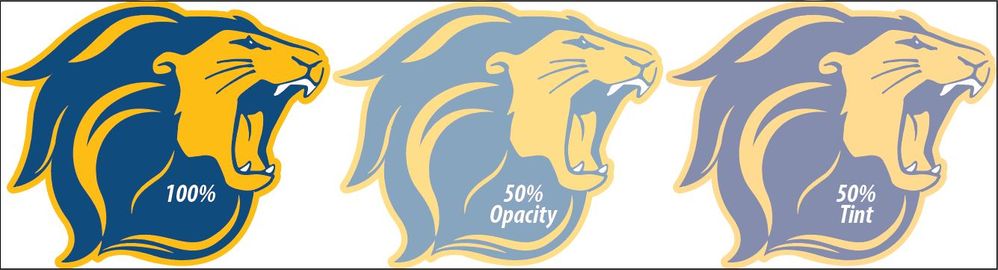- Home
- Illustrator
- Discussions
- Is there a setting for viewing opacity correctly?
- Is there a setting for viewing opacity correctly?
Is there a setting for viewing opacity correctly?
Copy link to clipboard
Copied
I have an Illy doc with three lions heads, 1st is 100% color, 2nd is 50% opacity, 3rd is 50% tint.
Save as pdf.
Open in illy, they look great.
But place in a new Illy doc the Opacity looks 100%.
If I do a save as on the new illy doc, it looks fine in Acobat.
What setting don't have have set for accurate viewing of opacity in Illy?
Explore related tutorials & articles
Copy link to clipboard
Copied
It's probably just a bug because the object itself is 100% opacity and some blending calculation isn't triggered correctly. I would try to apply a dummy raster effect or other appearance to force AI to calculate the correct appearance or perhaps you can play around with the opacity values on the object itself or group it and change the opacity there. You just need to ensure you don't forget to remove those extras/ dissolve the group.
Mylenium
Copy link to clipboard
Copied
Try printing, the preview of the placed.ai might not be accurate. Would be helpful to know in troubleshooting if this is a display or print issue.
By 50% tint versus opacity, are you referring to color palette versus transparency? If so is strange the color hue is different.
Copy link to clipboard
Copied
Hi Mike, I'm not concerned with the tint and opacity looking different or how it prints (the pdf in Acrobat is just fine) my issue is that when I open a pdf with a placed pdf file that has opacity, it displays as if there were no opacity... (image two above)
Copy link to clipboard
Copied
If I understand correctly the difference is between placed and open pdf files in Ai. When you save pdf from Ai as PDf you can keep Ai code in PDF file that allows to edit it in Ai and can keep transparency values and tint
Copy link to clipboard
Copied
Yeah, I'm saving as Illustrator default which preseves editability.
Copy link to clipboard
Copied
I think that what you are placing is not the Illustrator part of the file, but the PDF part.
I tried to replicate it with a file with 3 similar objects on 3 layers.
What you get when placing the file embedded is a single layer with groups and clipping masks.
It looks good until you ungroup the contents and the opacity (which is applied to the group (even if it was originally applied to individual elements)) disappears.
I think the big problem with placing Illustrator files (from a file or from the CC library) is that you actually place the pdf part instead of the Illustrator content.
Copy link to clipboard
Copied
Thanks Ton, that makes sense, so the work around is to save as .ai until the very last print version, I'll have to try that...
Copy link to clipboard
Copied
Yes, save as .ai, but also copy/paste instead of place.
Placing and embedding .ai files could be improved if native content was placed, see: