- Home
- Illustrator
- Discussions
- Is there a shortcut to draw a 45 or 90 degree angl...
- Is there a shortcut to draw a 45 or 90 degree angl...
Copy link to clipboard
Copied
Is there a shortcut to draw a 45 or 90 degree angle from a drawn line on an angle using the pen tool? ie. Rather than just from the x and y axis.
I trace a lot of maps and site plans so it would be a great help if there was.
Thanks.
 1 Correct answer
1 Correct answer
you can do that with the either Line Perpendicular from Path and Line Perpendicular to Path, both come with SubScribe Plugin (Free) from Astute Graphics
http://www.astutegraphics.com/software/subscribe/
check out their other more powerful (for pay) tools
Explore related tutorials & articles
Copy link to clipboard
Copied
wells,
As I (mis)understand it, you may (Smart Guides are your friends):
1) Add an Anchor Point (if needed) wto the drawn line where you wish to have the angle;
Depending on whether the drawn line is straight or curved;
2a) For a straight drawn line, just copy the drawn line;
2b) For a curved drawn line, Direct Select the Anchor Point from 1) so you can see the Handles (deselect first), then switch to the Line Tool and ClickDrag from one of the Handles to the Anchor Point (Smart Guides say handle and anchor when you are there);
3) Select the line from 2), switch to the Rotate Tool, click on the Anchor Point to make it centre of rotation (Smart Guides say anchor when you are there), and drag somewhere on the line to rotate it by the 45 or 90 degrees (Smart Guides say on and origin 45/90 degrees when you are there);
4) Use the rotated line from 3) as the basis for the angle, either as part of it or as a guide for creating it (especially for a curved path starting at the angle).
If you just wish to have an identical path rotated by 45/90 degrees, you may use 2a) whether straight or curved and skip 4).
Copy link to clipboard
Copied
Thanks very much Jacob. In theory that works a treat, but in reality I'm drawing hundreds if not thousands of these lines/angles on each plan. (Tracing building outlines of a town).
I guess what I was really after is a way to amend the 'Shift' keyboard shortcut or a plugin, something along those lines...
Copy link to clipboard
Copied
wells24 wrote:
I guess what I was really after is a way to amend the 'Shift' keyboard shortcut or a plugin, something along those lines...
oh, well if you know the angle you're starting from, you could change your constrain angle to match (under Preferences > General).
Copy link to clipboard
Copied
Thanks Doug, but they would all be at different angles.
Copy link to clipboard
Copied
You are welcome, wells.
I feared it might be so.
I wonder whether a script (or action) might be helpful.
I hope one of our scripters will take a look.
Carlos, Theunis?
Copy link to clipboard
Copied
wells24 wrote:
Thanks very much Jacob. In theory that works a treat, but in reality I'm drawing hundreds if not thousands of these lines/angles on each plan. (Tracing building outlines of a town).
I guess what I was really after is a way to amend the 'Shift' keyboard shortcut or a plugin, something along those lines...
I don't think it is that much more effort that what could be with using additional software solutions. You still have to give some input like selecting the line you want to align to. So, let's review the effort again. You set your Rotate tool to 90 degrees by rotating something which is one time effort. Then with the smart guides on using the Line Segment tool you draw a path with the desired length over the path you want to align it to using it like a guide. Then select the Rotate tool by pressing R on your keyboard followed by pressing Enter twice and your path is rotated 90 degrees to the other path.
Copy link to clipboard
Copied
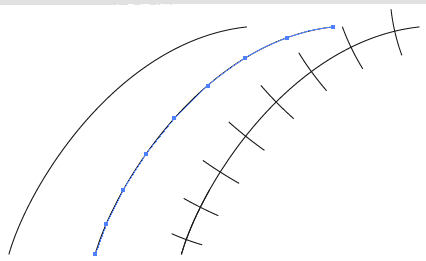
I’m not sure if this is what you want but you can try it for what it’s worth.
Draw a curve.
Object > Path > Add Anchor Points as often as you need.
Direct Select each line segment, Copy, Paste in Front, Rotate 90°.
Note that if the original line was a curve, the rotated segments will also be curves unless you go to special lengths to convert the anchor points on each of their ends.
Like Jacob says, a script or action would definitely speed things up.
Copy link to clipboard
Copied
I'm not sure if that's scriptable, it depends, if it straight lines...maybe....can you post some screen shots?
Copy link to clipboard
Copied


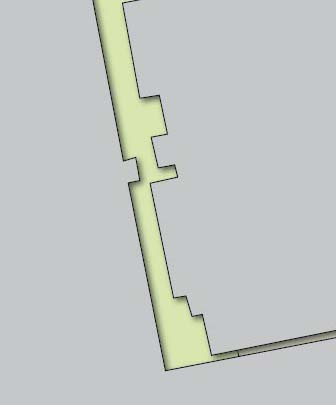
Here's one I'm drawing up at the moment. The vast majority of the buildings are indeed striaght lines with each subsequent line coming off at a 90 degree angle.
Copy link to clipboard
Copied
Which version, which platform?
Up to CS5, Windows there's a plugin that should be able to do just this:
Copy link to clipboard
Copied
Thanks Monika but I'm CS6 OSX 10.9.
Copy link to clipboard
Copied
you can do that with the either Line Perpendicular from Path and Line Perpendicular to Path, both come with SubScribe Plugin (Free) from Astute Graphics
http://www.astutegraphics.com/software/subscribe/
check out their other more powerful (for pay) tools
Copy link to clipboard
Copied
Similar requests have been discussed many times in this forum. I once provided an action set that creates temporary guides perpendicular to the actual segments. There were other approaches as well which possibly can or cannot be found via forum search anymore (old database).
Smart guides should provide that functionality, but they still don't.
Copy link to clipboard
Copied
...we need Smarter Guides
Copy link to clipboard
Copied
Kurt Gold wrote:
Smart guides should provide that functionality, but they still don't.
That will also require smart objects that have transformation history like rotational angle, scale, etc. Otherwise how would smart guides know the angle of the line under a point? The only way without smart objects is with additional input form the user to define a line with another point to tell the smart guides what the angle is. Currently all snapping and alignment provided from the smart guides is calculated on the fly using the coordinates of the mouse and bound box of the objects in relation to the grid.
Copy link to clipboard
Copied
Quite, Emil. Smart objects are welcome as well.
And I agree with Carlos.
Copy link to clipboard
Copied
Having seen your drawings I think I would go for altering the Constrain Angle in General Preferences every now and again (like dougo suggests). You already have a keyboard shortcut (Cmd/Ctrl+K) for getting the prefs up and you can find the precise angle you need by drawing a (straight) rectangle and using the rotate tool. Those blue houses certainly don’t follow the line of the road (or any other line for that matter), so lines at right angles to another line doesn’t seem to be the right approach.
Copy link to clipboard
Copied
how about temporarily straightening one building at the time? smart guides work well like that
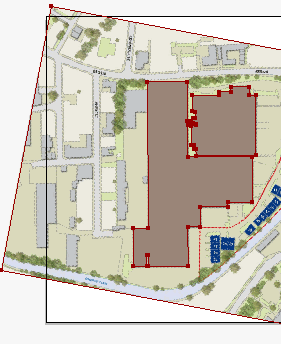
Copy link to clipboard
Copied
![test [Converted].jpg](/legacyfs/online/505375_test+%5BConverted%5D.jpg)
That's certainly an option, but not so practical with so many angles. I've downloaded the Subscribe plugin and found the "Line perpendicular from path" tool is very close. It does the job then you just have to join (Cmd+J) to join the paths when you're finished. Maybe a bit fiddly.
As you suggest I think we just need smarter guides! Instead of Shift+Click with pen tool Cmd/Shift+Click would be ideal. All in all it sounds as though there's no easy fix, so I may just carry on doing it as best I can by eye. But massively appreciate everyones input, so thank you all.



