- Inicio
- Illustrator
- Hilos de conversación
- Re: Is there a way to create more "natural" curves...
- Re: Is there a way to create more "natural" curves...
Copiar vínculo al Portapapeles
Copiado
Hello,
I'm using AI CC 2017, and I created a shape with the pen tool. The problem is that the curves don't look very natural. You could see the break points (example attached with arrows pointing at the curves which bother me the most). Is there a way to convert the curved into something more natural or should I just try to do it manually?
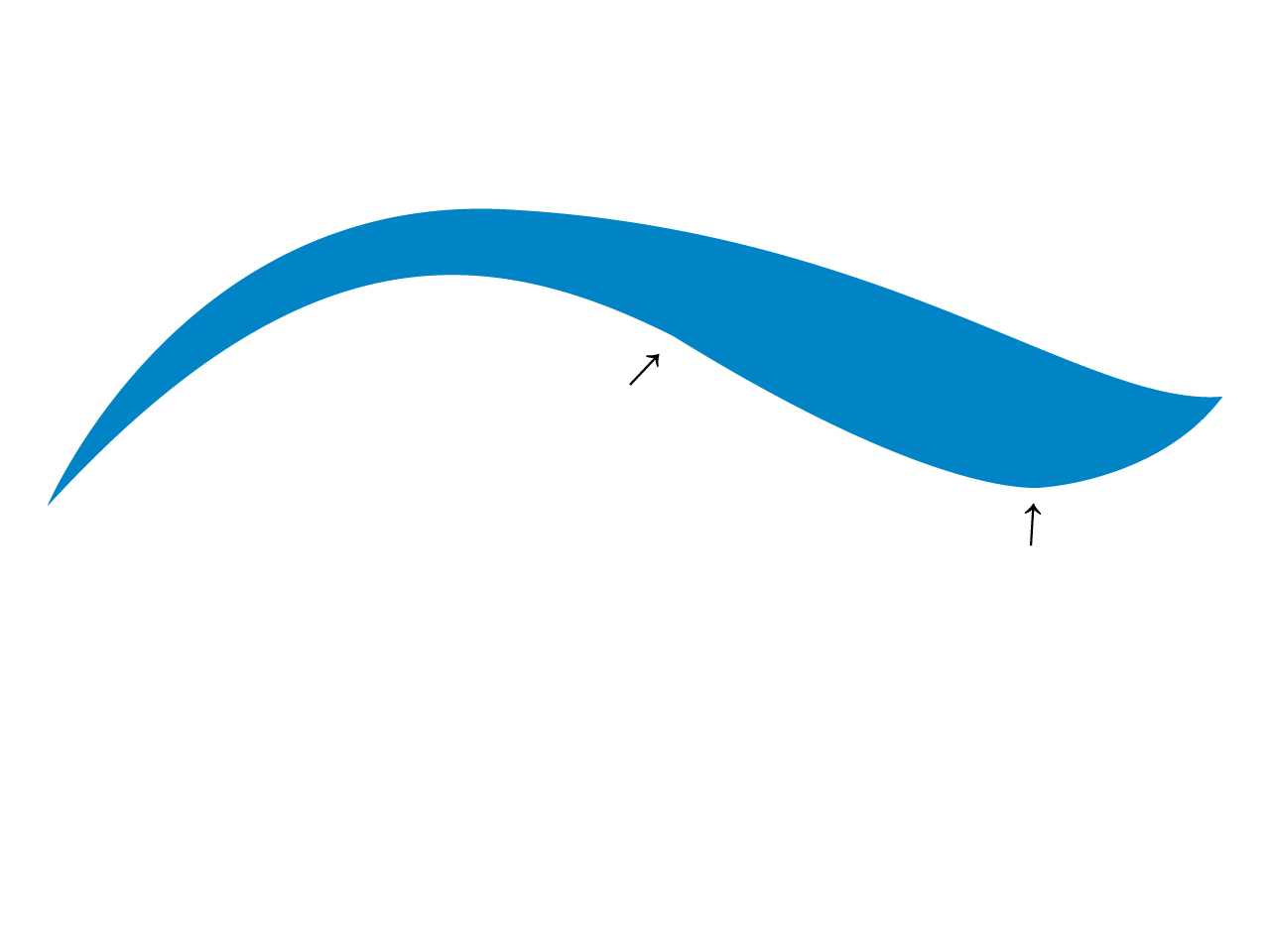
 1 respuesta correcta
1 respuesta correcta
You could maybe try the Smooth Tool How to edit and reshape paths in Illustrator Or redraw segments of it with the Pencil Tool (even if you drew the original with the Pen Tool).
Examinar y buscar tutoriales y artículos relacionados
Copiar vínculo al Portapapeles
Copiado
what kind of points are they? show the handles?
'more natural' could just be a case of using smooth points and longer handles.
you could have a play with the curve tool (next to the pen) as well. it'll create a sort of best-fit curve itself through whatever points you draw.
Copiar vínculo al Portapapeles
Copiado
As a general rule, smooth curves use as few anchor points as possible. In your example, the anchor point at the middle arrow is unnecessary.
See this: Deke's Techniques 552: The Rule of Thirds for Smooth Bézier Curves | dekeOnline
or do a search for "smooth bezier" or similar.
It's not difficult, but it does take a bit of practice. Good luck!
Copiar vínculo al Portapapeles
Copiado
You could maybe try the Smooth Tool How to edit and reshape paths in Illustrator Or redraw segments of it with the Pencil Tool (even if you drew the original with the Pen Tool).
Copiar vínculo al Portapapeles
Copiado
Actually, your shape can be drawn with just 2 points:
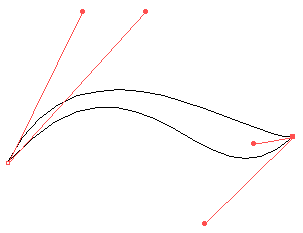
Copiar vínculo al Portapapeles
Copiado
I'm having hard time creating this shape with the handles as you pointed (the original shape is the green and the red is the new shape between 2 dots). Is there a way you could send me this ai file?
the curvature tool really seems helpful, but still,can't create that shape.
Thanks
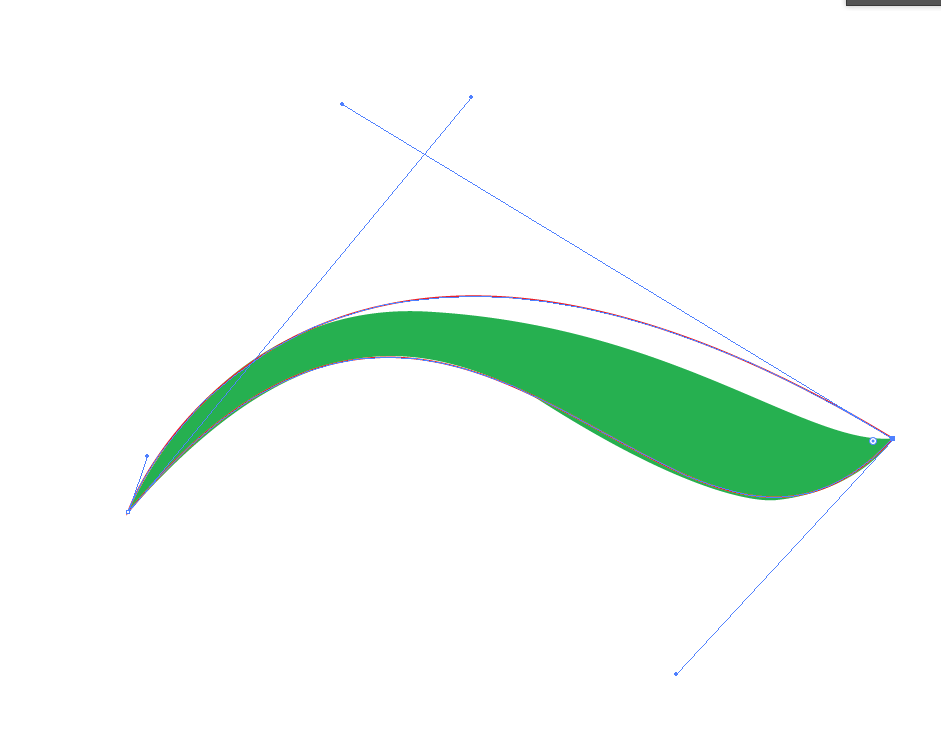
Copiar vínculo al Portapapeles
Copiado
This is actually the wrong way to draw this shape. A curve's bezier handles should never cross like that. A smooth curve should consist of bezier points, each one's handle's handling roughly 1/3 of the span of the curve. The following illustration is an example of correct (TOP) and wrong (BOTTOM) methods.
As you can see on the bottom example, when curves extend too far, the curve is flattened unnaturally.
Copiar vínculo al Portapapeles
Copiado
Use the new curvature tool, it can help greatly.
Copiar vínculo al Portapapeles
Copiado
Here's a PNG of my attempt
Encuentra más inspiración, eventos y recursos en la nueva comunidad de Adobe
Explorar ahora